 |
 |
GoldenEye 007 Nintendo 64 Community, GoldenEye X, Nintendo 64 Games Discussion
GoldenEye Cheats, GoldenEye X Codes, Tips, Help, Nintendo 64 Gaming Community
|
 |
 |
 |
 |
|
 |
 |
 |
 |
 |
Entropy Soldier
Secret Agent

Joined: 13 Feb 2009
Posts: 263
Location: GE:S
 |
 Posted: Sun Apr 05, 2009 3:04 pm Post subject: [WIP] Compound Posted: Sun Apr 05, 2009 3:04 pm Post subject: [WIP] Compound |
  |
|
This is finished!
Location: http://www.goldeneyevault.com//viewfile.php?id=176
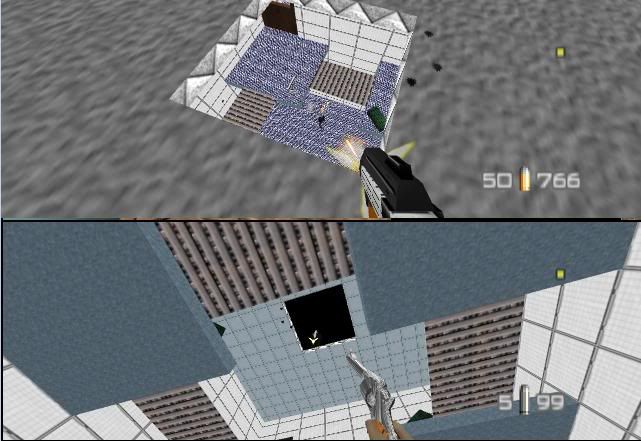
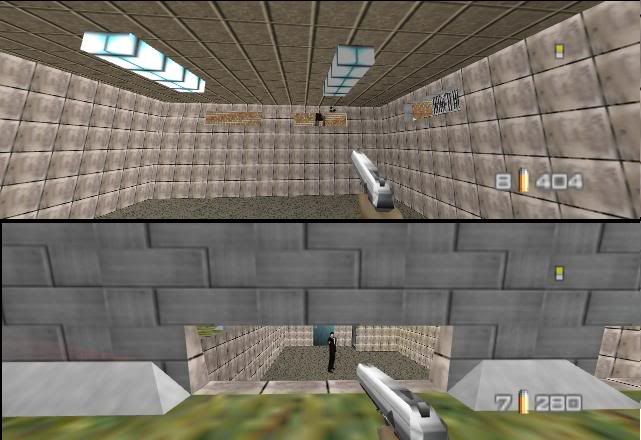
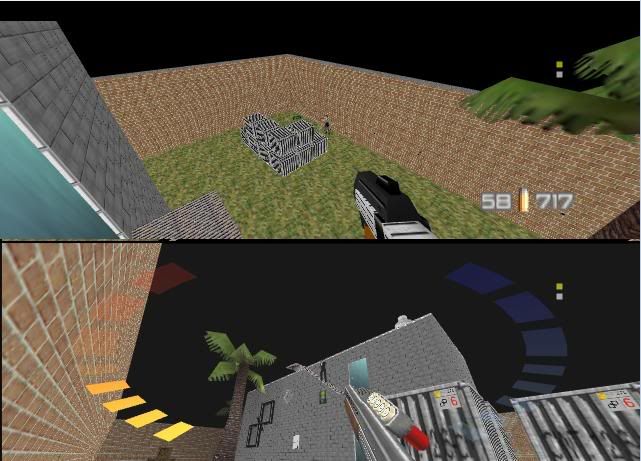
I did quite a bit of shading, i hope i did well.
Anyway, as you can see, there are still a few things that need to be done with this level before its 100% done, namely the railing on the stairwell. I'll be releasing this, along with any bug fixes, in the second (and hopefully final) version. Further along the line, i'm going to revisit this and make a bunch of modifications (the locked tunnel that leads to a dead end will become a secret passage to the exterior, and the window in the one stairwell with the railing will have something done to it so that you can go up and down along some sort of ramp.)
Checklist For Version 2:
1. Fix the tangible railing
2. Fix any noted bugs
3. Place crate in basement corner.
4. Stop some glass panes from respawning for better grenade action.
5. placing some explosive barrels around the level.
Ideas:
Custom doors? maybe
suggestions:
Allowing jumping out the opposite big window.
Bugs:
-some graphical ones where you can see the boxes, but oh well.
Bugs to be fixed:
none found so far.
Last edited by Entropy Soldier on Fri Aug 07, 2009 10:51 am; edited 7 times in total |
|
| |
|
|
|
 |
 |
 |
 |
 |
GERage
00 Agent


Joined: 18 Nov 2007
Posts: 471
Location: Facility vents
 |
 Posted: Sun Apr 05, 2009 3:12 pm Post subject: Re: [WIP] Compound Posted: Sun Apr 05, 2009 3:12 pm Post subject: Re: [WIP] Compound |
  |
|
| Entropy Soldier wrote: |
---in screen shot 5, any texture i use for that railing ends up non-transparent. Is there any special requirment, or am i just using the wrong textures? (of course, there's also the possibility of it not being installable.) |
I believe railings have to be secondary indices to be transparent (the railing's texture doesn't matter). But like you, I don't know how to make secondary indices! |
|
| |
|
|
|
 |
 |
 |
 |
 |
flopperr999
Secret Agent

Joined: 11 Apr 2008
Posts: 337
Location: USA
 |
 Posted: Sun Apr 05, 2009 4:45 pm Post subject: Posted: Sun Apr 05, 2009 4:45 pm Post subject: |
  |
|
| This is terrific work ! |
|
| |
|
|
|
 |
 |
 |
 |
 |
Wreck
Administrator


Joined: 14 Dec 2005
Posts: 7270
Location: Ontario, Canada
 |
 Posted: Mon Apr 06, 2009 1:19 am Post subject: Posted: Mon Apr 06, 2009 1:19 am Post subject: |
  |
|
Everytime I see someone else making a custom map for GoldenEye, I feel bad that I haven't gotten a tutorial on secondary indices out, yet. It's near the top of my list, so don't worry. I will have it out this month, for sure.
Answers...
Regarding railings: The railing texture you have showing in the picture should work fine. However, it needs to be made into a secondary. This is done after converting to GE room format, manually with a Hex Editor.
Regarding doors with glass: I'll be back at home tomorrow (Monday, the 6th), and that's pretty much the first thing I'm going to attempt. I'd like to get a few of the different object model types created and loading, so that we can begin even further customization of our GE maps.
Regarding secondaries: For now, you can place any secondary textures you'd like around your map. When you go to compile for real, we can take care of them. It won't hurt for you to spice things up a little at this time.
It's looking pretty nice to me, so far. Just watch how many different textures you use, as well as their sizes. I know that 32x32, 32x64, 64x32, and 64x64 textures all work fine. Some of the others have been problematic and don't draw correctly after converting. Also, make sure you Null out every face you won't see when playing. The less there is to draw, the better the performance will be.
_________________

YOUTUBE | TWITTER/X | FACEBOOK | VAULT | MOD DB | RHDN |
|
| |
|
|
|
 |
 |
 |
 |
 |
Entropy Soldier
Secret Agent

Joined: 13 Feb 2009
Posts: 263
Location: GE:S
 |
 Posted: Thu Apr 09, 2009 12:57 pm Post subject: Posted: Thu Apr 09, 2009 12:57 pm Post subject: |
  |
|
Just some random specs:
-This map is utilizing 20 textures (if i use decorations, it will probibly be using 25-30, if that's acceptable)
-the video you see in the first post is the map as only one room, it can run at 100 fps viewing from one corner to the other with only the lazers you saw in there and 4 spawn points,though I have the geometry set up so i can split it into around 10 rooms.
-i used 16x16 grid for most of the mapping
-the doors are 160 units tall, and 96 wide. (units as in the smallest the grid can go)
- i plan to import 3 different custom doors, along with a pool table and iron rod model.
-i already have the basics of the solo mission planned out, which shouldn't take long to make so i'll release it with the multi.
-i've decided to leave the map as it is, as it really doesn't suit the feel i was going for to have caves in it.
[Thanks for the feedback] |
|
| |
|
|
|
 |
 |
 |
 |
 |
Entropy Soldier
Secret Agent

Joined: 13 Feb 2009
Posts: 263
Location: GE:S
 |
 Posted: Sat Apr 11, 2009 1:21 pm Post subject: Posted: Sat Apr 11, 2009 1:21 pm Post subject: |
  |
|
I added a floor guard (i believe that's the name for them) to the exterior of the building.
I also threw up some posters.
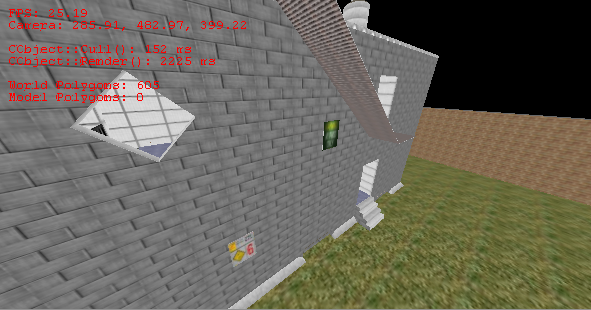
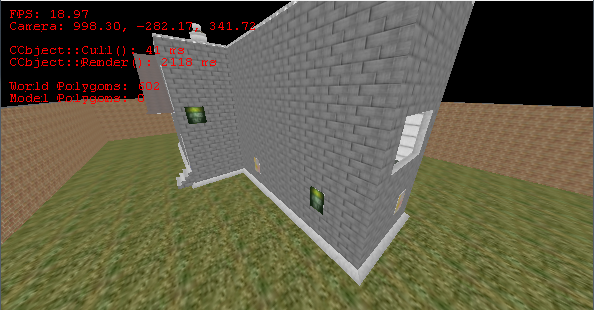

I might do some interior decor as well, but other than that, I'm pretty much finished with the geometry.
Is there anything you would like to see in the level before i finalize it? (i'l probibly have to wait for the secondary indices tutorial first, though >_>' ) |
|
| |
|
|
|
 |
 |
 |
 |
 |
flopperr999
Secret Agent

Joined: 11 Apr 2008
Posts: 337
Location: USA
 |
 Posted: Sat Apr 11, 2009 2:09 pm Post subject: Posted: Sat Apr 11, 2009 2:09 pm Post subject: |
  |
|
| I think some outdoor terrain would be kinda cool. You know, to have battles inside as well as outside. |
|
| |
|
|
|
 |
 |
 |
 |
 |
Entropy Soldier
Secret Agent

Joined: 13 Feb 2009
Posts: 263
Location: GE:S
 |
 Posted: Sat Apr 11, 2009 3:54 pm Post subject: Posted: Sat Apr 11, 2009 3:54 pm Post subject: |
  |
|
hmmm....i was thinking about that, and how it wouldn't be very beneficial to go outside since theres no cover :P
Problem is, i cant really think of anything to put there other than a shed, which wouldn't really serve the purpose intended. >.<
Does anyone have any recommendations? |
|
| |
|
|
|
 |
 |
 |
 |
 |
Wreck
Administrator


Joined: 14 Dec 2005
Posts: 7270
Location: Ontario, Canada
 |
 Posted: Sat Apr 11, 2009 7:59 pm Post subject: Posted: Sat Apr 11, 2009 7:59 pm Post subject: |
  |
|
Simply placing some crates around outside will add a lot. It'll fill out any empty feeling areas, and also lend cover to players. Unless there's something you absolutely want built out there, I'd suggest leaving it to objects.
Those posters you put up, I believe those ones are usually primary. I'd have to check a level like Facility to be sure, but I don't think that they're secondary. However, they are better off being "additional" primaries. (Yikes! This keeps getting more and more complicated.) That way, they won't cut into the wall textures, and will simply overlap them. This saves on model points and drawings. All that information will be covered in the tutorial.
_________________

YOUTUBE | TWITTER/X | FACEBOOK | VAULT | MOD DB | RHDN |
|
| |
|
|
|
 |
 |
 |
 |
 |
radorn
007


Joined: 23 Sep 2007
Posts: 1424
 |
 Posted: Sun Apr 12, 2009 11:18 am Post subject: Posted: Sun Apr 12, 2009 11:18 am Post subject: |
  |
|
I guess you mean that he should make these posters as standalone geometry sepparated at least one unit from the wall instead of it being part of its surface to prevent adding more vertices to it, but...
With hammer tessellating stuff up does that really matter? |
|
| |
|
|
|
 |
 |
 |
 |
 |
Wreck
Administrator


Joined: 14 Dec 2005
Posts: 7270
Location: Ontario, Canada
 |
 Posted: Sun Apr 12, 2009 12:46 pm Post subject: Posted: Sun Apr 12, 2009 12:46 pm Post subject: |
  |
|
With the way Hammer handles the geometry, the poster would end up cutting out from the wall it is on - if it's sharing the same face coordinates. So instead of a wall that could have, say, two triangles, it'd end up with something like eight, since it needs to be built around that other structure. By moving it out a single unit from the wall, you do prevent that from happening, but you also have a decent chance at being able to tell that your poster is sticking out a little.
What I would do, is export all posters within a room together, by themselves. You'd then append them onto your normal room manually with a Hex Editor. This way, the posters would all be totally flush with the walls, and won't cause the surface it is placed upon to get split up into many more triangles than necessary. It may seem like more work, but it's actually fairly easy, once you get the hang of it. This also helps to optimize your room, as much as is possible with Hammer. The same method is used for secondaries, only there's extra effort involved in setting them up properly.
_________________

YOUTUBE | TWITTER/X | FACEBOOK | VAULT | MOD DB | RHDN |
|
| |
|
|
|
 |
 |
 |
 |
 |
radorn
007


Joined: 23 Sep 2007
Posts: 1424
 |
 Posted: Sun Apr 12, 2009 5:29 pm Post subject: Posted: Sun Apr 12, 2009 5:29 pm Post subject: |
  |
|
There's a problem with that, Wreck.
I don't know if you have already done that, but, apart from avoiding the geometry getting more complex, there's another good reason for offseting these from a wall's normal.
http://en.wikipedia.org/wiki/Z-fighting
I'm sure you saw that lots of times in n64 games.
In the game's original models and levels, most logos and symbols/signals/marks painted on walls, or even many boxes and box stacks, be them primary or secondary, are offset 1+ units from the normal to minimize this.
It still appears when the objet is viewed from very close or very far.
What you suggest is just not a good idea unless the game can flag surfaces/triganles to override the z-buffer and be rendered on top regardless. Considering that Rare themselves modeled these with the described offsetting, I'd say the game doesn't offer that, or maybe it does but the results were not satisfactory so they decided against it's use.
Most games on the n64 use physical offsetting anyway, and also in more modern systems.
EDIT: I mean, you can still do that independent modeling and join through hex editting (don't think I'm able to do that now), but you should still keep posters, sings and stuff offset 1 or a few units from the wall they are supossed to be on to avoid z-fighting. Depending on level scale the scale and the distance they are going to be seen from, 1 unit may not be good enough. |
|
| |
|
|
|
 |
 |
 |
 |
 |
Wreck
Administrator


Joined: 14 Dec 2005
Posts: 7270
Location: Ontario, Canada
 |
 Posted: Mon Apr 13, 2009 1:06 am Post subject: Posted: Mon Apr 13, 2009 1:06 am Post subject: |
  |
|
I'd have to take another look, but I'm pretty sure that most posters (as well as other wall details, such as caution stripping and edge damage) are set to the same coordinates as the face of the wall they're drawn on. There's a way that they handle it when drawing. In fact, if you check out this thread, you'll see a sample room I created. All of the lights, vent covers, white stripping, and the textures to the right of the electronic door, are sharing the face coordinates of the surfaces they're applied to. I didn't encounter any issues during my tests, and the images always appeared over the walls / ceiling correctly.
I totally understand what you mean, though. Perhaps, in this case, Rare came up with a way to handle the situation. I'm just not a fan of having anything stick out from a wall, since there's the chance that you may be able to tell that it isn't completely flush. Sort of a personal preference, really.
_________________

YOUTUBE | TWITTER/X | FACEBOOK | VAULT | MOD DB | RHDN |
|
| |
|
|
|
 |
 |
 |
 |
 |
radorn
007


Joined: 23 Sep 2007
Posts: 1424
 |
 Posted: Mon Apr 13, 2009 8:50 am Post subject: Posted: Mon Apr 13, 2009 8:50 am Post subject: |
  |
|
You know what?
You are right, I've been checking and most things in the levels are actually applied to the normal like in your sample room. Yet some things aren't, like the Janus banner just below the big screen in Control. I remembered that and just assumed the others were like that too, but that's not the case.
Wonder why they made that difference, and what makes the rest of the stuff stay in front avoiding, for the most part (not completelly), z-fighting. Z-fighting is easier to appreciate on console, though, as in emulators it's the superior hardware of your PC that takes care of that.
Could it be that these were secondaries? Maybe secondaries are set to have z preference. which would explain why soldiers in, for example, dam's tunnel, are occluded by the mildew secondary texture when you are shooting them from far away.
Another explanation would be that small "decorations" are more likely to "win" the z-fight when fighting a bigger surface, which would explain why that big Janus banner in Control I mentioned is offset while other smaller stuff is not.
A notable mention I noticed are computer screens. These seem to NEED to be offset or be freed from competing surfaces behind them or they will exhibit the glitch. In Control too, the computer screen Natalya uses to open you the first door is offset from the wall, and the big screen is fit in a hole in the wall; the fitting is not perfect, though, and you'll notice a small stripe of z-fighting at the lower part of the screen.
There! that was my FREE share of thoughts that will give you, or someone else, WORK! (sorry dude  ) ) |
|
| |
|
|
|
 |
 |
 |
 |
 |
r.e.l. 237
Secret Agent

Joined: 12 Mar 2008
Posts: 270
 |
 Posted: Mon Apr 13, 2009 5:03 pm Post subject: Posted: Mon Apr 13, 2009 5:03 pm Post subject: |
  |
|
| This level seems like a Complex type indoor level I don't see why you would need to go outside. This way you could either make the compound bigger and add more to the interior design which is pretty nice. |
|
| |
|
|
|
 |
 |
 |
 |
 |
|
 |
 |
 |
 |
|
You cannot post new topics in this forum
You cannot reply to topics in this forum
You cannot edit your posts in this forum
You cannot delete your posts in this forum
You cannot vote in polls in this forum
|
|
|
 |