 |
 |
GoldenEye 007 Nintendo 64 Community, GoldenEye X, Nintendo 64 Games Discussion
GoldenEye Cheats, GoldenEye X Codes, Tips, Help, Nintendo 64 Gaming Community
|
 |
 |
 |
 |
|
 |
 |
 |
 |
 |
Zodiac
Agent

Joined: 02 Nov 2010
Posts: 34
 |
 Posted: Tue Mar 01, 2011 9:13 pm Post subject: Textue Pack Work in Progress Posted: Tue Mar 01, 2011 9:13 pm Post subject: Textue Pack Work in Progress |
  |
|
Here is a link to see some textures I've been working on. I have only finished enough on Dam and Facility to show. These are not definitely the final textures, and feedback is welcome of course. I will try to upload it within the next day or two. Here are some pictures:








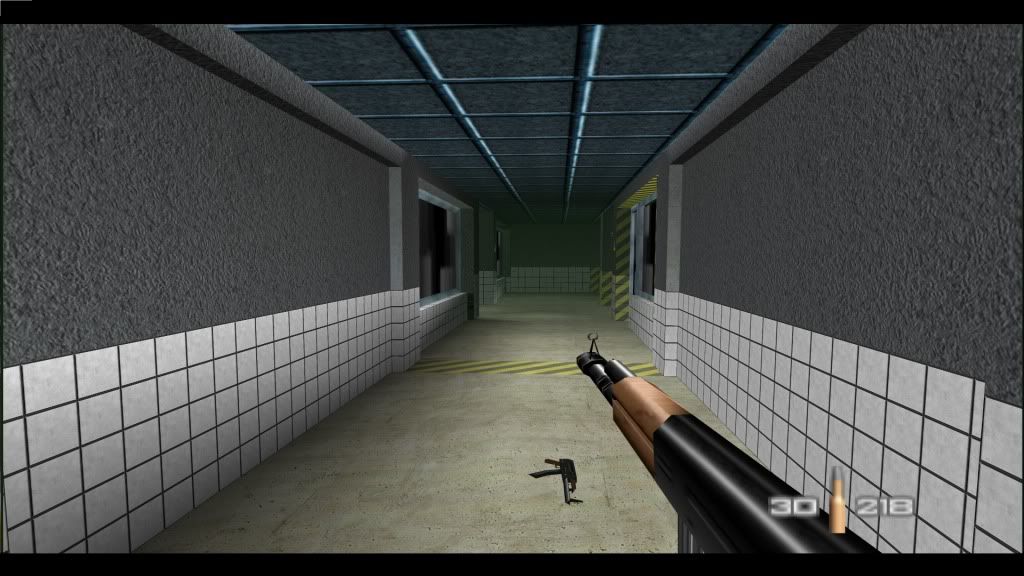
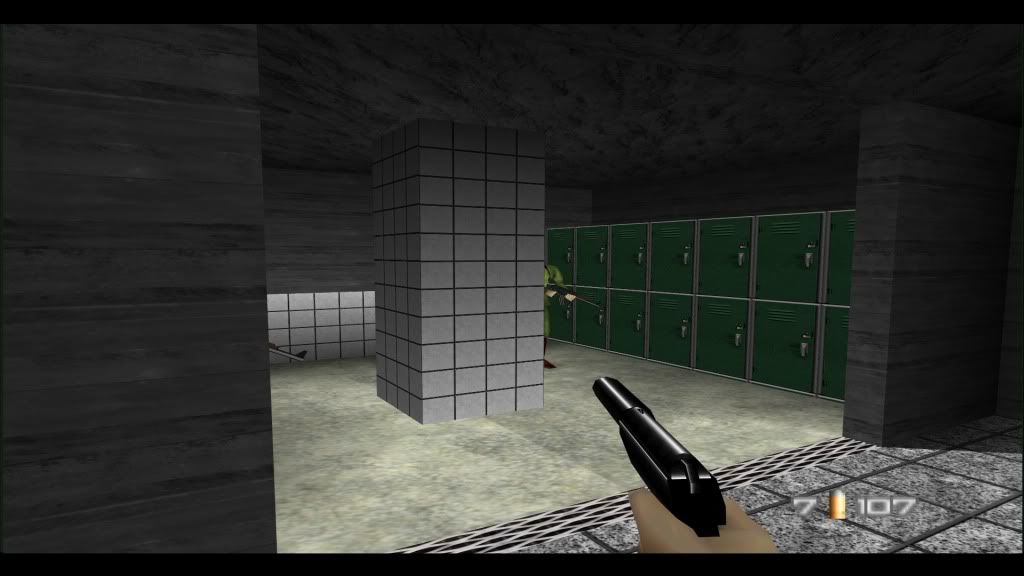
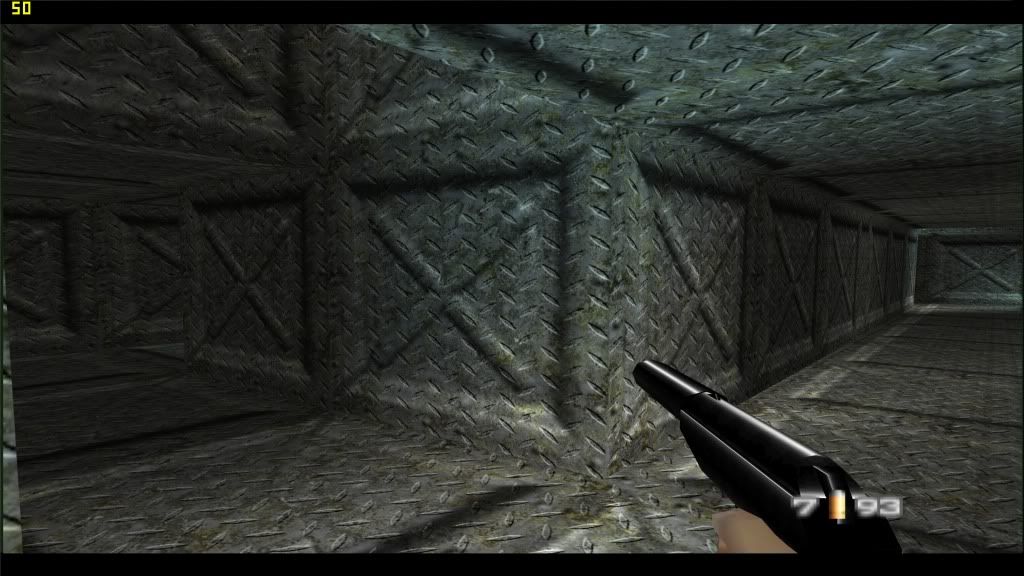

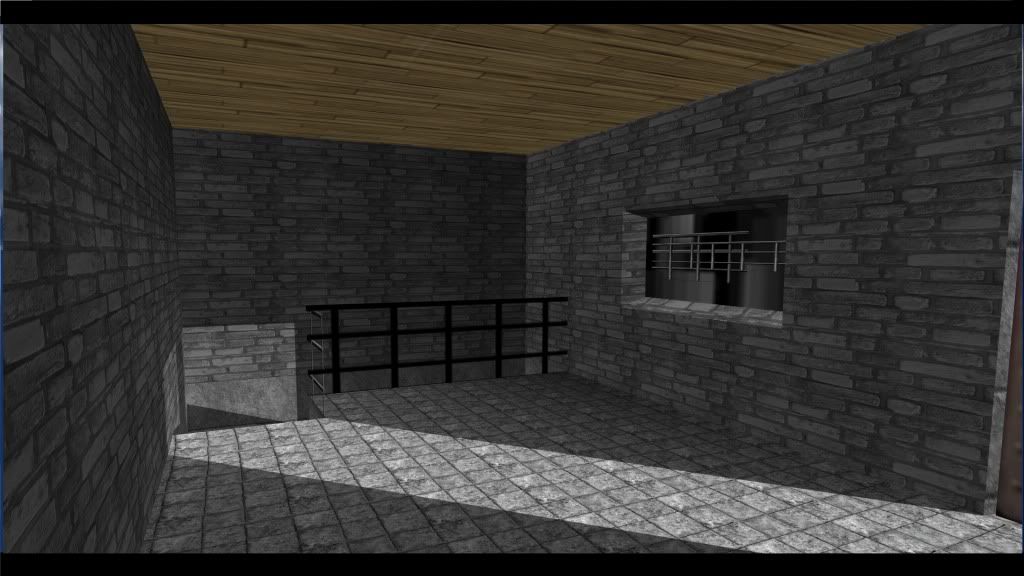

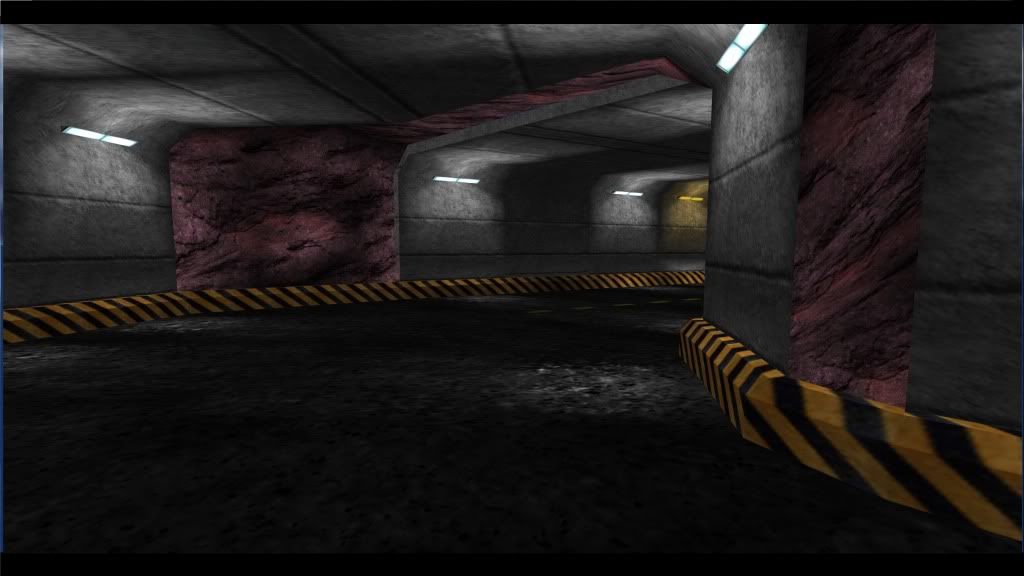
Last edited by Zodiac on Tue Mar 01, 2011 9:45 pm; edited 1 time in total |
|
| |
|
|
|
 |
 |
 |
 |
 |
stolen
Agent


Joined: 24 Oct 2010
Posts: 122
Location: This account is retired
 |
 Posted: Tue Mar 01, 2011 9:33 pm Post subject: Posted: Tue Mar 01, 2011 9:33 pm Post subject: |
  |
|
| Laboratory table texture is too bright. Dam floor and rock textures look somewhat unfitting. Everything else is fine. |
|
| |
|
|
|
 |
 |
 |
 |
 |
Zodiac
Agent

Joined: 02 Nov 2010
Posts: 34
 |
 Posted: Tue Mar 01, 2011 9:44 pm Post subject: Posted: Tue Mar 01, 2011 9:44 pm Post subject: |
  |
|
Yes, I certainly agree about the rocks on Dam. Thanks for the feedback, easier to see now that you said something  I saw the textures you were working on STOLEN_TEXTURES I think they are great. Where did you learn to map the faces so accurately? I looked into some programs but I don't think they were the right ones or sources to do it correctly. Have you been working on your textures at all lately? I'm very new to retexturing, this is my first project so again, thanks for the criticism. I saw the textures you were working on STOLEN_TEXTURES I think they are great. Where did you learn to map the faces so accurately? I looked into some programs but I don't think they were the right ones or sources to do it correctly. Have you been working on your textures at all lately? I'm very new to retexturing, this is my first project so again, thanks for the criticism. |
|
| |
|
|
|
 |
 |
 |
 |
 |
stolen
Agent


Joined: 24 Oct 2010
Posts: 122
Location: This account is retired
 |
 Posted: Tue Mar 01, 2011 10:04 pm Post subject: Posted: Tue Mar 01, 2011 10:04 pm Post subject: |
  |
|
| Zodiac wrote: | Yes, I certainly agree about the rocks on Dam. Thanks for the feedback, easier to see now that you said something  I saw the textures you were working on STOLEN_TEXTURES I think they are great. Where did you learn to map the faces so accurately? I looked into some programs but I don't think they were the right ones or sources to do it correctly. Have you been working on your textures at all lately? I'm very new to retexturing, this is my first project so again, thanks for the criticism. I saw the textures you were working on STOLEN_TEXTURES I think they are great. Where did you learn to map the faces so accurately? I looked into some programs but I don't think they were the right ones or sources to do it correctly. Have you been working on your textures at all lately? I'm very new to retexturing, this is my first project so again, thanks for the criticism. |
I use photoshop and glide64. Glide64 has a feature of reloading all textures in realtime without having to restart the emulator. This is handy, as you can make changes in realtime.
Another handy trick of photoshop is the offset tool. This basically shifts the whole texture over the 2d plane and shows you potential tiling issues. You can clean these up by using content aware and the select tool.
The faces are stolen, much like 99% of the textures in my pack. This one is from Epic's UT2004. Using photoshop and free transform, you can hack away until it sits right on the model. This can take a few minutes to an hour per face. Practice is the key to learning, you'll nail it eventually.
I have not been working on my texture pack recently due to study and other stuff. I am still having problems with capturing interpret IDs as described here. Word to the wise, you can never fully retexture Bunker in multiplayer. You will always find unreplaced textures popping up and it will drive you insane. |
|
| |
|
|
|
 |
 |
 |
 |
 |
EternallyAries
007

Joined: 05 Oct 2009
Posts: 1943
Location: Las Vegas
 |
 Posted: Wed Mar 02, 2011 6:05 pm Post subject: Posted: Wed Mar 02, 2011 6:05 pm Post subject: |
  |
|
Wow thats insane man good job.
_________________
There totally nothing to read here. |
|
| |
|
|
|
 |
 |
 |
 |
 |
acceptable67
007


Joined: 16 Jan 2010
Posts: 1738
Location: US
 |
 Posted: Wed Mar 02, 2011 6:11 pm Post subject: Posted: Wed Mar 02, 2011 6:11 pm Post subject: |
  |
|
Yeah, very sweet.
_________________
| Rare wrote: | | Perfect Dark Forever. |
|
|
| |
|
|
|
 |
 |
 |
 |
 |
Zodiac
Agent

Joined: 02 Nov 2010
Posts: 34
 |
 Posted: Wed Mar 02, 2011 7:15 pm Post subject: Posted: Wed Mar 02, 2011 7:15 pm Post subject: |
  |
|
I downloaded the pack you uploaded and tried it with Glide64. That plugin seems unstable on my PC. The textures flicker on and off constantly. The realtime feature you mentioned seems very convenient. If you work on the textures using Glide64 can you use them with Ricesvideo after or is there a conflict? Oh, I see, I understand where your name came from now. Yeah, I'll go and try to map some faces and see if I have any luck. I tried to find some facial textures for free but I could only find two. I'm going to work on making my own soon since I just got a camera. Does anyone know of any decent free databases to find face textures at no cost? Cool, I've used the offset tool before but I just used the cloning brush to try and make it look seamless. I'll try the content aware and the select tool and see how that works. Thanks for the last two comments from acceptable67 and EternallyAries  |
|
| |
|
|
|
 |
 |
 |
 |
 |
NapalmNero
Secret Agent


Joined: 05 Jan 2010
Posts: 224
Location: Nowhere
 |
 Posted: Wed Mar 02, 2011 7:19 pm Post subject: Posted: Wed Mar 02, 2011 7:19 pm Post subject: |
  |
|
I am greatly impressed by this; cannot wait to try this out
_________________
Who? |
|
| |
|
|
|
 |
 |
 |
 |
 |
Zodiac
Agent

Joined: 02 Nov 2010
Posts: 34
 |
 Posted: Wed Mar 02, 2011 7:45 pm Post subject: Posted: Wed Mar 02, 2011 7:45 pm Post subject: |
  |
|
Thank you Napalm Nero, I want to get just a little more in here before I upload it. I should be posting a link for it within several days . Got to get through midterms  lol lol |
|
| |
|
|
|
 |
 |
 |
 |
 |
stolen
Agent


Joined: 24 Oct 2010
Posts: 122
Location: This account is retired
 |
 Posted: Wed Mar 02, 2011 8:51 pm Post subject: Posted: Wed Mar 02, 2011 8:51 pm Post subject: |
  |
|
| Zodiac wrote: | | The textures flicker on and off constantly. |
Did you turn off LOD calculation? Those pesky mipmaps tend to ruin the textures. | Zodiac wrote: | | If you work on the textures using Glide64 can you use them with Ricesvideo after or is there a conflict? |
AFAIR there are no problems, however, alpha transparent textures will require a mask texture to be compatible with rice. Just look up some rice-based tutorials on emutalk and you'll figure it out. | Zodiac wrote: | | Yeah, I'll go and try to map some faces and see if I have any luck. I tried to find some facial textures for free but I could only find two. I'm going to work on making my own soon since I just got a camera. |
I suggest finding a model that suits the face texture. This can take a few respawns to find a guard that have a 'fitting' face model to your texture. |
|
| |
|
|
|
 |
 |
 |
 |
 |
CharAznable0
Secret Agent

Joined: 13 Jul 2010
Posts: 306
 |
 Posted: Thu Mar 03, 2011 9:56 am Post subject: Posted: Thu Mar 03, 2011 9:56 am Post subject: |
  |
|
| Really nice stuff, gj! |
|
| |
|
|
|
 |
 |
 |
 |
 |
radorn
007


Joined: 23 Sep 2007
Posts: 1424
 |
 Posted: Thu Mar 03, 2011 2:07 pm Post subject: Posted: Thu Mar 03, 2011 2:07 pm Post subject: |
  |
|
It looks promising.
But I have one recomendation for you.
A soviet weapons factory shouldn't have boxes labeled in english  |
|
| |
|
|
|
 |
 |
 |
 |
 |
CharAznable0
Secret Agent

Joined: 13 Jul 2010
Posts: 306
 |
 Posted: Thu Mar 03, 2011 2:17 pm Post subject: Posted: Thu Mar 03, 2011 2:17 pm Post subject: |
  |
|
| I'm just wondering, because this looks so good, how do I add/edit the textures in this game? |
|
| |
|
|
|
 |
 |
 |
 |
 |
acceptable67
007


Joined: 16 Jan 2010
Posts: 1738
Location: US
 |
 Posted: Thu Mar 03, 2011 2:32 pm Post subject: Posted: Thu Mar 03, 2011 2:32 pm Post subject: |
  |
|
| Merkieman wrote: | | I'm just wondering, because this looks so good, how do I add/edit the textures in this game? |
It can be found in image tools in the GoldenEye setup editor
_________________
| Rare wrote: | | Perfect Dark Forever. |
|
|
| |
|
|
|
 |
 |
 |
 |
 |
Zodiac
Agent

Joined: 02 Nov 2010
Posts: 34
 |
 Posted: Thu Mar 03, 2011 3:34 pm Post subject: Posted: Thu Mar 03, 2011 3:34 pm Post subject: |
  |
|
Yeah, I checked the settings and it was already off. Alright, I'll check into the tutorials on emutalk. Ok, cool. Thanks for all of the info STOLEN_TEXTURES. I appreciate it.
Haha, thanks radorn, I'll go and fix that. I'm a little embarrassed that I did not catch that myself.
acceptable67, are you talking about just using Goldeneye setup editor to edit textures within the game and of no higher resolution than the original? You can't make higher resolution textures with it, right? |
|
| |
|
|
|
 |
 |
 |
 |
 |
|
 |
 |
 |
 |
|
You cannot post new topics in this forum
You cannot reply to topics in this forum
You cannot edit your posts in this forum
You cannot delete your posts in this forum
You cannot vote in polls in this forum
|
|
|
 |