 |
 |
GoldenEye 007 Nintendo 64 Community, GoldenEye X, Nintendo 64 Games Discussion
GoldenEye Cheats, GoldenEye X Codes, Tips, Help, Nintendo 64 Gaming Community
|
 |
 |
 |
 |
|
 |
 |
 |
 |
 |
El Cazador
00 Agent

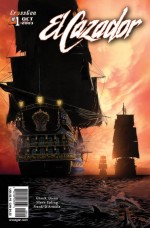
Joined: 02 Nov 2006
Posts: 556
Location: NSA Souda Bay, Greece
 |
 Posted: Tue Jan 30, 2007 1:24 pm Post subject: Screenshots Question Posted: Tue Jan 30, 2007 1:24 pm Post subject: Screenshots Question |
  |
|
I remember KCGhost had told me how to take screenshots with my pc, but I don't remember what he said, or where he said it at. So I'm making a topic to ask. How do I take screenshots with my PC again?
_________________
"Inspiration strikes but once.. If you're forgetful, carry a pen." -Me |
|
| |
|
|
|
 |
 |
 |
 |
 |
DELETED
Guest
 |
 Posted: Tue Jan 30, 2007 2:08 pm Post subject: Posted: Tue Jan 30, 2007 2:08 pm Post subject: |
  |
|
| DELETED |
|
| |
|
|
|
 |
 |
 |
 |
 |
El Cazador
00 Agent

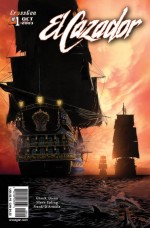
Joined: 02 Nov 2006
Posts: 556
Location: NSA Souda Bay, Greece
 |
 Posted: Tue Jan 30, 2007 2:37 pm Post subject: Posted: Tue Jan 30, 2007 2:37 pm Post subject: |
  |
|
Ya, I knew about the copy paste. And I'd heard the Prt Sc button thing from someone else, but that particular person is a souce I don't exactly trust fully. Anyway, thank you for the help. And another Q: Does it print the screen automatically?
_________________
"Inspiration strikes but once.. If you're forgetful, carry a pen." -Me |
|
| |
|
|
|
 |
 |
 |
 |
 |
kcghost
Hacker


Joined: 18 Jan 2006
Posts: 551
 |
 Posted: Tue Jan 30, 2007 4:26 pm Post subject: Posted: Tue Jan 30, 2007 4:26 pm Post subject: |
  |
|
| I usually take screens by using the "Prt Scr" (Print Screen) key. Then you can go into Paint and go Edit>Paste. It will Paste out an image of your entire desktop. Then I use the selection tool to select what I want from the image (Paint doesnt necessarily have a "crop" tool, but you can still crop) and go Edit>Cut. Then New Image, Edit>Paste again to get my cropped screenshot. |
|
| |
|
|
|
 |
 |
 |
 |
 |
El Cazador
00 Agent

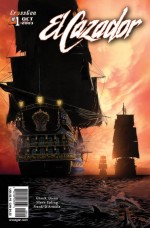
Joined: 02 Nov 2006
Posts: 556
Location: NSA Souda Bay, Greece
 |
 Posted: Wed Jan 31, 2007 10:21 am Post subject: Posted: Wed Jan 31, 2007 10:21 am Post subject: |
  |
|
| kcghost wrote: | | I usually take screens by using the "Prt Scr" (Print Screen) key. Then you can go into Paint and go Edit>Paste. It will Paste out an image of your entire desktop. Then I use the selection tool to select what I want from the image (Paint doesnt necessarily have a "crop" tool, but you can still crop) and go Edit>Cut. Then New Image, Edit>Paste again to get my cropped screenshot. |
TY so much! 
_________________
"Inspiration strikes but once.. If you're forgetful, carry a pen." -Me |
|
| |
|
|
|
 |
 |
 |
 |
 |
GE MASTER
Site Admin


Joined: 22 Nov 2005
Posts: 893
Location: Earth
 |
 Posted: Thu Feb 01, 2007 9:30 am Post subject: Posted: Thu Feb 01, 2007 9:30 am Post subject: |
  |
|
| Grab "screenshot utility". It's so easy and so beautiful! |
|
| |
|
|
|
 |
 |
 |
 |
 |
Ryani
Secret Agent

Joined: 23 Nov 2006
Posts: 204
 |
 Posted: Fri Feb 02, 2007 2:32 am Post subject: Posted: Fri Feb 02, 2007 2:32 am Post subject: |
  |
|
Print Screen works fine, although it proves how crappy my comp is.  |
|
| |
|
|
|
 |
 |
 |
 |
 |
|
 |
 |
 |
 |
|
You cannot post new topics in this forum
You cannot reply to topics in this forum
You cannot edit your posts in this forum
You cannot delete your posts in this forum
You cannot vote in polls in this forum
|
|
|
 |