 |
 |
GoldenEye 007 Nintendo 64 Community, GoldenEye X, Nintendo 64 Games Discussion
GoldenEye Cheats, GoldenEye X Codes, Tips, Help, Nintendo 64 Gaming Community
|
 |
 |
 |
 |
|
 |
 |
 |
 |
 |
Carnivorous
Moderator

Joined: 15 Oct 2016
Posts: 657
Location: Ukraine
 |
 Posted: Tue Apr 28, 2020 3:35 pm Post subject: Posted: Tue Apr 28, 2020 3:35 pm Post subject: |
  |
|
| Ah right thanks! |
|
| |
|
|
|
 |
 |
 |
 |
 |
MRKane
007

Joined: 11 Dec 2008
Posts: 1074
 |
 Posted: Tue Apr 28, 2020 7:31 pm Post subject: Posted: Tue Apr 28, 2020 7:31 pm Post subject: |
  |
|
Gidday, I think I've actually managed to find a bug.
So I'm importing background geometry into Perfect Dark (over Crash Site for what it's worth) and upon importing everything has been marked as being transparent. Now removing the one unused transparent texture from the object resolves this issue. I'm using the latest version of the editor, and haven't done any importing for a while so can only assume it's something new.
There's also every possibility that the FBX file itself is broken because I use Blender, but I've remained version locked with a working Blender build for that reason.
Link for testing:
https://drive.google.com/open?id=18ja8L4159nKvDmWPVtn4MXpXcb_r_MwP
_________________
No Mr. Bond, I expect you to be re-coded! |
|
| |
|
|
|
 |
 |
 |
 |
 |
CrashOveride
Secret Agent


Joined: 24 Oct 2016
Posts: 339
 |
 Posted: Wed Apr 29, 2020 5:50 am Post subject: Posted: Wed Apr 29, 2020 5:50 am Post subject: |
  |
|
| SubDrag wrote: | | CrashOveride wrote: | Hi I am getting unexplained crashes when trying to import an FBX from XSI, tried both binary and ASCII. here is the model+textures, idk if my pc is breaking it: https://files.catbox.moe/ratuf2.zip
It crashes when i try to import the FBX file, not when saving ROM |
Room2D1 that is the issue. That's quite a high room #. |
Ah, that's a mistake on my part, suprised I didn't notice
_________________
Playing old, low poly games since 2003 |
|
| |
|
|
|
 |
 |
 |
 |
 |
SubDrag
Administrator

Joined: 16 Aug 2006
Posts: 6125
 |
 Posted: Wed Apr 29, 2020 12:52 pm Post subject: Posted: Wed Apr 29, 2020 12:52 pm Post subject: |
  |
|
| MRKane wrote: | Gidday, I think I've actually managed to find a bug.
So I'm importing background geometry into Perfect Dark (over Crash Site for what it's worth) and upon importing everything has been marked as being transparent. Now removing the one unused transparent texture from the object resolves this issue. I'm using the latest version of the editor, and haven't done any importing for a while so can only assume it's something new.
There's also every possibility that the FBX file itself is broken because I use Blender, but I've remained version locked with a working Blender build for that reason.
Link for testing:
https://drive.google.com/open?id=18ja8L4159nKvDmWPVtn4MXpXcb_r_MwP |
You need to include textures, as I can't tell as easily what's going on. None of the textures include Transparent tags and it imported ok for me. Not sure what I'm supposed to be looking at, but it seems ok. The only thing is blender does alpha a bit weird, so you should run it through obj2an8 to clean that up if using that.
It does look like the FBX you have has alpha of 0 for materials and 255 for vertex alpha. So the editor will override the 255 vertex alpha with material color, if the vertex alpha is 255. Except in the case where all alpha is 0 for all materials, then it just flips it since it assumes you don't want a map of all alpha 0. So I suspect the issue is just all your materials for some reason have alpha of 0.
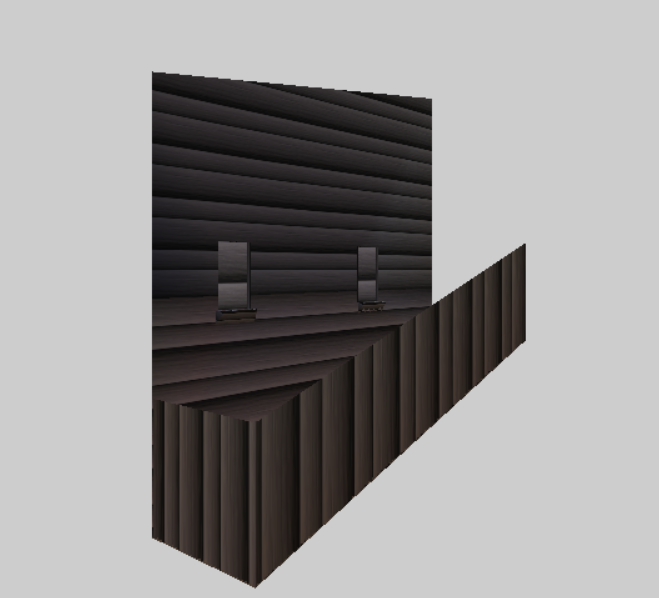
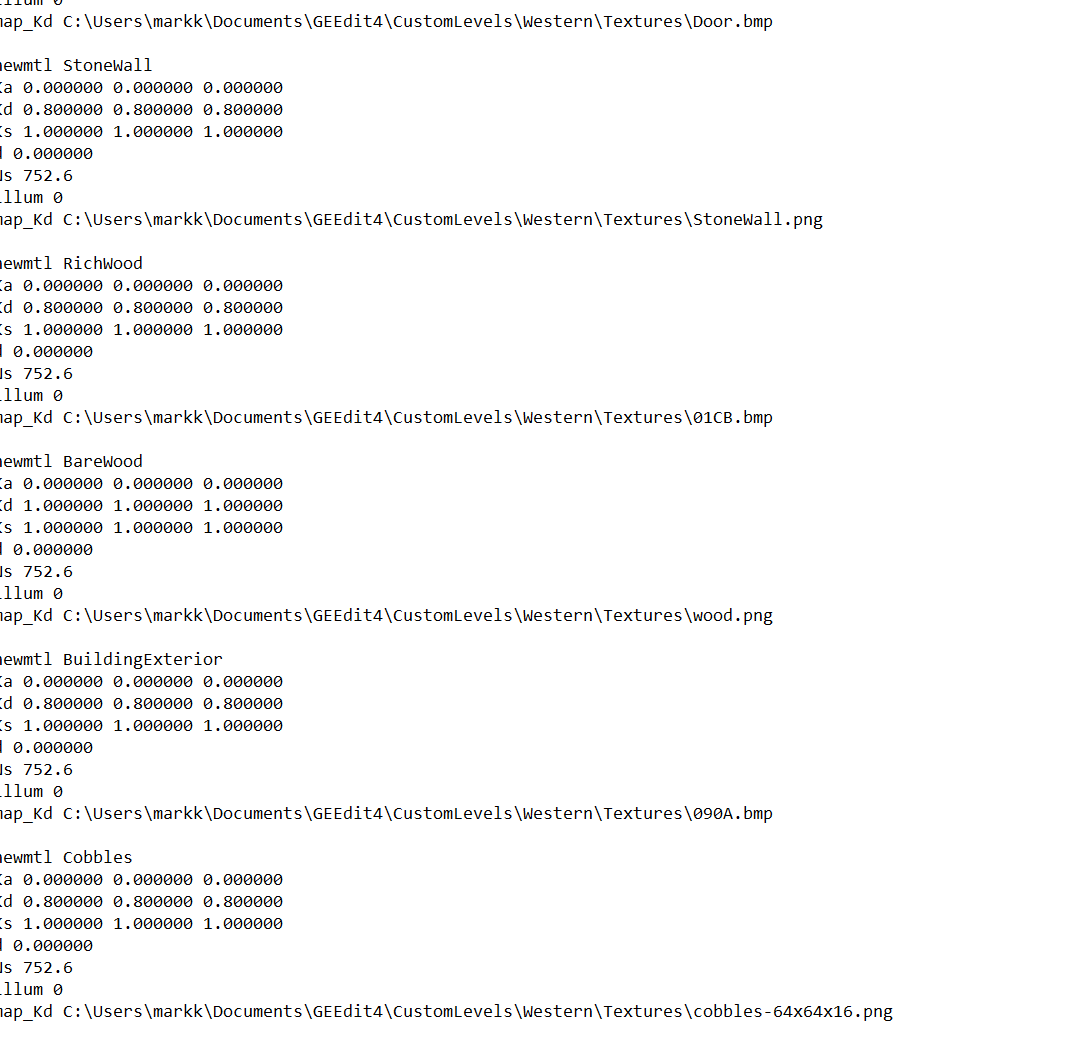 |
|
| |
|
|
|
 |
 |
 |
 |
 |
MRKane
007

Joined: 11 Dec 2008
Posts: 1074
 |
 Posted: Fri May 01, 2020 12:35 am Post subject: Posted: Fri May 01, 2020 12:35 am Post subject: |
  |
|
It's very funny that the material alpha would be 0. I'll have a crawl around inside Blender and see if I can figure out why that would be happening. Thank you for checking that out for me!!
EDIT:
Armed with what you told me I decided I'd go through all 30 rooms and see if I could figure out which one was causing me issues. I burnt the better part of an hour tracking it down and found that it was one single texture marked as transparent inside blender, applied to the secondary of room001 that was somehow causing everything to be transparent.
Now this is clearly a Blender problem having to do with FBX export, and the resolution is to simply turn transparency off, and boom. Fixed. It doesn't make it any less frustrating as a problem however!
Thank you again for the help here! I hope you're well, and it's nice to have you hanging around the forums again 
_________________
No Mr. Bond, I expect you to be re-coded! |
|
| |
|
|
|
 |
 |
 |
 |
 |
Carnivorous
Moderator

Joined: 15 Oct 2016
Posts: 657
Location: Ukraine
 |
 Posted: Sun May 03, 2020 4:59 pm Post subject: Posted: Sun May 03, 2020 4:59 pm Post subject: |
  |
|
Found an actions.ini typo, please fix with this corrections
| Code: | 92.XX Guard Set Injury Recovery Speed [X].
Controls how quickly the guard recovers from being shot. Range is 9C (-100 decimal) to 64 (100 decimal) - 64 show almost no hit reaction.
Byte is signed, default value is 0. Sub-action does not use 007 reaction speed modifier.
93.XX Guard Set Accuracy [X].
Controls how accurately the guard fires their weapon. Range is 9C (-100 decimal) to 64 (100 decimal) - 64 will always hit Bond when firing.
Byte is signed, default value is 0. Sub-action does not use 007 accuracy modifier. |
|
|
| |
|
|
|
 |
 |
 |
 |
 |
00action
00 Agent


Joined: 21 Feb 2007
Posts: 445
Location: UK
 |
 Posted: Mon May 04, 2020 4:42 am Post subject: Posted: Mon May 04, 2020 4:42 am Post subject: |
  |
|
Found a problem with Model Editor GE
These are the exact steps from when you first open the editor.
latest 4.3 beta
Go to PD / Model Editor
Have an Unmodified PD rom selected
Choose Object 0000 ProofgunZ and edit
Hit "Export" and save as ProofgunZ.bin
Close Model editor and switch to GE / Model editor
Have an Unmodified GE rom selected
Choose Object 0000 Palarm1Z and edit
Hit "PD import to GE" and choose ProofgunZ.bin
Choose Unmodified GE rom
Save rom with default name.
Crashes for me every time.
_________________
My YouTube Channel
https://www.youtube.com/channel/UCGWK44nRWYkQyNUcauIiIYQ
My Twitch Channel
https://www.twitch.tv/00action |
|
| |
|
|
|
 |
 |
 |
 |
 |
SubDrag
Administrator

Joined: 16 Aug 2006
Posts: 6125
 |
 Posted: Tue May 05, 2020 12:53 pm Post subject: Posted: Tue May 05, 2020 12:53 pm Post subject: |
  |
|
| Carnivorous wrote: | Found an actions.ini typo, please fix with this corrections
| Code: | 92.XX Guard Set Injury Recovery Speed [X].
Controls how quickly the guard recovers from being shot. Range is 9C (-100 decimal) to 64 (100 decimal) - 64 show almost no hit reaction.
Byte is signed, default value is 0. Sub-action does not use 007 reaction speed modifier.
93.XX Guard Set Accuracy [X].
Controls how accurately the guard fires their weapon. Range is 9C (-100 decimal) to 64 (100 decimal) - 64 will always hit Bond when firing.
Byte is signed, default value is 0. Sub-action does not use 007 accuracy modifier. |
|
Updated |
|
| |
|
|
|
 |
 |
 |
 |
 |
SubDrag
Administrator

Joined: 16 Aug 2006
Posts: 6125
 |
 Posted: Tue May 05, 2020 12:57 pm Post subject: Posted: Tue May 05, 2020 12:57 pm Post subject: |
  |
|
| 00action wrote: | Found a problem with Model Editor GE
These are the exact steps from when you first open the editor.
latest 4.3 beta
Go to PD / Model Editor
Have an Unmodified PD rom selected
Choose Object 0000 ProofgunZ and edit
Hit "Export" and save as ProofgunZ.bin
Close Model editor and switch to GE / Model editor
Have an Unmodified GE rom selected
Choose Object 0000 Palarm1Z and edit
Hit "PD import to GE" and choose ProofgunZ.bin
Choose Unmodified GE rom
Save rom with default name.
Crashes for me every time. |
Anything with embedded textures won't port. I never put in support for porting that. I will at least add an error message next update. |
|
| |
|
|
|
 |
 |
 |
 |
 |
MRKane
007

Joined: 11 Dec 2008
Posts: 1074
 |
 Posted: Tue May 05, 2020 8:48 pm Post subject: Posted: Tue May 05, 2020 8:48 pm Post subject: |
  |
|
I've got some feature requests!
I've been in the middle of importing what's become a very challenging map with lots of custom textures, and also old textures from before the naming convention was changed on export. I'd like to request that when a missing texture is found on import the room number is also given. Alternatively would it be possible for the editor to spit out all missing textures and room numbers instead of just the first one it hits?
Next one is more of a question: on import which UV channel from the FPX does the editor use for mapping textures? My lighting workflow involves baking lighting to a secondary UV which I'll frequently forget to remove (so there should be only 2 UV channels). If the editor takes the last UV channel I can simply adjust my workflow to suit for making life a bit easier 
_________________
No Mr. Bond, I expect you to be re-coded! |
|
| |
|
|
|
 |
 |
 |
 |
 |
Wreck
Administrator


Joined: 14 Dec 2005
Posts: 7198
Location: Ontario, Canada
 |
 Posted: Wed May 06, 2020 2:59 pm Post subject: Posted: Wed May 06, 2020 2:59 pm Post subject: |
  |
|
Is it possible to use a 64x64 4-bit colour image [460A] as a monitor screen? Maybe I just don't have the right settings for it in the screens setup, as it keeps coming out funky looking in level. Like the palette is totally wrong. Anyone else have any success doing this?
Oh, I know it has been around for a while now, but as I had been using an older build for a long time, I just wanted to comment how much I like the Editor using special extensions for different files. It makes things much easier to locate, and my OCD behaviour appreciates it a great deal. |
|
| |
|
|
|
 |
 |
 |
 |
 |
SubDrag
Administrator

Joined: 16 Aug 2006
Posts: 6125
 |
 Posted: Wed May 06, 2020 3:42 pm Post subject: Posted: Wed May 06, 2020 3:42 pm Post subject: |
  |
|
| MRKane wrote: | I've got some feature requests!
I've been in the middle of importing what's become a very challenging map with lots of custom textures, and also old textures from before the naming convention was changed on export. I'd like to request that when a missing texture is found on import the room number is also given. Alternatively would it be possible for the editor to spit out all missing textures and room numbers instead of just the first one it hits?
Next one is more of a question: on import which UV channel from the FPX does the editor use for mapping textures? My lighting workflow involves baking lighting to a secondary UV which I'll frequently forget to remove (so there should be only 2 UV channels). If the editor takes the last UV channel I can simply adjust my workflow to suit for making life a bit easier  |
It used to spam the user with missing textures, so I just ended up making a flag to hide it after the first. I'd have to make it more sophisticated as a list of missing instead of just one...well, for now at least it tells you the Room # of the issue.
Not sure about the UVs. It's however it's read in by the FBX SDK when I ask for the UVs. Maaybe layer 1? Not sure you'll have to test it. If you experiment it should tell you if it's the first or second. |
|
| |
|
|
|
 |
 |
 |
 |
 |
loofadawg
Agent

Joined: 15 Jun 2018
Posts: 138
 |
 Posted: Wed May 06, 2020 4:23 pm Post subject: Posted: Wed May 06, 2020 4:23 pm Post subject: |
  |
|
I tried a while back to use 4 bit 64x64, but it didn't come out right. Which is a shame. Banjo Tooie has some nice textures that are 64x64 16 color. I ended up converting a couple to grey scale and using vertex coloring.
But if there is a way I would be interested to know too! |
|
| |
|
|
|
 |
 |
 |
 |
 |
Wreck
Administrator


Joined: 14 Dec 2005
Posts: 7198
Location: Ontario, Canada
 |
 Posted: Wed May 06, 2020 5:23 pm Post subject: Posted: Wed May 06, 2020 5:23 pm Post subject: |
  |
|
| I know Zoinkity was able to use them in his port of Labyrinth from TWINE, so it is possible for backgrounds, and possibly props. I have that map in multi for the compilation pack, and there are a few that way. But as a monitor screen, I'm running into weird colour issues. |
|
| |
|
|
|
 |
 |
 |
 |
 |
Carnivorous
Moderator

Joined: 15 Oct 2016
Posts: 657
Location: Ukraine
 |
 Posted: Wed May 06, 2020 6:30 pm Post subject: Posted: Wed May 06, 2020 6:30 pm Post subject: |
  |
|
| Wreck wrote: | | Is it possible to use a 64x64 4-bit colour image [460A] as a monitor screen? |
Image bank slot must use the correct flags/mipmaps level for the texture or else it will not render correctly - look at model image settings for flag examples |
|
| |
|
|
|
 |
 |
 |
 |
 |
|
 |
 |
 |
 |
|
You cannot post new topics in this forum
You cannot reply to topics in this forum
You cannot edit your posts in this forum
You cannot delete your posts in this forum
You cannot vote in polls in this forum
|
|
|
 |