 |
 |
GoldenEye 007 Nintendo 64 Community, GoldenEye X, Nintendo 64 Games Discussion
GoldenEye Cheats, GoldenEye X Codes, Tips, Help, Nintendo 64 Gaming Community
|
 |
 |
 |
 |
|
 |
 |
 |
 |
 |
Sogun
General


Joined: 15 Dec 2010
Posts: 659
Location: Valencia, Spain
 |
 Posted: Tue May 22, 2012 2:43 pm Post subject: Posted: Tue May 22, 2012 2:43 pm Post subject: |
  |
|
"Save to a known folder" -> it can be any folder, original GEEdit2 is ok.
It's just that GEEdit2 has a lot of files in it, so I recomend to use a different folder for all your custom content (projects, roms, textures...), organize it and be sure were each thing is stored.
Heh, I have lots of projects, maps, GF64 models, custom roms and textures and even though I try to organize them sometimes is hard to tell which files are the last I worked with. 
| Quote: | | But while searching,how can i tell if the texture is the one i want,does it say if i click the image or something? |
I suppose you are talking about searching the textures in 'Image Tools'. When you left-click on a texture it gets darker and at the bottom of the window you have "Preset: XXXX" (being XXXX the texture ID). Look at the image I uploaded before.
If you are talking about searching for the texture in the 'Replace Triangle/Group texture/Details' window in Visual Editor, there's a preview of the texture in that window. If that isn't enough for you to be sure that's the correct texture, then you'll have to load the rom with the added textures in 'Image Tools' and write down their ID's (again, select them and look for the 'Preset' value at the bottom).
If you are talking about searching for the texture in any other context, let me now so I can help you. |
|
| |
|
|
|
 |
 |
 |
 |
 |
Rey
007


Joined: 07 Feb 2012
Posts: 785
Location: US
 |
 Posted: Tue May 22, 2012 3:18 pm Post subject: Posted: Tue May 22, 2012 3:18 pm Post subject: |
  |
|
Im confused,i saved all the textures id need.But right after that.You say edit from outside program.Then you say to save as grey style.And that site,dont have a clue how to use..
_________________
www.youtube.com/gamerrey23 |
|
| |
|
|
|
 |
 |
 |
 |
 |
Sogun
General


Joined: 15 Dec 2010
Posts: 659
Location: Valencia, Spain
 |
 Posted: Tue May 22, 2012 3:43 pm Post subject: Posted: Tue May 22, 2012 3:43 pm Post subject: |
  |
|
When I said an outside program I meant somethig like Photoshop or the likes. Programs that would let you edit the image propierties.
I use Infarview and it works like a charm. The web I linked before was a download site for Infarview. It's probably displaying in Spanish. You can google for an English Infarview site or click in the big 'Descargar' button, wait 5 secs and download the executable. The program is in English language, so don't worry.
Once you have Infarview intalled follow the process I described earlier. You'll have your greyscaled textures ready to put them in the ROM. |
|
| |
|
|
|
 |
 |
 |
 |
 |
Rey
007


Joined: 07 Feb 2012
Posts: 785
Location: US
 |
 Posted: Tue May 22, 2012 4:11 pm Post subject: Posted: Tue May 22, 2012 4:11 pm Post subject: |
  |
|
si yo leo un poquito de espanol.
Edit:Do i need that panda Thumbnail?
_________________
www.youtube.com/gamerrey23 |
|
| |
|
|
|
 |
 |
 |
 |
 |
Sogun
General


Joined: 15 Dec 2010
Posts: 659
Location: Valencia, Spain
 |
 Posted: Tue May 22, 2012 4:26 pm Post subject: Posted: Tue May 22, 2012 4:26 pm Post subject: |
  |
|
Heh, I didn't remember that Panda thumbnail, I had to reinstall the application to know what you were talking about.
You don't need it, or at least I haven't use it. |
|
| |
|
|
|
 |
 |
 |
 |
 |
Rey
007


Joined: 07 Feb 2012
Posts: 785
Location: US
 |
 Posted: Tue May 22, 2012 4:39 pm Post subject: Posted: Tue May 22, 2012 4:39 pm Post subject: |
  |
|
Hmm i have two things to ask,you say it replaces rom and is ready for project,but does the setup file come out with the textures to?Oh must i go to image tool everytime?
Also having a hard time with replacing the image.Theres a alot of replace image options and i look for mine and i cant seem to find em.Like i go to my folder were its saved to open image and its not there.
_________________
www.youtube.com/gamerrey23 |
|
| |
|
|
|
 |
 |
 |
 |
 |
Sogun
General


Joined: 15 Dec 2010
Posts: 659
Location: Valencia, Spain
 |
 Posted: Tue May 22, 2012 5:04 pm Post subject: Posted: Tue May 22, 2012 5:04 pm Post subject: |
  |
|
Mmmm, not sure what your first question is about, maybe someone else can help here.
In GE levels are made from 3 files: Background, Clipping and Setup. Setup has nothing to do with textures but Background does; this file contains all the geometry data, attached textures (but just the "link" to the actual texture, not the image itself), UVs, vertex colouring...
Clipping contains clipping (and clipping lights)
Setup contains, paths, presets, objectives, portals, guns, enemies, actions blocks, etc.
Textures (the images) have nothing to do with these files, so replacing a texture means it will replace that texture for all levels, without affecting anything else.
When you replace the textures (THE EASY WAY), a new rom with those changes should be created. Then you only need to inject your setup to that new rom. I have never edited setups for missions so I don't know the process to inject your changes to the rom, so I can't help much here.
The second question.
The short 'Replace Image' should work. Just ignore the other ones.
Seems that you are going the EASY WAY; after replacing all the textures remember to 'Write new ROM with changes' and use this new rom to inject/work with your setup.
Hope that helps. I won't be able to answer until tomorrow. |
|
| |
|
|
|
 |
 |
 |
 |
 |
Rey
007


Joined: 07 Feb 2012
Posts: 785
Location: US
 |
 Posted: Tue May 22, 2012 5:28 pm Post subject: Posted: Tue May 22, 2012 5:28 pm Post subject: |
  |
|
Oh yeah,i forgot about the injections.And i know why its not showing up with i want to replace.I thought i had saved it as .Bmp but it ended up as .bmp.jpg.Everytime i try to rename 1 id say file maybe unusable if renamed 2 when i try to save it back in the irfanview it goes back to the same name as the Text Digits and the .bmp.jpg.
Strange crap happens to me huh.
_________________
www.youtube.com/gamerrey23 |
|
| |
|
|
|
 |
 |
 |
 |
 |
Rey
007


Joined: 07 Feb 2012
Posts: 785
Location: US
 |
 Posted: Wed May 23, 2012 2:37 pm Post subject: Posted: Wed May 23, 2012 2:37 pm Post subject: |
  |
|
I fixed the name problem.But now when i try to open it says i got to many colors or some other thing.While im doing decrease color depth.Must i uncheck the ''use floyd-steinberg dithering (for max. 256 colors)?
Its the only thing id believe is causing me to not open texture.
_________________
www.youtube.com/gamerrey23 |
|
| |
|
|
|
 |
 |
 |
 |
 |
SubDrag
Administrator

Joined: 16 Aug 2006
Posts: 6125
 |
 Posted: Wed May 23, 2012 2:59 pm Post subject: Posted: Wed May 23, 2012 2:59 pm Post subject: |
  |
|
| Set to 254 colors. 256 is too many for GE. |
|
| |
|
|
|
 |
 |
 |
 |
 |
Rey
007


Joined: 07 Feb 2012
Posts: 785
Location: US
 |
 Posted: Wed May 23, 2012 3:37 pm Post subject: Posted: Wed May 23, 2012 3:37 pm Post subject: |
  |
|
I did,says that its only supported by 16/32 or something.And i know i put 254,but now its saying to many colors 255.
_________________
www.youtube.com/gamerrey23 |
|
| |
|
|
|
 |
 |
 |
 |
 |
Sogun
General


Joined: 15 Dec 2010
Posts: 659
Location: Valencia, Spain
 |
 Posted: Wed May 23, 2012 4:27 pm Post subject: Posted: Wed May 23, 2012 4:27 pm Post subject: |
  |
|
When drecreasing color depth be sure to check Custom and not only write the number. It happened to me on my first try too 
I've never use the "use floyd-steinberg dithering"
If it still doesn't work after that, then I have no clue what is happening.
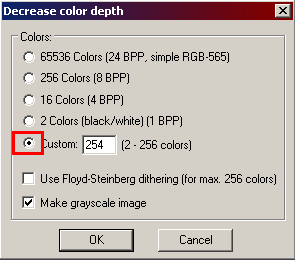 |
|
| |
|
|
|
 |
 |
 |
 |
 |
Rey
007


Joined: 07 Feb 2012
Posts: 785
Location: US
 |
 Posted: Thu May 24, 2012 11:31 am Post subject: Posted: Thu May 24, 2012 11:31 am Post subject: |
  |
|
I did exactly as shown on picture and the text,it still says i have to many colors for all,i know i did 254.Just now i even tried setting it to 253,but again says to many colors 255.
_________________
www.youtube.com/gamerrey23 |
|
| |
|
|
|
 |
 |
 |
 |
 |
Sogun
General


Joined: 15 Dec 2010
Posts: 659
Location: Valencia, Spain
 |
 Posted: Thu May 24, 2012 2:38 pm Post subject: Posted: Thu May 24, 2012 2:38 pm Post subject: |
  |
|
You are right, I decided to try it myself and it gives me that message. Nevertheless I succeded in the end 
Instead of doing them 254 colours make them "16 colours (4 BPP)" (not custom, the third option). That will create the correct BMP files.
I don't now what was wrong, I always used the 254 method for my custom textures and it worked. Seems that making them greyscaled too corrupt them somehow.
Speaking of corruption... the floor texture from Egyptian (0195) is broken and if you replace it with its greyscaled double it won't look good ingame. If you aren't going to replace it then don't worry, but if you are I recomend using a greyscaled version of texture ID 0132 instead (make the custom texture and replace 0195 with it). I've tried it myself and it looks good:
http://i1185.photobucket.com/albums/z345/Sogunesp/Egyptian_greyscaled.jpg
Now you know it's possible!
Last edited by Sogun on Sun Apr 28, 2013 8:57 am; edited 1 time in total |
|
| |
|
|
|
 |
 |
 |
 |
 |
Rey
007


Joined: 07 Feb 2012
Posts: 785
Location: US
 |
 Posted: Thu May 24, 2012 2:58 pm Post subject: Posted: Thu May 24, 2012 2:58 pm Post subject: |
  |
|
When i saved some error came out,i hit ok is that a problem?The rom is still in my folder though.
Edit:I dont get the save to project rooms part.Shows that you must write a name and the arrow on top doesent let me choose anything,so im stuck there for now.
_________________
www.youtube.com/gamerrey23 |
|
| |
|
|
|
 |
 |
 |
 |
 |
|
 |
 |
 |
 |
|
You cannot post new topics in this forum
You cannot reply to topics in this forum
You cannot edit your posts in this forum
You cannot delete your posts in this forum
You cannot vote in polls in this forum
|
|
|
 |