 |
 |
GoldenEye 007 Nintendo 64 Community, GoldenEye X, Nintendo 64 Games Discussion
GoldenEye Cheats, GoldenEye X Codes, Tips, Help, Nintendo 64 Gaming Community
|
 |
 |
 |
 |
|
 |
 |
 |
 |
 |
Jonaeru
Secret Agent


Joined: 19 Jan 2013
Posts: 232
Location: Japan
 |
 Posted: Fri Mar 27, 2015 5:20 am Post subject: Posted: Fri Mar 27, 2015 5:20 am Post subject: |
  |
|
OK, I will prepare it.  |
|
| |
|
|
|
 |
 |
 |
 |
 |
Jonaeru
Secret Agent


Joined: 19 Jan 2013
Posts: 232
Location: Japan
 |
 Posted: Fri Mar 27, 2015 9:45 am Post subject: Posted: Fri Mar 27, 2015 9:45 am Post subject: |
  |
|
dataDyne Facility - Stealth
https://drive.google.com/file/d/0B8SBjBq2YqgxeGxWZVRuRkMyeHc/view?usp=sharing
Camera of Felicity (fbx file)
My "Autodesk Softimage 2015 Trial" is expired. If you know to how to edit camera in free software, I want to know it. (Blender, Softimage Mod Tool, etc) sorry.
Editing animation keyframes was hard for me because not familiar with the operation. 
Steadily I was moving the coordinates.  |
|
| |
|
|
|
 |
 |
 |
 |
 |
SubDrag
Administrator

Joined: 16 Aug 2006
Posts: 6121
 |
|
| |
|
|
|
 |
 |
 |
 |
 |
Jonaeru
Secret Agent


Joined: 19 Jan 2013
Posts: 232
Location: Japan
 |
|
| |
|
|
|
 |
 |
 |
 |
 |
SubDrag
Administrator

Joined: 16 Aug 2006
Posts: 6121
 |
 Posted: Fri Mar 27, 2015 6:58 pm Post subject: Posted: Fri Mar 27, 2015 6:58 pm Post subject: |
  |
|
| Ah cool! We will get good at prerecorded fx hopefully. |
|
| |
|
|
|
 |
 |
 |
 |
 |
Jonaeru
Secret Agent


Joined: 19 Jan 2013
Posts: 232
Location: Japan
 |
 Posted: Fri Mar 27, 2015 7:56 pm Post subject: Posted: Fri Mar 27, 2015 7:56 pm Post subject: |
  |
|
Thank you!
I installed "Autodesk Softimage Mod Tool 7.5".
I had to drop the version to FBX 2009 by using the FBX converter.
(Error: The following error(s) occured while attempting to read the FBX file:)
Although some frames have disappeared, editing can be likely.
(Error:
The following Camera Resolution Mode is not supported:
-Window Size
) |
|
| |
|
|
|
 |
 |
 |
 |
 |
Jonaeru
Secret Agent


Joined: 19 Jan 2013
Posts: 232
Location: Japan
 |
 Posted: Tue Apr 07, 2015 6:37 am Post subject: Posted: Tue Apr 07, 2015 6:37 am Post subject: |
  |
|
| Jonaeru wrote: | Thank you!
I installed "Autodesk Softimage Mod Tool 7.5".
I had to drop the version to FBX 2009 by using the FBX converter.
(Error: The following error(s) occured while attempting to read the FBX file:)
Although some frames have disappeared, editing can be likely.
(Error:
The following Camera Resolution Mode is not supported:
-Window Size
) |
I installed "Crosswalk 2012.5". This problem was solved.
In Import Camera screen, I think I want to select the "FBX Format (*. Fbx)" by default.
When I clicked "Inject This Camera Only and Write ROM",
this error is displayed
"Cannot write ROM, injected animation size would go past end of ROM"
What should I do?
Thank you! |
|
| |
|
|
|
 |
 |
 |
 |
 |
SubDrag
Administrator

Joined: 16 Aug 2006
Posts: 6121
 |
 Posted: Tue Apr 07, 2015 7:28 am Post subject: Posted: Tue Apr 07, 2015 7:28 am Post subject: |
  |
|
| Ah, so to import your new one, you will need to clear space by making other animations smaller. I try to make a very small skedar animation (erase most frames at bottom of an obj exported then reimport), or just delete a lot of frames in editor. You can't increase size of animation region so have to shrink other animations if yours is bigger. If you need more help let me know it I can try and make easier in editor. There are also unused animations such as unused leftover from GE you can shrink too. |
|
| |
|
|
|
 |
 |
 |
 |
 |
Jonaeru
Secret Agent


Joined: 19 Jan 2013
Posts: 232
Location: Japan
 |
 Posted: Wed Apr 08, 2015 5:36 am Post subject: Posted: Wed Apr 08, 2015 5:36 am Post subject: |
  |
|
Thank you. I had deleted unnecessary frames and I was able to write ROM. 
In Import Camera, I think I want to select the "FBX Format (*. Fbx)" by default. 
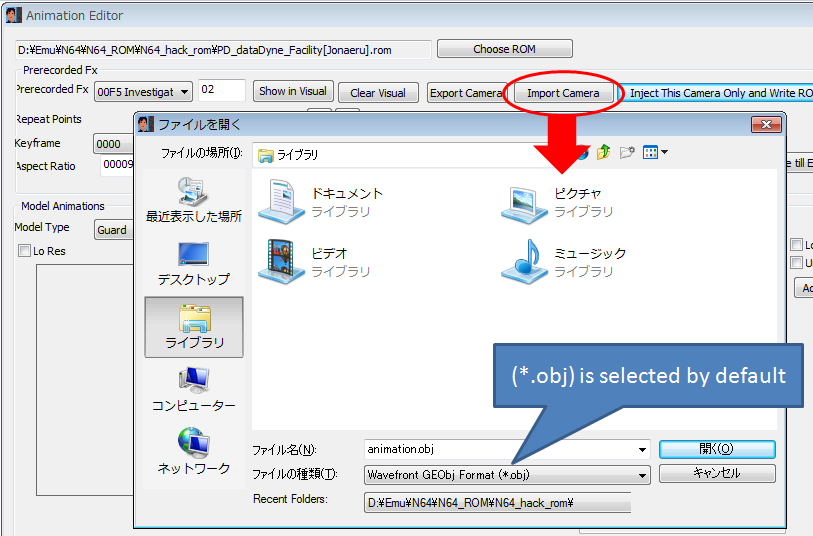
Last edited by Jonaeru on Wed Apr 08, 2015 7:06 am; edited 1 time in total |
|
| |
|
|
|
 |
 |
 |
 |
 |
Jonaeru
Secret Agent


Joined: 19 Jan 2013
Posts: 232
Location: Japan
 |
|
| |
|
|
|
 |
 |
 |
 |
 |
SubDrag
Administrator

Joined: 16 Aug 2006
Posts: 6121
 |
 Posted: Wed Apr 08, 2015 3:02 pm Post subject: Posted: Wed Apr 08, 2015 3:02 pm Post subject: |
  |
|
Wow getting there, I think you are figuring it out, it's a little fast, but it's moving!!
I made fbx the default, if you get the latest beta. |
|
| |
|
|
|
 |
 |
 |
 |
 |
Wreck
Administrator


Joined: 14 Dec 2005
Posts: 7198
Location: Ontario, Canada
 |
 Posted: Wed Apr 08, 2015 4:12 pm Post subject: Posted: Wed Apr 08, 2015 4:12 pm Post subject: |
  |
|
Hey, you've got a moving camera going! 
Very nice to see continued progress on this. It will open up some opportunities for custom missions, and of course would be excellent for GoldenEye X. Great stuff happening.
_________________

YOUTUBE | FACEBOOK | VAULT | MOD DB | RHDN |
|
| |
|
|
|
 |
 |
 |
 |
 |
Jonaeru
Secret Agent


Joined: 19 Jan 2013
Posts: 232
Location: Japan
 |
 Posted: Sat Apr 11, 2015 9:57 am Post subject: Posted: Sat Apr 11, 2015 9:57 am Post subject: |
  |
|
Thank you for updating the editor.
N64PD dataDyne Facility Camera Test3
http://youtu.be/vXeQlD_ykcI |
|
| |
|
|
|
 |
 |
 |
 |
 |
SubDrag
Administrator

Joined: 16 Aug 2006
Posts: 6121
 |
 Posted: Sat Apr 11, 2015 10:15 am Post subject: Posted: Sat Apr 11, 2015 10:15 am Post subject: |
  |
|
| Every one is getting better, very nice. I like how even started a swirl! I wonder how Rare transitioned between different positions, did they do a fade or something? |
|
| |
|
|
|
 |
 |
 |
 |
 |
Jonaeru
Secret Agent


Joined: 19 Jan 2013
Posts: 232
Location: Japan
 |
|
| |
|
|
|
 |
 |
 |
 |
 |
|
 |
 |
 |
 |
|
You cannot post new topics in this forum
You cannot reply to topics in this forum
You cannot edit your posts in this forum
You cannot delete your posts in this forum
You cannot vote in polls in this forum
|
|
|
 |