 |
 |
GoldenEye 007 Nintendo 64 Community, GoldenEye X, Nintendo 64 Games Discussion
GoldenEye Cheats, GoldenEye X Codes, Tips, Help, Nintendo 64 Gaming Community
|
 |
 |
 |
 |
|
 |
 |
 |
 |
 |
Jonaeru
Secret Agent


Joined: 19 Jan 2013
Posts: 232
Location: Japan
 |
 Posted: Tue Aug 27, 2013 8:32 am Post subject: Position aberration of 16-Object number in Action Blocks? Posted: Tue Aug 27, 2013 8:32 am Post subject: Position aberration of 16-Object number in Action Blocks? |
  |
|
I used "PD Setup Editor Version 1.13".
I opened "Edit Action Blocks" menu in Air Force One, and I noticed that door is set to "00DA Change screen" (ID:100A).
I would like to find the correct setting, what can I do?

other discoveries
1. Action Blocks
00A3 Check Objective Bits:
00A3.xxxxxxxx.??rr
??
00: If "xxxxxxxx" is false, go into loop executing.
01: If "xxxxxxxx" is true, go into loop executing.
017C Set Sound:
017C.xxxx.yy
xxxx: Sound Code
yy : Set lavel
00CF Play Sound:
00CF.yy.xx.????
yy : Lavel (set by 017C)
xx : 16-Object (sound comes out from the object)
e.g.: Air Force One - Action Blocks ID: 100A
| Code: | 000104 Go to Beginning, Then Return Value Loop 0001 (04)
000206 Resume if Return Value Loop Met 0002 (06)
017C043A07 Play Sound 017C (043A07)
00CF07030001 00CF (07030001)
00DA030013 Change screen (Area 51 Control Panel / Button) (Green Button)
00A100004000 Set Objective Bits (If True: PDObjective #4) (00004000) |
2. Object
Binary Flags
00000000
00000000
40000000: highlight (when see IR-Scanner) |
|
| |
|
|
|
 |
 |
 |
 |
 |
SubDrag
Administrator

Joined: 16 Aug 2006
Posts: 6177
 |
 Posted: Tue Aug 27, 2013 12:16 pm Post subject: Posted: Tue Aug 27, 2013 12:16 pm Post subject: |
  |
|
| Uh oh its a bug. Unfortunately I'm on travel until Thursday but I will fix it then. There are many unknown actions I hope you can help figure then out too! It looks like you've filled in some of unknowns in your post. |
|
| |
|
|
|
 |
 |
 |
 |
 |
SubDrag
Administrator

Joined: 16 Aug 2006
Posts: 6177
 |
 Posted: Sat Aug 31, 2013 7:39 pm Post subject: Posted: Sat Aug 31, 2013 7:39 pm Post subject: |
  |
|
OK, I'm finally back, and I've updated the beta editor to fix bug and add the new ones.
Also, thanks to your newfound actions, I updated the text detailing what each action is. Great job on those!!! Those were tricky, since it took one to load, one to play, great job!
(to see new texts, replace in main editor folder)
http://www.battlefieldforever.com/hackers/priv/subdrag/pdactions.ini
Do you have an example of where the IR scanner bit is used, so I can check that one out? What level was it used and what object #? I can't get it to work.
I hope you find more, there are many potentially cool ones left! |
|
| |
|
|
|
 |
 |
 |
 |
 |
Jonaeru
Secret Agent


Joined: 19 Jan 2013
Posts: 232
Location: Japan
 |
 Posted: Sun Sep 01, 2013 5:34 am Post subject: Posted: Sun Sep 01, 2013 5:34 am Post subject: |
  |
|
Thank you for updating!
Sorry, I used "BetaGrabberTool.exe", but it don't update "runwaysetupeditor.exe".
| SubDrag wrote: | Do you have an example of where the IR scanner bit is used, so I can check that one out? What level was it used and what object #? I can't get it to work.
|
level: CI traning
Object: Door #001C
You find the secret door by use of IR Scanner in the device lab. |
|
| |
|
|
|
 |
 |
 |
 |
 |
SubDrag
Administrator

Joined: 16 Aug 2006
Posts: 6177
 |
|
| |
|
|
|
 |
 |
 |
 |
 |
Jonaeru
Secret Agent


Joined: 19 Jan 2013
Posts: 232
Location: Japan
 |
 Posted: Sun Sep 01, 2013 7:31 am Post subject: Posted: Sun Sep 01, 2013 7:31 am Post subject: |
  |
|
Sorry, it was updated! 
Version is the same, I did not realize.
By the way, "Door Highlighted IR Scanner" can also be used for the standard object (e.g. Metal Crate).
1. Position aberration of 16-Object number in Action Blocks.
In previous versions, it was displayed in the correct order.
I think 16 Tag Object number of PD Object Editor is wrong.
2. Action Blocks [00DA]
I can't change screen number in Action Blocks.
3. Action Blocks [00A3]
00A3.xxxxxxxx.??rr
If ?? is 00, "If False: PDObjective #" is displayed is correct.
e.g. Action Blocks ID:413 in Air Force One
Can you fix these bug? |
|
| |
|
|
|
 |
 |
 |
 |
 |
SubDrag
Administrator

Joined: 16 Aug 2006
Posts: 6177
 |
 Posted: Sun Sep 01, 2013 8:19 am Post subject: Posted: Sun Sep 01, 2013 8:19 am Post subject: |
  |
|
Oh yeah, I forgot to update version #, oops.
| Quote: |
1. Position aberration of 16-Object number in Action Blocks.
In previous versions, it was displayed in the correct order.
I think 16 Tag Object number of PD Object Editor is wrong.
|
Hmm, which level, and which spot does it look wrong? I know some levels had gaps in 16 objects, but I thought I had that fixed.
| Quote: |
2. Action Blocks [00DA]
|
Hmm, it's working on mine, what's off? Mine looks like this:
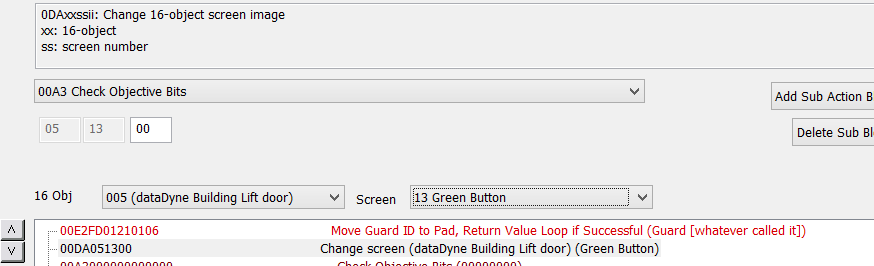
| Quote: |
3. Action Blocks [00A3]
00A3.xxxxxxxx.??rr
If ?? is 00, "If False: PDObjective #" is displayed is correct.
e.g. Action Blocks ID:413 in Air Force One
|
Ah so, actually, this is a mapping to Objectives  It means, that this particular set of bits, is mapped to objective, which is checking whether it is false. But good idea to change the description on these actions to check your newly found 00/01 check part. It means, that this particular set of bits, is mapped to objective, which is checking whether it is false. But good idea to change the description on these actions to check your newly found 00/01 check part. |
|
| |
|
|
|
 |
 |
 |
 |
 |
Jonaeru
Secret Agent


Joined: 19 Jan 2013
Posts: 232
Location: Japan
 |
 Posted: Sun Sep 01, 2013 9:29 am Post subject: Posted: Sun Sep 01, 2013 9:29 am Post subject: |
  |
|
Thank you for reply.
| Quote: | | Hmm, which level, and which spot does it look wrong? I know some levels had gaps in 16 objects, but I thought I had that fixed. |

e.g.: Air Force One - Action Blocks ID: 100A
Change screen of door is funny. 
In previous versions (1.02), "Area51 Control Panel / Button" was assigned.
| Quote: | Hmm, it's working on mine, what's off? Mine looks like this:
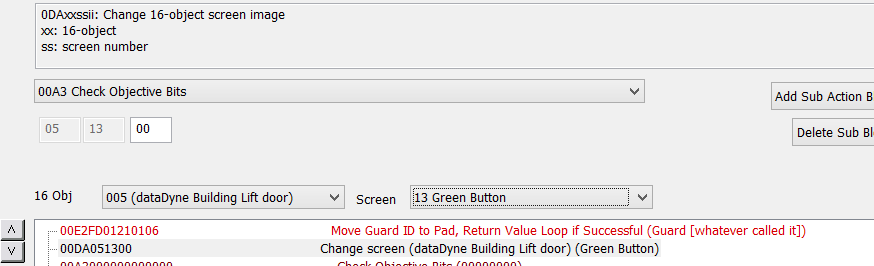
|
Sorry, I misunderstood, but Pull-down menu is assigned to screen number.
Actually, 13 is screen number.
| Quote: | Ah so, actually, this is a mapping to Objectives  It means, that this particular set of bits, is mapped to objective, which is checking whether it is false. But good idea to change the description on these actions to check your newly found 00/01 check part. It means, that this particular set of bits, is mapped to objective, which is checking whether it is false. But good idea to change the description on these actions to check your newly found 00/01 check part. |
Thank you! |
|
| |
|
|
|
 |
 |
 |
 |
 |
SubDrag
Administrator

Joined: 16 Aug 2006
Posts: 6177
 |
 Posted: Sun Sep 01, 2013 11:09 am Post subject: Posted: Sun Sep 01, 2013 11:09 am Post subject: |
  |
|
I fixed the 00A3 to say "are True" or "are False". Also, I fixed the messed up combobox thing on 00DA.
Is this right, or were you sayign the 16-object was wrong? It's saying for yours 16-object 03 is that door, unless this below is wrong?
00DAxxssii: Change 16-object screen image
xx: 16-object
ss: screen number
ii: screen image |
|
| |
|
|
|
 |
 |
 |
 |
 |
Jonaeru
Secret Agent


Joined: 19 Jan 2013
Posts: 232
Location: Japan
 |
 Posted: Sun Sep 01, 2013 2:26 pm Post subject: Posted: Sun Sep 01, 2013 2:26 pm Post subject: |
  |
|
Thank you for updating!
| Quote: | | Is this right, or were you sayign the 16-object was wrong? It's saying for yours 16-object 03 is that door, unless this below is wrong? |
Order of 16 object has changed.

e.g.: Air Force One - Action Blocks ID: 100A
I think because it is the process of starting the auto pilot, "Area51 Control Panel / Button" screen should be changed. |
|
| |
|
|
|
 |
 |
 |
 |
 |
SubDrag
Administrator

Joined: 16 Aug 2006
Posts: 6177
 |
 Posted: Sun Sep 01, 2013 3:19 pm Post subject: Posted: Sun Sep 01, 2013 3:19 pm Post subject: |
  |
|
| Fixed, sorry about that, I missed one small trivial thing and it made it totally out of order! Grab the beta, thanks for reporting bug. Try now. |
|
| |
|
|
|
 |
 |
 |
 |
 |
Jonaeru
Secret Agent


Joined: 19 Jan 2013
Posts: 232
Location: Japan
 |
 Posted: Mon Sep 02, 2013 11:39 am Post subject: Posted: Mon Sep 02, 2013 11:39 am Post subject: |
  |
|
Thank you for fixing and updating!  |
|
| |
|
|
|
 |
 |
 |
 |
 |
Jonaeru
Secret Agent


Joined: 19 Jan 2013
Posts: 232
Location: Japan
 |
 Posted: Thu Sep 05, 2013 6:16 am Post subject: Posted: Thu Sep 05, 2013 6:16 am Post subject: |
  |
|
I found another bug.
1.
"<0066> Destroy glass 16-object" in Action Blocks.
16-Object #000 is always displayed.
e.g.
Air Force One - Action Blocks ID: 101E on line 22
2.
"<005B> Go into Return Value Loop, if Stepped on Preset" in Action Blocks.
Room number is correct, not Preset.
Combobox of Preset is displayed.
e.g.
Maian SOS - Action Blocks ID: 100B on line 69-72 |
|
| |
|
|
|
 |
 |
 |
 |
 |
SubDrag
Administrator

Joined: 16 Aug 2006
Posts: 6177
 |
 Posted: Thu Sep 05, 2013 2:57 pm Post subject: Posted: Thu Sep 05, 2013 2:57 pm Post subject: |
  |
|
| Thanks for the bug report, fixed 0x66 in beta. And I just removed combo box and renamed action since it's just room number, not preset. |
|
| |
|
|
|
 |
 |
 |
 |
 |
Jonaeru
Secret Agent


Joined: 19 Jan 2013
Posts: 232
Location: Japan
 |
 Posted: Fri Sep 06, 2013 4:13 am Post subject: Posted: Fri Sep 06, 2013 4:13 am Post subject: |
  |
|
I think that you do not have to remove the combo box of Guard ID. 
Thank you. |
|
| |
|
|
|
 |
 |
 |
 |
 |
|
 |
 |
 |
 |
|
You cannot post new topics in this forum
You cannot reply to topics in this forum
You cannot edit your posts in this forum
You cannot delete your posts in this forum
You cannot vote in polls in this forum
|
|
|
 |