 |
 |
GoldenEye 007 Nintendo 64 Community, GoldenEye X, Nintendo 64 Games Discussion
GoldenEye Cheats, GoldenEye X Codes, Tips, Help, Nintendo 64 Gaming Community
|
 |
 |
 |
 |
|
 |
 |
 |
 |
 |
loofadawg
Agent

Joined: 15 Jun 2018
Posts: 138
 |
 Posted: Fri Jul 27, 2018 3:40 am Post subject: Posted: Fri Jul 27, 2018 3:40 am Post subject: |
  |
|
Hey everyone, so I ran into another snag while trying to import my level as a FBX
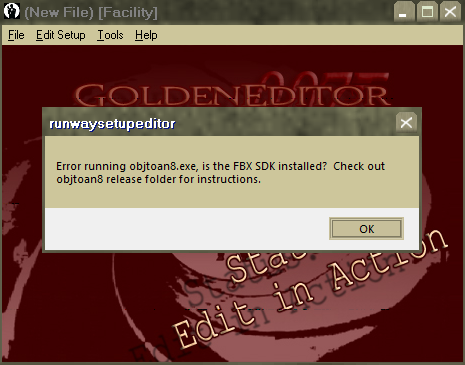
I followed the instructions on the GSE download page. Downloaded both Obj2An8 & FBX SDK. I tried both the 32bit and the 64bit. My computer us 64bit but I thought it was worth a shot.
The instructions say copy ObjToAn8.exe to the GSE folder. What about the rest of the files from Obj2An8.zip?
Surely there is an easy answer for this, any ideas guys? |
|
| |
|
|
|
 |
 |
 |
 |
 |
pavarini
00 Agent

Joined: 07 May 2015
Posts: 479
 |
 Posted: Fri Jul 27, 2018 7:04 am Post subject: Posted: Fri Jul 27, 2018 7:04 am Post subject: |
  |
|
| Did you add the location to obj2an8 within preferences? |
|
| |
|
|
|
 |
 |
 |
 |
 |
loofadawg
Agent

Joined: 15 Jun 2018
Posts: 138
 |
 Posted: Fri Jul 27, 2018 7:22 am Post subject: Posted: Fri Jul 27, 2018 7:22 am Post subject: |
  |
|
Yup.
Just trying rule things out.
I have/had the latest beta release as of yesterday evening.
I have Windows 10 pro 64 bit
I used the links from the info part of the GSE download page
I used the 64 bit version of thr FBX DLl
And the 64 bit version of Obj2An8
When it didn't work I got that error message. I changed to 32 bit and I still got that message.
Later after I get home from work, I am going uninstall it. Reboot, reinstall FBX, reboot and try again.
**I don't know if this makes a difference but like the instructions said to do I only put the ObjToAn8.exe in the GSE directory and linked to it from the tools. Everything else in that archive stayed in the archive. If I need all that in the GSE folder eventually for other stuff I will stick it in there too.
MrKane said he originally had trouble too and had to try different versions til it finally worked. |
|
| |
|
|
|
 |
 |
 |
 |
 |
pavarini
00 Agent

Joined: 07 May 2015
Posts: 479
 |
 Posted: Fri Jul 27, 2018 7:36 am Post subject: Posted: Fri Jul 27, 2018 7:36 am Post subject: |
  |
|
| Have you tried running it? Perhaps you are missing a redist. |
|
| |
|
|
|
 |
 |
 |
 |
 |
loofadawg
Agent

Joined: 15 Jun 2018
Posts: 138
 |
 Posted: Fri Jul 27, 2018 9:25 am Post subject: Posted: Fri Jul 27, 2018 9:25 am Post subject: |
  |
|
| I have not, but I will. |
|
| |
|
|
|
 |
 |
 |
 |
 |
SubDrag
Administrator

Joined: 16 Aug 2006
Posts: 6125
 |
 Posted: Fri Jul 27, 2018 1:15 pm Post subject: Posted: Fri Jul 27, 2018 1:15 pm Post subject: |
  |
|
| It's best to get the obj2an8 working on its own (make sure it comes up). I do know people have had trouble with the FBX SDK and sometimes only can get the 32-bit version working (using the 32-bit FBX SDK). Once you get it running on its own, it'll run using editor. |
|
| |
|
|
|
 |
 |
 |
 |
 |
loofadawg
Agent

Joined: 15 Jun 2018
Posts: 138
 |
 Posted: Fri Jul 27, 2018 6:35 pm Post subject: Posted: Fri Jul 27, 2018 6:35 pm Post subject: |
  |
|
Got it working !!
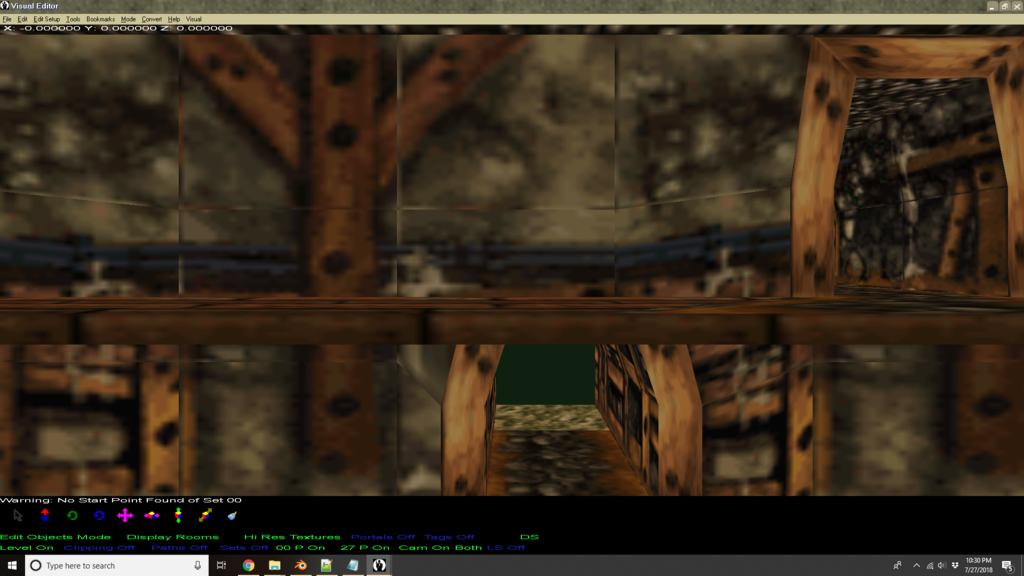 |
|
| |
|
|
|
 |
 |
 |
 |
 |
SubDrag
Administrator

Joined: 16 Aug 2006
Posts: 6125
 |
 Posted: Sat Jul 28, 2018 2:08 am Post subject: Posted: Sat Jul 28, 2018 2:08 am Post subject: |
  |
|
Nice! Maybe for other's sake in the future, what did you have to specifically do?
Looks like need to turn on ClampS and ClampT (add that to the material name or bitmap name), or use replace texture dlg to do so in the editor. |
|
| |
|
|
|
 |
 |
 |
 |
 |
loofadawg
Agent

Joined: 15 Jun 2018
Posts: 138
 |
 Posted: Sat Jul 28, 2018 2:33 pm Post subject: Posted: Sat Jul 28, 2018 2:33 pm Post subject: |
  |
|
I don't know for certain what I did wrong but it was certainly a mistake by me.
I went back and followed the instructions:
1) Download obj2an8 and extract objtoan8.zip\bin\x64\Release\ObjToAn8.exe. Copy ObjToAn8.exe to the editor directory.
2) Download the FBX SDK and install. Open the folder C:\Program Files\Autodesk\FBX\FBX SDK\2014.1\lib\vs2008\x64\release and copy libfbxsdk.dll to the editor directory.
But I installed the 32 bit versions. The 64 bit may work, and I will confirm it later as I have Windows 10 Pro 64 bit.
So what did I do wrong? I think my mistake was with Obj2An8. I chose the right bit version each time but in both of those folders there are two more folders.. each named ReleaseNoFBX.
With FBX SDK, I installed it and then copy and pasted the path from the instructions. I got the right file. I am certain I did this correct.
With Obj2An8.zip, I did not extract it. I just opened the archive and possibly navigated to ReleaseNoFBX each time. When 64bit threw an error I tried 32 bit but once again the wrong release.
This final time after walking away I saw it said NoFBX. I think I my eyes saw FBX and when I opened the folder I saw ObjToAn8.exe so I assumed this must be it.
Operator error. Bad Loofa. This is my hypothesis. Regardless, the linked files worked. I have a couple other theories but this seems the most plausible.
Hope this helps and we can once more confirm the links are still valid, and 32 bit works just fine with the latest release if Windows 10 64 bit. |
|
| |
|
|
|
 |
 |
 |
 |
 |
loofadawg
Agent

Joined: 15 Jun 2018
Posts: 138
 |
 Posted: Sat Jul 28, 2018 3:06 pm Post subject: Posted: Sat Jul 28, 2018 3:06 pm Post subject: |
  |
|
Unlock Cheats / All Solo
"GoldenEye:
Go to GoldenEye Mode if not already (Tools -> Switch Editor Game). After setting up the editor and setting the quick ROM in preferences, do Tools->Game Configuration. Click Choose ROM and pick the ROM that needs unlocking. Once loaded, click Stage Setup, then in top right click "All Solo Levels Unlocked" and "All Cheats Unlocked". Click Delete Debug Data. Click Write ROM and it's ready to go. "
In game:
All Cheats are unlocked, but not Solo. And I multiplayer is greyed out.
In PJ64 I have both player 1 and 2 set as plugged in.
You will forgiven to think "geez guy, it never ends with you does it?"
ðŸË³ |
|
| |
|
|
|
 |
 |
 |
 |
 |
loofadawg
Agent

Joined: 15 Jun 2018
Posts: 138
 |
 Posted: Sat Jul 28, 2018 5:03 pm Post subject: Posted: Sat Jul 28, 2018 5:03 pm Post subject: |
  |
|
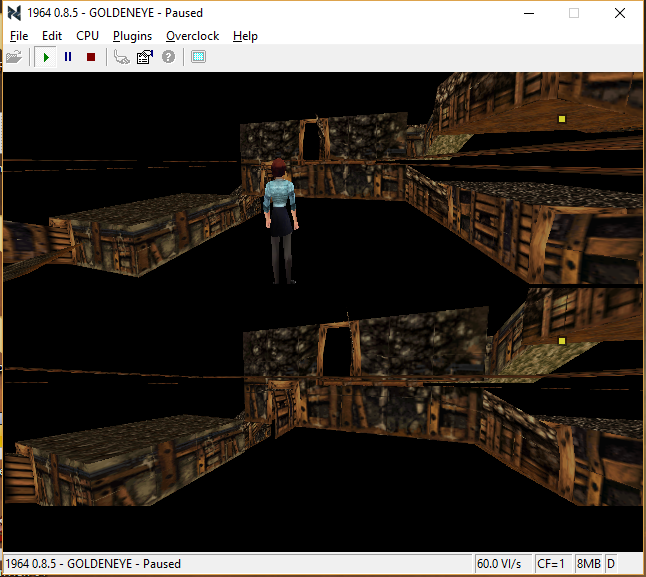
Ever so close. Floors and Ceilings not showing up.
Normals facing the wrong direction I guess |
|
| |
|
|
|
 |
 |
 |
 |
 |
Wreck
Administrator


Joined: 14 Dec 2005
Posts: 7198
Location: Ontario, Canada
 |
 Posted: Sat Jul 28, 2018 5:20 pm Post subject: Posted: Sat Jul 28, 2018 5:20 pm Post subject: |
  |
|
Yeah, looks like everything is being drawn backwards.
I also had issues with the Unlock All Solos option. Didn't seem to work for me. Not sure if it was the Editor build or what happened with it, but I know clicking the button didn't open up anything past Dam. |
|
| |
|
|
|
 |
 |
 |
 |
 |
SubDrag
Administrator

Joined: 16 Aug 2006
Posts: 6125
 |
 Posted: Sun Jul 29, 2018 2:15 am Post subject: Posted: Sun Jul 29, 2018 2:15 am Post subject: |
  |
|
Yeah invert all your triangles in modeling tool. Editor can also view direction only using the Cull Back, by clicking maybe DS it is, in visual editor towards bottom right, to change to CB (Cull Back).
It creates the save initially with an unlocked ROM. If you already had a save, it's too late, and it won't update the save. So make sure to delete save file of unlocked ROMs like that. |
|
| |
|
|
|
 |
 |
 |
 |
 |
loofadawg
Agent

Joined: 15 Jun 2018
Posts: 138
 |
 Posted: Sun Jul 29, 2018 1:05 pm Post subject: Posted: Sun Jul 29, 2018 1:05 pm Post subject: |
  |
|
As I sent through model I found the normals we're all jacked up. Walls too.
So I started over... I am getting real quick at it now. Lol. It took me 1/4th of the time.
That part went real smooth. Exported an obj. Reimported it back into blender. Everything looked good. Normals are "normal".
Exported a FBX. Reimported to make sure once again that everything was normal and.... The room objects are all white! What did I do? I can import my previous FBX with the messed up normals and I see textures. I am at a loss. The guys on Discord said just use GEobj, but I would like to know how I messed this up.
In the next post I will post a link with all my files. Man this thread is going to be embarrassing g to read after a few months. "Man, I was so Stoopid back then".
Edit:. I am looking at the scenes view and I have multiple of the room.
Last edited by loofadawg on Sun Jul 29, 2018 1:16 pm; edited 1 time in total |
|
| |
|
|
|
 |
 |
 |
 |
 |
loofadawg
Agent

Joined: 15 Jun 2018
Posts: 138
 |
 Posted: Sun Jul 29, 2018 1:08 pm Post subject: Posted: Sun Jul 29, 2018 1:08 pm Post subject: |
  |
|
I am going to reupload later
This has the the blender file, obj, mtl, fbx, bmps
Just wanted to know what I am goofing up now.
Last edited by loofadawg on Sun Jul 29, 2018 2:21 pm; edited 1 time in total |
|
| |
|
|
|
 |
 |
 |
 |
 |
|
 |
 |
 |
 |
|
You cannot post new topics in this forum
You cannot reply to topics in this forum
You cannot edit your posts in this forum
You cannot delete your posts in this forum
You cannot vote in polls in this forum
|
|
|
 |