 |
 |
GoldenEye 007 Nintendo 64 Community, GoldenEye X, Nintendo 64 Games Discussion
GoldenEye Cheats, GoldenEye X Codes, Tips, Help, Nintendo 64 Gaming Community
|
 |
 |
 |
 |
|
 |
 |
 |
 |
 |
SubDrag
Administrator

Joined: 16 Aug 2006
Posts: 6125
 |
 Posted: Sun Jul 29, 2018 1:48 pm Post subject: Posted: Sun Jul 29, 2018 1:48 pm Post subject: |
  |
|
I tried importing, and it was not all white, although scale seems possibly off (maybe 10x too large geometry?). Your issue seems to be the textures.txt. It has extra bmps that don't exist, so it gets an error on conversion.
This is correct:
10947764.bmp
11203942.bmp
11898202.bmp
12379565.bmp
13583655.bmp
14237410.bmp
14353717.bmp
16157963.bmp
16495015.bmp
16745860.bmp
1795329.bmp
20601768.bmp
21007413.bmp
21800467.bmp
22429634.bmp
23878916.bmp
24230272.bmp
24861802.bmp
26148945.bmp
26534308.bmp
28316044.bmp
31421019.bmp
32115247.bmp
32972388.bmp
33726620.bmp
34013913.bmp
35104124.bmp
3663598.bmp
37482183.bmp
37689768.bmp
39974954.bmp
44307222.bmp
47501665.bmp
51198184.bmp
53412201.bmp
53517805.bmp
54848996.bmp
55144039.bmp
58130472.bmp
61027830.bmp
61986480.bmp
62074597.bmp
63220684.bmp
https://gyazo.com/fb218a1350aa0e3d0a1d24260330ad63 |
|
| |
|
|
|
 |
 |
 |
 |
 |
loofadawg
Agent

Joined: 15 Jun 2018
Posts: 138
 |
 Posted: Sun Jul 29, 2018 5:25 pm Post subject: Posted: Sun Jul 29, 2018 5:25 pm Post subject: |
  |
|
Actually I noticed that too. I have no idea where those came from. I have no other models or textures. I went with OBJ after moving stuff to another folder. Ready to clip.... Or resize then clip. Have to test it first.
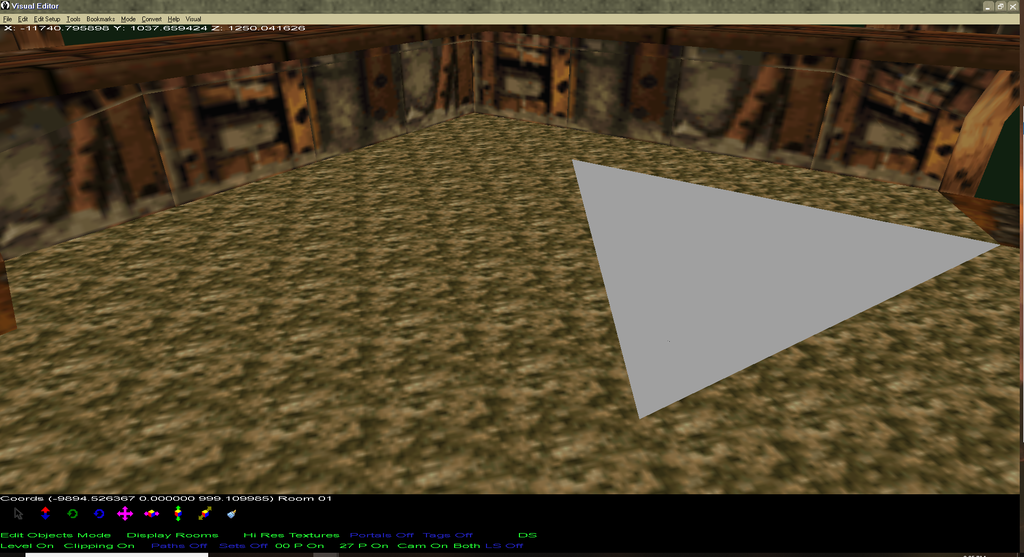 |
|
| |
|
|
|
 |
 |
 |
 |
 |
loofadawg
Agent

Joined: 15 Jun 2018
Posts: 138
 |
 Posted: Mon Jul 30, 2018 3:36 am Post subject: Posted: Mon Jul 30, 2018 3:36 am Post subject: |
  |
|
This morning I reduced the level obj down to .75 of the size I had. I am thinking maybe I should be around .25 .
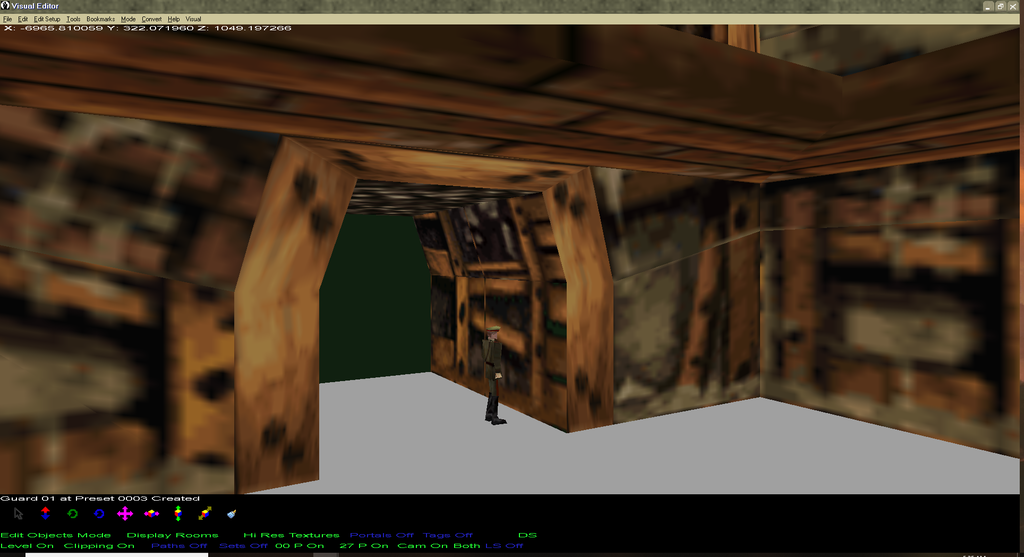
I am at work all day, but if anybody wants to mess with sizes and stuff here is the files:
https://www.dropbox.com/s/cahmgy3bn2u0w0v/BTordinance.zip?dl=0
There are two OBJ files in the zip.
The one named Ordinance is the original one.
Ordinance1 is the .75 model. |
|
| |
|
|
|
 |
 |
 |
 |
 |
SubDrag
Administrator

Joined: 16 Aug 2006
Posts: 6125
 |
 Posted: Mon Jul 30, 2018 3:39 am Post subject: Posted: Mon Jul 30, 2018 3:39 am Post subject: |
  |
|
| I guess I would just keep changing scale until it doesn't feel "slow" walking around. |
|
| |
|
|
|
 |
 |
 |
 |
 |
loofadawg
Agent

Joined: 15 Jun 2018
Posts: 138
 |
 Posted: Mon Jul 30, 2018 4:10 am Post subject: Posted: Mon Jul 30, 2018 4:10 am Post subject: |
  |
|
4 questions:
1) Does the multiplayer require, in addition to the Multiplayer Start Points a Solo Player Start Point? The tutorial says to add one, but I assume it was referring to Solo Player maps.
2) I dropped a soldier on to my map to get a sense of perspective, but I did not remove it from the multiplayer map before injecting it into the rom. I emailed the file to myself to test later on my phone (did this right before going to work). I tested the level but all I got was a black screen. Would that be the cause?
3) Best practice would be to get your model to a reasonable size in the modeling program BEFORE importing it into GSE, correct?
4) The scale option in GSE, it scales the ingame objects and thier positions rather than the model itself?
I am at work for the next 8 hours and can't finish my MP map until I get home. It is agony having to wait.
If there is anything else I should know feel free to chime in guys/gals.
Also I did not use GEobj, should I? FBX isn't working for me at the moment, was getting white models when I wasn't before. |
|
| |
|
|
|
 |
 |
 |
 |
 |
SubDrag
Administrator

Joined: 16 Aug 2006
Posts: 6125
 |
 Posted: Mon Jul 30, 2018 4:16 am Post subject: Posted: Mon Jul 30, 2018 4:16 am Post subject: |
  |
|
You just need multi points if you are doing multi only. You will want to get everything perfect in modeling tool including size (and clipping, background data), before doing a final import and manually doing things in editor.
The level scale just scales everything. But the editor also has features to physically change sizes, but I would get it right in modeler first.
It's probably clipping or preset for you. But do delete the guard, he doesn't belong in multi and isn't helping, and will go super slow since no path sets.
This is the checklist for if a level doesn't load:
Checklist when level doesnââ¬â¢t load
Back up all your data
Start over
Add textures to ROM
Load ROM, ensure ROM works (issue is textures in ROM)
Convert obj to bgfile using the textures file
File -> New for setup file
Delete all Portals
Delete all Clipping
Delete all Special Visibility (in Portal Mode)
Delete all Lighting (Perfect Dark Only)
Export bgfile
Make one clipping tile on floor
Make one preset/pad and make it a start point over the clipping tile
Load ROM, ensure level works (issue is bgfile or textures). If you die immediately in PD as it loads, raise up the start point pad to above the clipping and try again.
Reimport clipping
Load ROM, ensure level works (issue is clipping)
Reopen setup file
Load ROM, ensure level works (issue is setup or presets not over clipping)
If fails, there are many issues that can occur but hereââ¬â¢s a Standard procedure to figure out what
i. Delete all action blocks and test (infinite loop? Click check syntax and go through blocks) ii. Delete all objectives and test (is a text in briefing is wrong levelââ¬â¢s digit ââ¬â does it crash before loading level, in briefing?) iii. Delete objects, group at a time (which ones wrong) iv. If still wrong, may be a bad pad/preset |
|
| |
|
|
|
 |
 |
 |
 |
 |
loofadawg
Agent

Joined: 15 Jun 2018
Posts: 138
 |
 Posted: Tue Jul 31, 2018 3:55 am Post subject: Posted: Tue Jul 31, 2018 3:55 am Post subject: |
  |
|
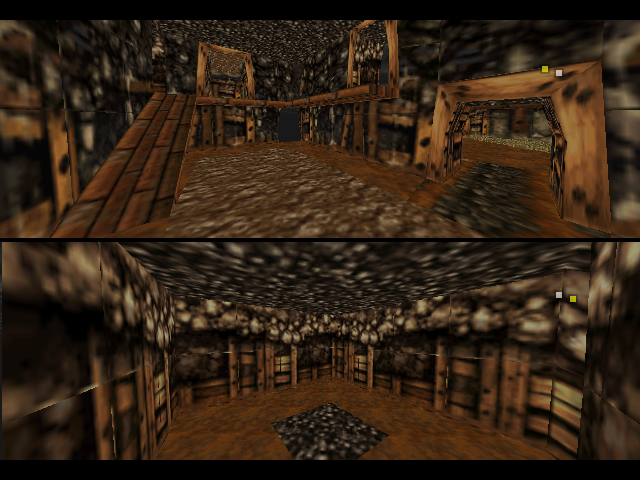
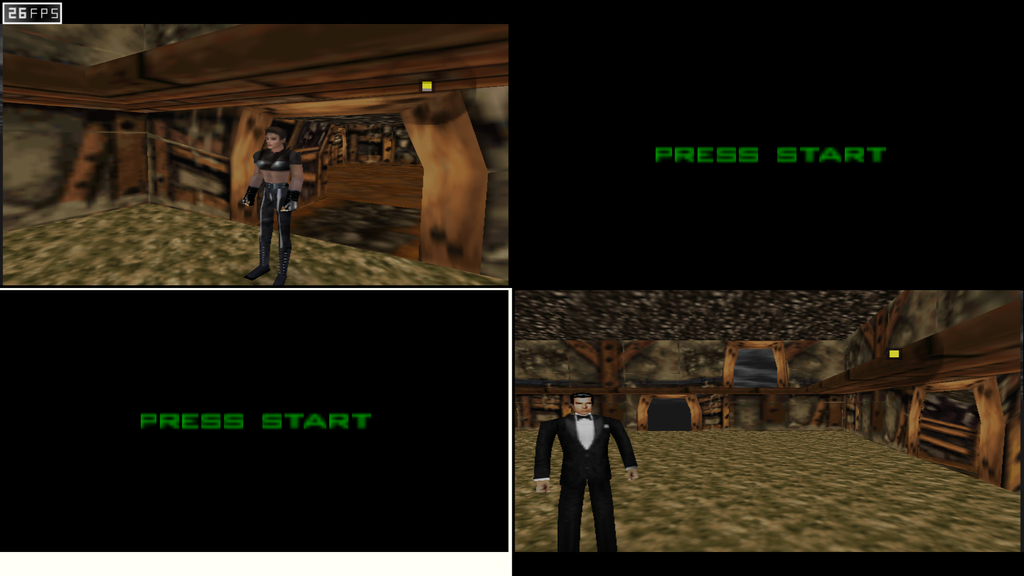
Progress Report:
Clipping was imported, and works. Players can run through the level, up and down inclines.
Things to do still:
1) Portals.
I did auto portal which added a few here and there. I need to learn how to adjust them and add them properly.
2) Players sometimes spawn in the same place. Even in two player. 4 player I understand because I think I only placed 3 spawn points and I accidently put it on four player when testing it on my phone. But it happened in two player also. Easy fix I assume? Make at least 4 spawn points, or 8?
3) add ammo crates and weapon spawn points.
4) test test test
Optional list:
5 &6) since this level is BanjoTooie's version of the Stack level from GE I would like to do a second one with glass added and moving walls (doors?).
7) "Spherical Lighting Source"
 Port Clinker's Cavern (GoldenEye's Complex) Port Clinker's Cavern (GoldenEye's Complex)
9) Port other BanjoTooie levels.
Ultimate Wish List to do:
10) "Port" it to Perfect Dark
11) work on changing weapons and character models to BanjoTooie/Kazooie |
|
| |
|
|
|
 |
 |
 |
 |
 |
SubDrag
Administrator

Joined: 16 Aug 2006
Posts: 6125
 |
 Posted: Tue Jul 31, 2018 6:23 am Post subject: Posted: Tue Jul 31, 2018 6:23 am Post subject: |
  |
|
Nice! Auto portal is really just for quick tests, you want to make portal files in your modeling tool.
You probably don't have the minimum number of spawn points, but doesn't game try and place you next to one of already spawned? Maybe Wreck knows issue.
Inserting ammo and weapons is pretty easy using visual editor, on right click had some helper inserts to do it fast. Designing where they should go can be harder. |
|
| |
|
|
|
 |
 |
 |
 |
 |
loofadawg
Agent

Joined: 15 Jun 2018
Posts: 138
 |
 Posted: Tue Jul 31, 2018 6:29 am Post subject: Posted: Tue Jul 31, 2018 6:29 am Post subject: |
  |
|
| Since the Banjo-Tooie level Ordinance is based on GoldenEye's Stack I will use it's weapons and ammo as a starting point. |
|
| |
|
|
|
 |
 |
 |
 |
 |
00action
00 Agent


Joined: 21 Feb 2007
Posts: 445
Location: UK
 |
|
| |
|
|
|
 |
 |
 |
 |
 |
loofadawg
Agent

Joined: 15 Jun 2018
Posts: 138
 |
 Posted: Tue Jul 31, 2018 1:38 pm Post subject: Posted: Tue Jul 31, 2018 1:38 pm Post subject: |
  |
|
Thanks. I forgot about Jaws. To be honest I been wanting to re-import it anyways because I had forgotten the scale I used and in GSE initially and take some other notes.
Which brings me to another question, is there a way in GSE or one of the files it outputs to see the scale I set when I first chose the multiplayer slot to input. I am not sure if I used 1.0, 1.5 or 5. |
|
| |
|
|
|
 |
 |
 |
 |
 |
SubDrag
Administrator

Joined: 16 Aug 2006
Posts: 6125
 |
 Posted: Tue Jul 31, 2018 1:42 pm Post subject: Posted: Tue Jul 31, 2018 1:42 pm Post subject: |
  |
|
In Tools -> Game Configuration you can see the scale for any level when pick it. Or in a project mode project, you can Edit Presets/Pads and scale shows there.
Also, I think you need to ClampS/ClampT some textures to avoid the wall lines. That would be ClampS or ClampT in the material or bitmap name, or do manually in editor after import using replace texture dlg. |
|
| |
|
|
|
 |
 |
 |
 |
 |
Wreck
Administrator


Joined: 14 Dec 2005
Posts: 7198
Location: Ontario, Canada
 |
 Posted: Tue Jul 31, 2018 1:54 pm Post subject: Posted: Tue Jul 31, 2018 1:54 pm Post subject: |
  |
|
Looking good! 
You should have a minimum of at least four spawn points (one per player), but Rare stuck to a minimum of five. This gives just enough placement options for all four players to safely spawn into the map without sharing a pad. In GE, should two players try to use the same spawn point, they will be stuck inside each other. However, in PD, it will shift one over to prevent that from happening (if there is enough room).
Even with five + spawn points, it is still possible to have two players wind up inside each other, such as in Archives (4-Player is more likely), as it does proximity tests when loading the next spawn. That comes down to level size, layout, and spawn locations.
Last edited by Wreck on Tue Jul 31, 2018 3:02 pm; edited 1 time in total |
|
| |
|
|
|
 |
 |
 |
 |
 |
loofadawg
Agent

Joined: 15 Jun 2018
Posts: 138
 |
 Posted: Wed Aug 01, 2018 3:17 am Post subject: Posted: Wed Aug 01, 2018 3:17 am Post subject: |
  |
|
Wreck & SubDrag: Thank you for the information. I noticed it happens with spawn points that are near a wall or corner, so that makes sense.
I was testing the map in 1964, and using the default plugins. I was worried because when I passed through portals I had made and linked the room numbers the map would disappear as I passed through it.
I tested it again on my phone using Mupen64 Plus FZ and it does not appear to exhibit the same behavior.
I hope it is just the plugin that 1964 is using.
I felt a whoosh of air go past my head when I read about ClampS/ClampT. Please excuse my ignorance, are you saying to rename the textures by adding ClampS (or ClampT) to it? |
|
| |
|
|
|
 |
 |
 |
 |
 |
SubDrag
Administrator

Joined: 16 Aug 2006
Posts: 6125
 |
 Posted: Wed Aug 01, 2018 3:34 am Post subject: Posted: Wed Aug 01, 2018 3:34 am Post subject: |
  |
|
Clamp will force uvs to be maximum of 0 to 1. If the walls look like they wrap around you may need this. Try it in replace texture dlg on wrapped textures to see what it does.
That issue may be of collision and portals do not perfectly align to room boundaries. |
|
| |
|
|
|
 |
 |
 |
 |
 |
|
 |
 |
 |
 |
|
You cannot post new topics in this forum
You cannot reply to topics in this forum
You cannot edit your posts in this forum
You cannot delete your posts in this forum
You cannot vote in polls in this forum
|
|
|
 |