 |
 |
GoldenEye 007 Nintendo 64 Community, GoldenEye X, Nintendo 64 Games Discussion
GoldenEye Cheats, GoldenEye X Codes, Tips, Help, Nintendo 64 Gaming Community
|
 |
 |
 |
 |
|
 |
 |
 |
 |
 |
Carnivorous
Moderator

Joined: 15 Oct 2016
Posts: 657
Location: Ukraine
 |
 Posted: Wed Aug 01, 2018 6:21 am Post subject: Posted: Wed Aug 01, 2018 6:21 am Post subject: |
  |
|
| loofadawg wrote: | I was testing the map in 1964, and using the default plugins. I was worried because when I passed through portals I had made and linked the room numbers the map would disappear as I passed through it.
I tested it again on my phone using Mupen64 Plus FZ and it does not appear to exhibit the same behavior.
I hope it is just the plugin that 1964 is using. |
Use SoftGraphic plugin\angrylion\CEN64 to review your work. Do not trust HLE plugins like Jabo |
|
| |
|
|
|
 |
 |
 |
 |
 |
loofadawg
Agent

Joined: 15 Jun 2018
Posts: 138
 |
 Posted: Wed Aug 01, 2018 5:06 pm Post subject: Posted: Wed Aug 01, 2018 5:06 pm Post subject: |
  |
|
| https://youtu.be/HlqAXn2mFp0 not done but here is a preview of my progress porting a BanjoTooie map to GoldenEye. |
|
| |
|
|
|
 |
 |
 |
 |
 |
Wreck
Administrator


Joined: 14 Dec 2005
Posts: 7198
Location: Ontario, Canada
 |
 Posted: Wed Aug 01, 2018 6:02 pm Post subject: Posted: Wed Aug 01, 2018 6:02 pm Post subject: |
  |
|
Progress is going pretty well. I would definitely increase the scale, set in 21990 Game Configurations menu, as it seems tight in the corridors and ceilings are low. Other than that, keep up the good work.  |
|
| |
|
|
|
 |
 |
 |
 |
 |
loofadawg
Agent

Joined: 15 Jun 2018
Posts: 138
 |
 Posted: Wed Aug 01, 2018 7:03 pm Post subject: Posted: Wed Aug 01, 2018 7:03 pm Post subject: |
  |
|
Thank you. Yes definitely going to increase the scale. I appreciate everyone's support. A lot of this is new to me, so to get this far is exciting. When I get comfortable with this, I look forward to trying a single player mission.
I have been reading up on action blocks and some of it does not seem too difficult. If the commands we're similar to Assembly and less cryptic I might grasp it better/faster But all in all I think I am understanding it. |
|
| |
|
|
|
 |
 |
 |
 |
 |
CrashOveride
Secret Agent


Joined: 24 Oct 2016
Posts: 339
 |
 Posted: Wed Aug 01, 2018 7:29 pm Post subject: Posted: Wed Aug 01, 2018 7:29 pm Post subject: |
  |
|
| Quote: |
I think the portal glitches through the level are from the emulation on my PC. |
No they are not, have you tested on console/cen64?
_________________
Playing old, low poly games since 2003 |
|
| |
|
|
|
 |
 |
 |
 |
 |
loofadawg
Agent

Joined: 15 Jun 2018
Posts: 138
 |
 Posted: Thu Aug 02, 2018 4:44 am Post subject: Posted: Thu Aug 02, 2018 4:44 am Post subject: |
  |
|
As far Cen64. I just downloaded it this morning and attempted to test but.... It is a multiplayer map and Cen64 was configured for a single player. Will have to change the configuration and test again after work.
I am curious on actual hardware, how it compares. I don't have the same problem on my phone using Mupen.
Here's the delta patch to test out. If anyone has an everdrive or similar and test it I would appreciate it.
https://www.dropbox.com/s/j8o7xekthrty45v/Goldeneye.xdelta?dl=0
Question time (this time with pictures!)
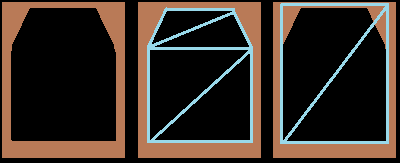
Question 1) I made two portals for every doorway (one for the top and another for the bottom) due to their non-square shape. The first image is the doorway, second is what I did because I was thinking the portal should match the geometry. Should I have done it like the third image instead?
-----
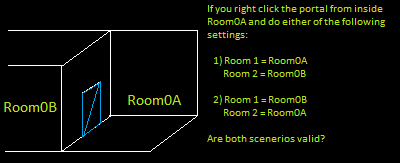
Question 2) See the question in the above image. I was wondering if portals have direction depending on how one is created (clockwise, counter clockwise) and if that direction needs to be considered when setting the room numbers.
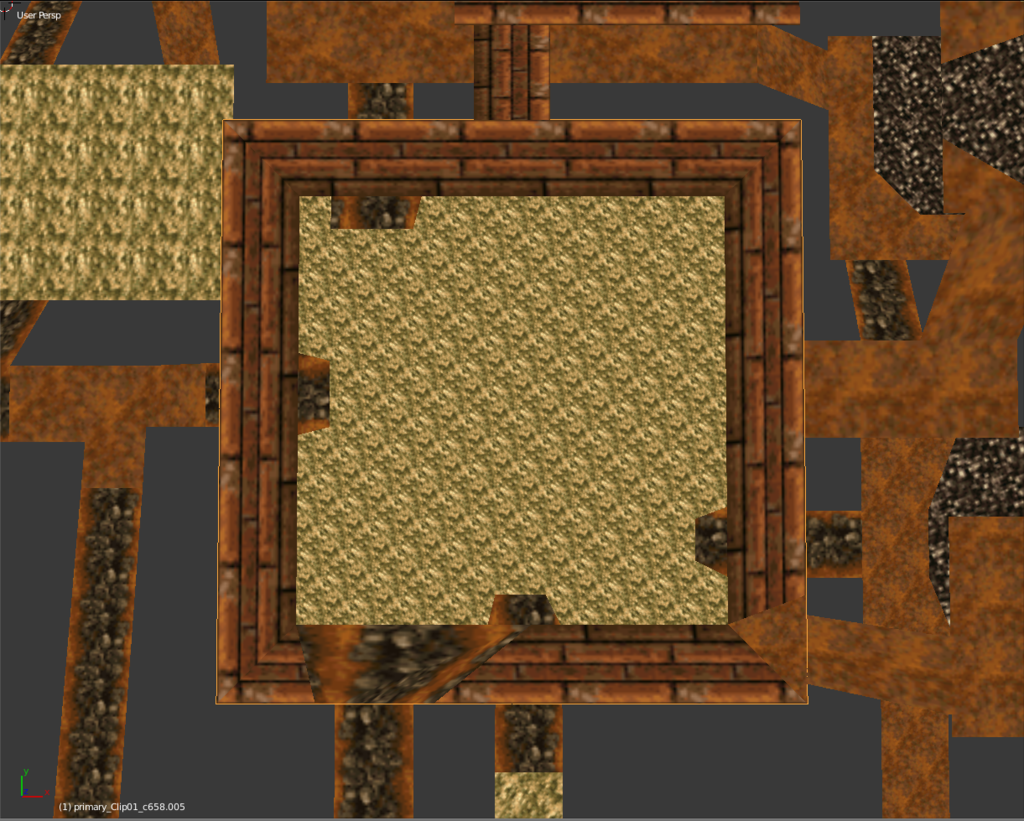
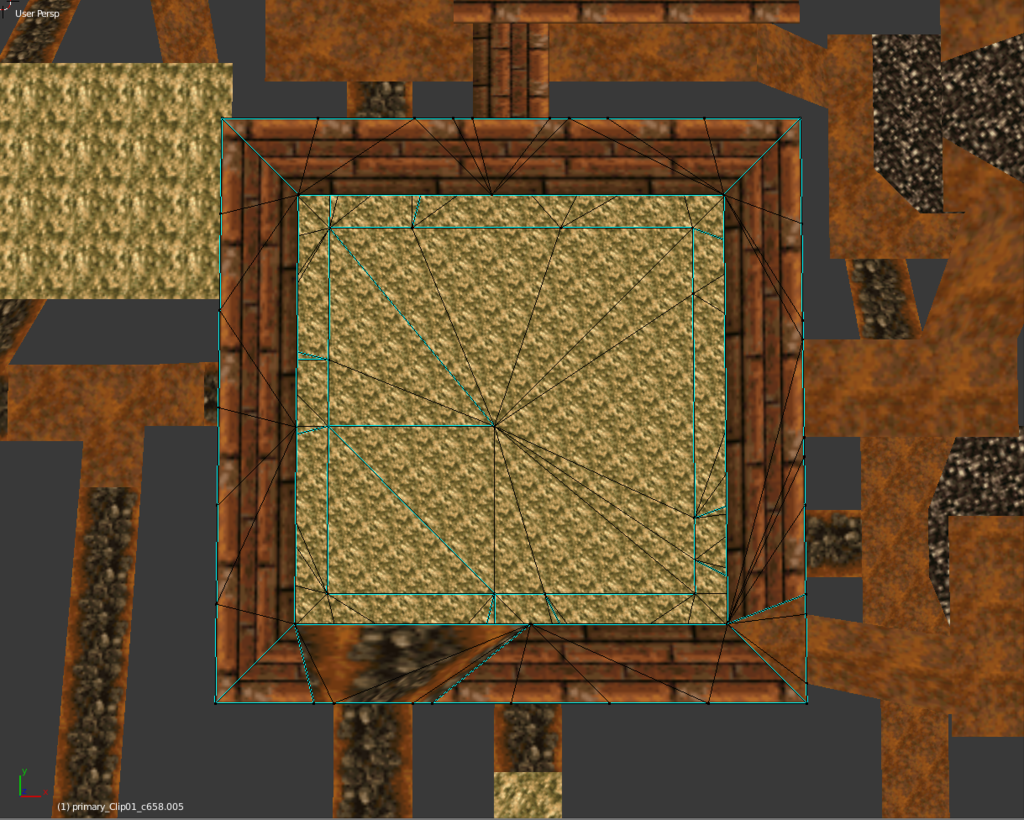
Question 3) When the Rare artist constructed the model they layered an additional set of triangles over the floor in some areas if the map, but not everywhere. These have a different texture than the ones benethe them. When I created my clipping file, I got rid of just the walls and the ceiling but left the floor intact. Could that mess with the clipping geometry and portals causing it to act that way. I don't think every doorway had the issue. |
|
| |
|
|
|
 |
 |
 |
 |
 |
Sogun
General


Joined: 15 Dec 2010
Posts: 659
Location: Valencia, Spain
 |
 Posted: Thu Aug 02, 2018 11:05 am Post subject: Posted: Thu Aug 02, 2018 11:05 am Post subject: |
  |
|
Hi loofadawg, very good work!
Question 1:
If I was making the map I would create the portals as seen in image 3. I'áve done that in other maps and it worked just fine.
Portals can be very tricky and the simplier you go with them, the better it's to fix issues and it's less likely that there would be issues at all.
There's also a portal limit amount. You can't place more than 100 in a single map (I forgot if the max you can have 99 or 100).
Question2:
I've never really thought about making portals clockwise or anticlocwise.
But I always set Room 1 as the room with the lower number and room 2 as the room with the higher number, then I test the level and change room order if the portal has any issues.
Question 3:
I don't think that second layer of triangles in the floor will affect portals per se, but they will ruin how the players move in those rooms.
Clipping (and background) can affect portals if the vertices aren't perfectly aligned with the portal vertices.
-If clipping is a bit off, then you could find a spot close to the portal where the room disappears (because you are walking on the clipping of another room).
-If background is missaligned you will find gaps in the portal transition form certain angles. It's possible that form some angles the portal will stop working at all and you'll see the void.
That second layer shouldn't be necessary for the clipping and it seems both layers are using different textures so would_
-Rightclick on the second layer (the one that doesn't cover all the floor) in Room Positions mode
-Do 'Select Triangles' -> 'Select all triangles in Room of same texture'
-That should have selected all triangles in that second layer. Then do 'Triangle Tools' -> 'Move to Sec'.
-That would move all those tris to Secondary, so you can click on 'Both' at the bottom right corner of the screen and change it to 'Prim'.
-That second layer shouldn't be visible now. Go to clipping mode and do 'Select clipping of Room' and press del to remove clipping in that room
-Go back to Room Positions, do 'Select all triangles in Room of same texture' with the tris on the floor, then righclick again and do 'convert to clipping' -> 'Convert Triangle to clipping tile'. You'll have you clipping tiles back.
-Finally, go to Clipping mode, righclick on the clipping and do 'Redo Clipping connections'. This would fix almost 100% of clipping connections in a second. You should try the level and find if there's any manual fix that is needed.
*That second layer should remain as Secondary and you shoul add a 'Topflag' check for those triangles so they will render correctly on console. Select them by texture as seen before, then righclick on them, go to 'Replace Triangle/Group texture/Details', check 'TopFlag' and press OK.
Here's an example of really bad background/clipping/portal aligment and the issues it causes (beta images from Goldfinger 64's Cartel, hehe):
Terrible clipping and background aligment probably due rounding units after importing from OBJ.
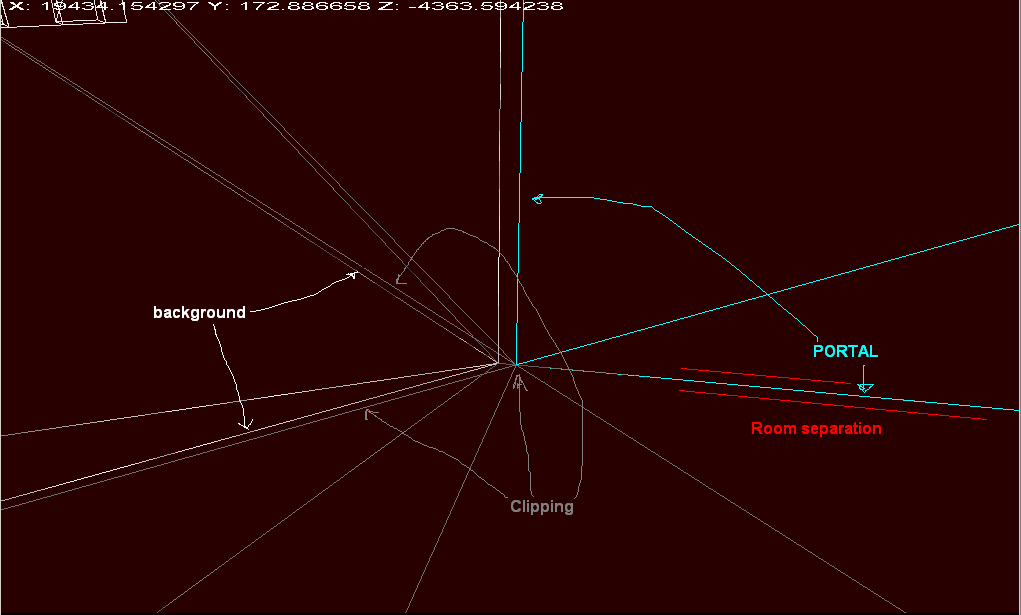
This is how you usually see it. It was normal from almost every angle.
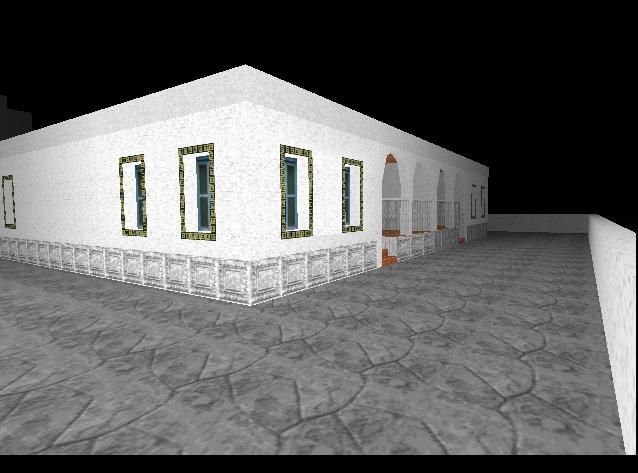
But if you stand at a certain location:
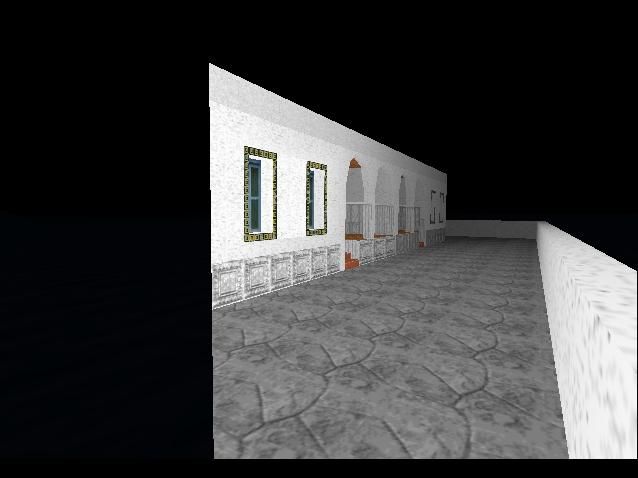
And...
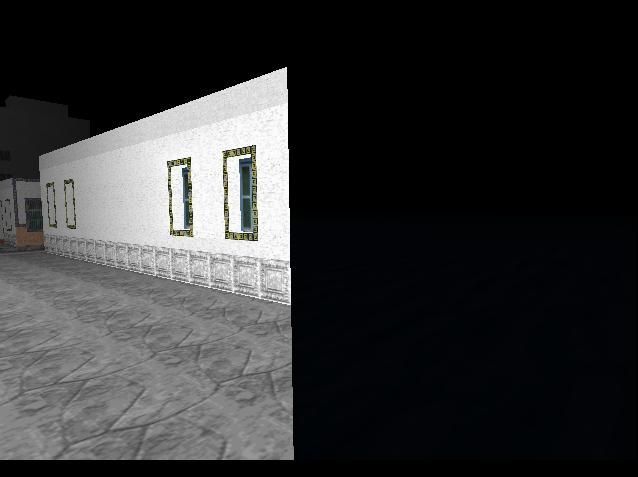
Hope that helps!
PS: I've been working in a Targitzan's Temple for my multiplayer compilation map. Almost there  |
|
| |
|
|
|
 |
 |
 |
 |
 |
pavarini
00 Agent

Joined: 07 May 2015
Posts: 479
 |
 Posted: Thu Aug 02, 2018 11:11 am Post subject: Posted: Thu Aug 02, 2018 11:11 am Post subject: |
  |
|
| The issue I'm seeing is some tiles are assigned to the incorrect room, thus when you stand in them the rooms loaded will not sync with the current room you're standing in. Take this tile for example, standing here will load room 1B when it should be set to room 1E. As for previewing your levels, SoftGraphic is fine to use. |
|
| |
|
|
|
 |
 |
 |
 |
 |
SubDrag
Administrator

Joined: 16 Aug 2006
Posts: 6124
 |
 Posted: Thu Aug 02, 2018 12:56 pm Post subject: Posted: Thu Aug 02, 2018 12:56 pm Post subject: |
  |
|
Ah yes you're right Pavarini, some his rooms have clipping assigned to wrong room. It's best to view one room only and turn on clipping in editor (click Display Rooms until it changes to Display One Room), to see overlaps.
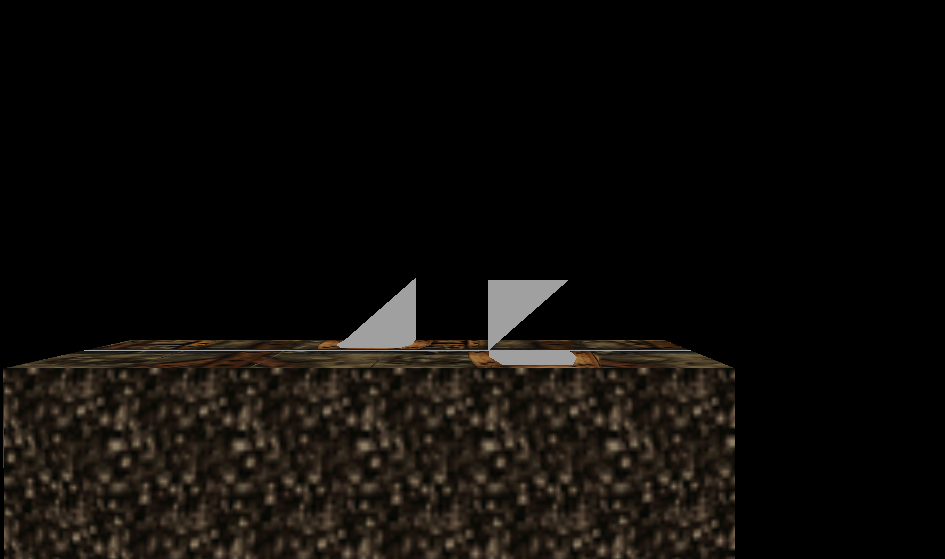 |
|
| |
|
|
|
 |
 |
 |
 |
 |
loofadawg
Agent

Joined: 15 Jun 2018
Posts: 138
 |
 Posted: Thu Aug 02, 2018 1:18 pm Post subject: Posted: Thu Aug 02, 2018 1:18 pm Post subject: |
  |
|
So much information to digest. Yikes!!
Should I reclip the floors? |
|
| |
|
|
|
 |
 |
 |
 |
 |
SubDrag
Administrator

Joined: 16 Aug 2006
Posts: 6124
 |
 Posted: Thu Aug 02, 2018 2:08 pm Post subject: Posted: Thu Aug 02, 2018 2:08 pm Post subject: |
  |
|
| You just have the wrong room #s on some of the tiles, as far as I can tell. |
|
| |
|
|
|
 |
 |
 |
 |
 |
loofadawg
Agent

Joined: 15 Jun 2018
Posts: 138
 |
 Posted: Thu Aug 02, 2018 2:23 pm Post subject: Posted: Thu Aug 02, 2018 2:23 pm Post subject: |
  |
|
https://www.dropbox.com/s/xdrksinjs07yeii/GoldenEye-Portals_Fixed%21%21.xdelta?dl=0
Finally the map with no glitchy portals !! Thanks to everyone !!
Unfortunately after I made the patch I tried to change the scale and I messed something up. I need to be able to recover my work now. Now when I inject the room and try to play my map I just get a black screen and music plays but it stutters. |
|
| |
|
|
|
 |
 |
 |
 |
 |
Wreck
Administrator


Joined: 14 Dec 2005
Posts: 7198
Location: Ontario, Canada
 |
 Posted: Thu Aug 02, 2018 8:37 pm Post subject: Posted: Thu Aug 02, 2018 8:37 pm Post subject: |
  |
|
| I have only had it happen maybe once or twice, I know one time was testing Depot, but it is possible that the scale you set might not be liked by the game. You might just have to change it a little bit and see if that helps. |
|
| |
|
|
|
 |
 |
 |
 |
 |
loofadawg
Agent

Joined: 15 Jun 2018
Posts: 138
 |
 Posted: Thu Aug 02, 2018 11:50 pm Post subject: Posted: Thu Aug 02, 2018 11:50 pm Post subject: |
  |
|
I am going to need an idiots guide on how to get my original obj's back (the portal, clipping and map ones). I went back and forth exporting from within the editor various files and using them to start over and now I just have a mess. I am probably just frustrated and over thinking it.
I currently have a bunch of files that I don't know which are good and which are bad so if I can just take my patch which is the last thing I know if that works and used it to expert everything I needed to a new folder and project so I will not have to reclip, make new portals etc... That would be great.
I had been exporting the obj's throughout the process just in case something like this happened but here we are.
I think the problem was the presets when I changed the scale within GSE they disappeared seemingly. From that point on, I went down a slippery slope and need to just start over, hopefully with the the obj's intact.
https://www.dropbox.com/s/xdrksinjs07yeii/GoldenEye-Portals_Fixed%21%21.xdelta?dl=0
My patch here is the one that everything was fine |
|
| |
|
|
|
 |
 |
 |
 |
 |
loofadawg
Agent

Joined: 15 Jun 2018
Posts: 138
 |
 Posted: Fri Aug 03, 2018 1:45 am Post subject: Posted: Fri Aug 03, 2018 1:45 am Post subject: |
  |
|
Crisis averted. When I woke up, my head was clear and I think I got it all back. *Phew!*
A slightly playable version. I only dropped one weapon on here w/ ammo boxes and a body armor. Sorry for the drama.
https://www.dropbox.com/s/32t7ddfet9csls1/Goldeneye_Recovered.xdelta?dl=0
Things left to do:
1) Clamping the textures (have no clue how to do this)
2) Scale the level up by 25% (again, I obviously don't have a clue here either)
3) Finish placing Weapons / Ammo Crates / Body Armor / Multi-Player Presets using GoldenEye's Stack as a template
4) Lighting. Try to get it to resemble the way it looks in Banjo-Tooie.
I would consider it finished if I get that done.
I would then like to make a deluxe version of the above complete map in separate patch by doing the following:
1) add the secret wall passages in the same locations as they are in GoldenEye
2) add the glass back in
3) the final most ambitious part would be to add the Targitzan's Temple to the map. Targitzan's Temple, much like Stack is a based on a GoldenEye level, which would be the Basement. I don't really think I will do this but I am thinking about it.
4) Slowly change prop models to BanjoKazooie/Tooie ones. My favorite one would be Banjoââ¬â¢s BackPack instead if the body armor. Grenade Eggs instead of Grenades.
But... I don't plan on doing the final for things until I try a small solo player map. Super small and simple.
Last edited by loofadawg on Fri Aug 03, 2018 3:15 am; edited 1 time in total |
|
| |
|
|
|
 |
 |
 |
 |
 |
|
 |
 |
 |
 |
|
You cannot post new topics in this forum
You cannot reply to topics in this forum
You cannot edit your posts in this forum
You cannot delete your posts in this forum
You cannot vote in polls in this forum
|
|
|
 |