 |
 |
 |
 |
|
 |
 |
 |
 |
 |
HackBond
007


Joined: 14 May 2009
Posts: 1384
Location: Scotland
 |
 Posted: Tue Nov 03, 2009 1:21 pm Post subject: PD Editor Bugs (list any you find) Posted: Tue Nov 03, 2009 1:21 pm Post subject: PD Editor Bugs (list any you find) |
  |
|
List of bugs found in the "FUSED" version of the PD Editor V1.0
Doors not showing up correctly
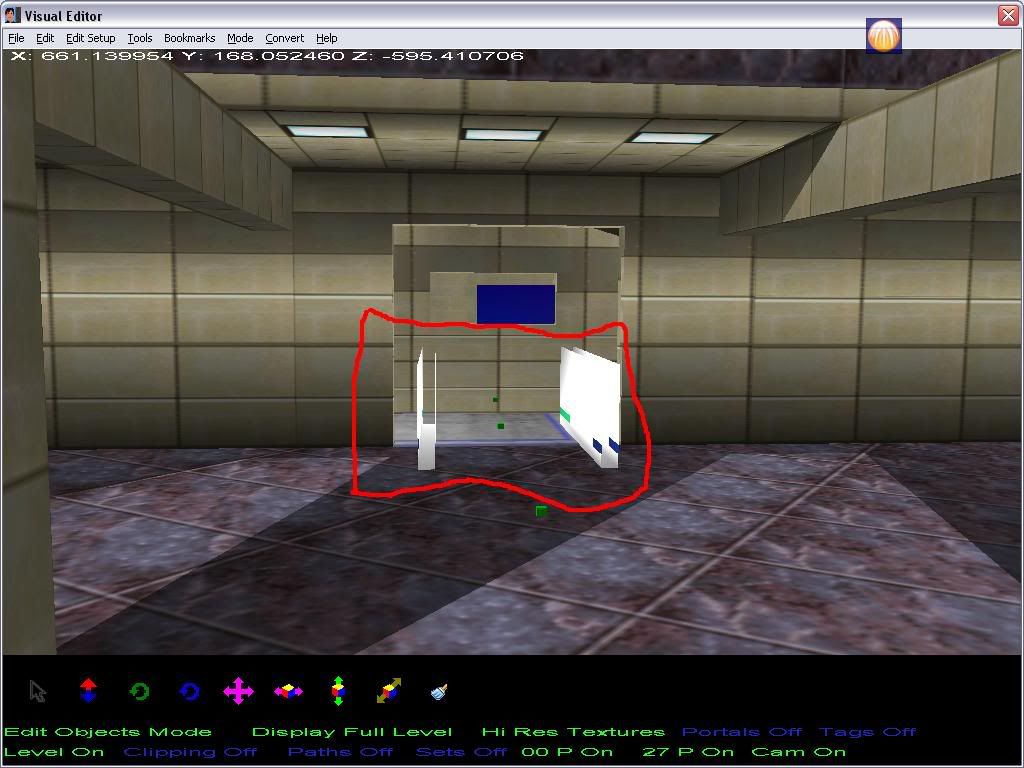
_________________
Also known as Spyster or Nyxem
[Youtube]
[Decoy] Antenna | Control | Silo | Escape
Last edited by HackBond on Wed Nov 04, 2009 8:07 am; edited 2 times in total |
|
| |
|
|
|
 |
 |
 |
 |
 |
SubDrag
Administrator

Joined: 16 Aug 2006
Posts: 6203
 |
 Posted: Tue Nov 03, 2009 7:26 pm Post subject: Posted: Tue Nov 03, 2009 7:26 pm Post subject: |
  |
|
| Are you using the latest editor installer + latest beta? Please use that one and then please let me know. Also I have not implemented many menu/right click options so don't bother yet. Also pictures help. |
|
| |
|
|
|
 |
 |
 |
 |
 |
00Dark
007


Joined: 21 Nov 2006
Posts: 637
 |
 Posted: Tue Nov 03, 2009 8:20 pm Post subject: Posted: Tue Nov 03, 2009 8:20 pm Post subject: |
  |
|
| SubDrag wrote: | | Are you using the latest editor installer + latest beta? Please use that one and then please let me know. Also I have not implemented many menu/right click options so don't bother yet. Also pictures help. |
http://www.battlefieldforever.com/hackers/priv/subdrag/geeditoroldpd.rar
Has that been updated? That's the Perfect Dark Setup Editor that you sent me in a PM. Is the one you're talking about here the same as that one? Please PM me a farther development on it if possible.
Why does that one have every single GoldenEye file thrown in with PD files? Are you planning to fuse both a PD and GE setup editor into one giant app? I assumed that you were just working with GoldenEye's setup editor program structure as a base for building up a PD one. Like switching everything on it slowly to PD.
Last edited by 00Dark on Wed Nov 04, 2009 7:56 am; edited 1 time in total |
|
| |
|
|
|
 |
 |
 |
 |
 |
SubDrag
Administrator

Joined: 16 Aug 2006
Posts: 6203
 |
 Posted: Tue Nov 03, 2009 8:58 pm Post subject: Posted: Tue Nov 03, 2009 8:58 pm Post subject: |
  |
|
No that version is old and obsolete. Yes they are fused now since I lost original source code.
You need to install latest editor installer, then grab beta runwaysetupeditor.exe and place in main folder, and run it. Then under PD Tools -> Switch mode. Then go as normal. Visual editor should work a little.
Also, no complaints, PD editor is completely unsupported at this time and inching along if I'm ever not sure what to work on and find myself with free time. I am interested in "bugs" that are real, but since so early I'm not even sure how useful this post is. One big issue is not all files are outputting properly/crash in-game... |
|
| |
|
|
|
 |
 |
 |
 |
 |
HackBond
007


Joined: 14 May 2009
Posts: 1384
Location: Scotland
 |
 Posted: Wed Nov 04, 2009 7:54 am Post subject: Posted: Wed Nov 04, 2009 7:54 am Post subject: |
  |
|
Ill send pictures, and yes I am using the new editor, and lost pretty muhc all files I worked on except DA:S which Im working on now.
_________________
Also known as Spyster or Nyxem
[Youtube]
[Decoy] Antenna | Control | Silo | Escape |
|
| |
|
|
|
 |
 |
 |
 |
 |
HackBond
007


Joined: 14 May 2009
Posts: 1384
Location: Scotland
 |
 Posted: Wed Nov 04, 2009 8:08 am Post subject: Posted: Wed Nov 04, 2009 8:08 am Post subject: |
  |
|
Here is some proof that I used fused version.
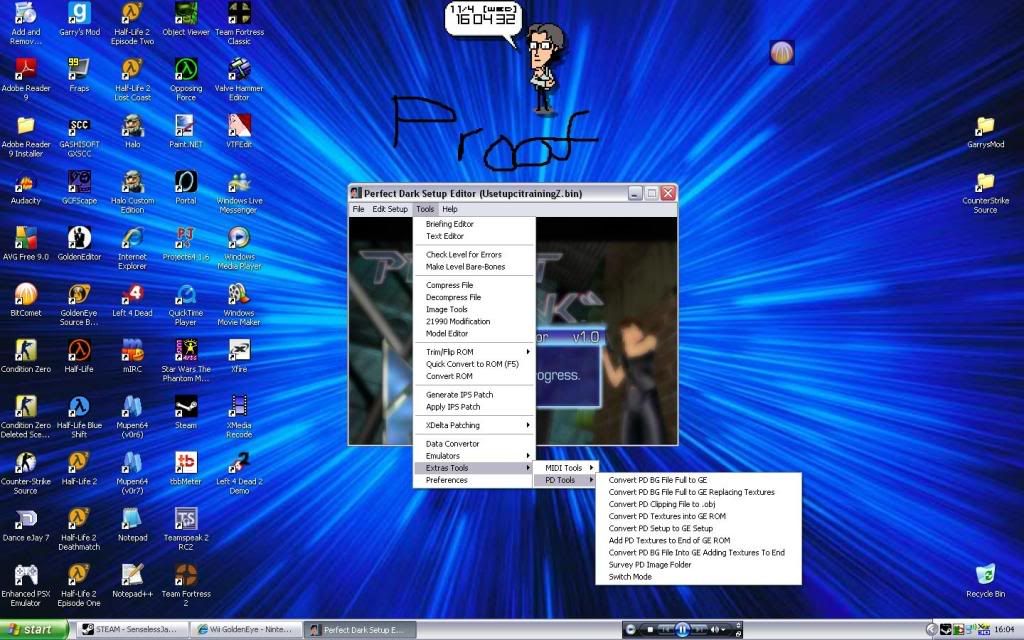
_________________
Also known as Spyster or Nyxem
[Youtube]
[Decoy] Antenna | Control | Silo | Escape |
|
| |
|
|
|
 |
 |
 |
 |
 |
DK25
00 Agent

Joined: 08 Dec 2007
Posts: 455
Location: Denver, CO
 |
 Posted: Wed Nov 04, 2009 1:11 pm Post subject: Posted: Wed Nov 04, 2009 1:11 pm Post subject: |
  |
|
I saw many very odd looking black objects in ravine, no idea what it is.
Hey it's Otacon! |
|
| |
|
|
|
 |
 |
 |
 |
 |
HackBond
007


Joined: 14 May 2009
Posts: 1384
Location: Scotland
 |
 Posted: Wed Nov 04, 2009 1:28 pm Post subject: Posted: Wed Nov 04, 2009 1:28 pm Post subject: |
  |
|
| Sonadow wrote: | I saw many very odd looking black objects in ravine, no idea what it is.
Hey it's Otacon! |
OtaClock, look on the Konami website for it
_________________
Also known as Spyster or Nyxem
[Youtube]
[Decoy] Antenna | Control | Silo | Escape |
|
| |
|
|
|
 |
 |
 |
 |
 |
SubDrag
Administrator

Joined: 16 Aug 2006
Posts: 6203
 |
 Posted: Wed Nov 04, 2009 7:22 pm Post subject: Posted: Wed Nov 04, 2009 7:22 pm Post subject: |
  |
|
Ah yes. Actually you can help me here...
Well on presets that have no rotation, and are only 0xC sized, there are flags in the preset editor. I know they affect rotation (I believe they just can go N, S, E, W). I could've sworn once I figured it out, but I've lost that info.
Also I haven't figured out when presets should be aligned to floor/clipping (don't even have clipping importing), and when not to. Maybe its just in-air flag, guess I just need clipping to show up |
|
| |
|
|
|
 |
 |
 |
 |
 |
EternallyAries
007

Joined: 05 Oct 2009
Posts: 1943
Location: Las Vegas
 |
 Posted: Fri Nov 06, 2009 1:06 am Post subject: Posted: Fri Nov 06, 2009 1:06 am Post subject: |
  |
|
How Can i Make it So i Can import The Clipping in Complex And Move
The Stuff in The Level? Cus It Wont Work It Frose on Me All The Time
_________________
There totally nothing to read here. |
|
| |
|
|
|
 |
 |
 |
 |
 |
SubDrag
Administrator

Joined: 16 Aug 2006
Posts: 6203
 |
 Posted: Fri Nov 06, 2009 6:07 am Post subject: Posted: Fri Nov 06, 2009 6:07 am Post subject: |
  |
|
| It is very early - clipping is not supported or bgfile in PD, only base setup editing. Don't even remember if insert works, prob not. |
|
| |
|
|
|
 |
 |
 |
 |
 |
EternallyAries
007

Joined: 05 Oct 2009
Posts: 1943
Location: Las Vegas
 |
 Posted: Fri Nov 06, 2009 2:11 pm Post subject: Posted: Fri Nov 06, 2009 2:11 pm Post subject: |
  |
|
Yup I Cant import Things in The Level At all I Ges i Got To Wat For The
New Update For Editor
_________________
There totally nothing to read here. |
|
| |
|
|
|
 |
 |
 |
 |
 |
SubDrag
Administrator

Joined: 16 Aug 2006
Posts: 6203
 |
 Posted: Wed Nov 25, 2009 5:58 pm Post subject: Posted: Wed Nov 25, 2009 5:58 pm Post subject: |
  |
|
| I've got door rotations better I think. Try beta. |
|
| |
|
|
|
 |
 |
 |
 |
 |
|
 |
 |
 |
 |