 |
 |
GoldenEye 007 Nintendo 64 Community, GoldenEye X, Nintendo 64 Games Discussion
GoldenEye Cheats, GoldenEye X Codes, Tips, Help, Nintendo 64 Gaming Community
|
 |
 |
 |
 |
|
 |
 |
 |
 |
 |
Fillerthefreak
Secret Agent

Joined: 29 Mar 2014
Posts: 305
Location: Canada
 |
 Posted: Fri Oct 06, 2017 9:24 am Post subject: Posted: Fri Oct 06, 2017 9:24 am Post subject: |
  |
|
Really, huh?
I'll give it a test sooner or later.
Edit: Just checked it out. Both the armatures, and textures don't appear to load in Blender from a Dae. Vertex groups are not present at all, meaning wight paints would have to be done manually.
_________________
This is a signature, why did you read this? |
|
| |
|
|
|
 |
 |
 |
 |
 |
SubDrag
Administrator

Joined: 16 Aug 2006
Posts: 6204
 |
 Posted: Fri Oct 06, 2017 9:32 am Post subject: Posted: Fri Oct 06, 2017 9:32 am Post subject: |
  |
|
| Did you get the new obj2an8 as well and set it up with it? It exports dae that blender can export, I believe. |
|
| |
|
|
|
 |
 |
 |
 |
 |
Fillerthefreak
Secret Agent

Joined: 29 Mar 2014
Posts: 305
Location: Canada
 |
 Posted: Fri Oct 06, 2017 11:16 am Post subject: Posted: Fri Oct 06, 2017 11:16 am Post subject: |
  |
|
I did not. Didn't know it was updated at all.
I'll try the new version out right now.
Edit: models exported with the new obj2an8 crash Blender when imported as dae.
_________________
This is a signature, why did you read this? |
|
| |
|
|
|
 |
 |
 |
 |
 |
SubDrag
Administrator

Joined: 16 Aug 2006
Posts: 6204
 |
 Posted: Fri Oct 06, 2017 12:23 pm Post subject: Posted: Fri Oct 06, 2017 12:23 pm Post subject: |
  |
|
| Can you be specific on which model? That is not happening for me. And what version Blender. |
|
| |
|
|
|
 |
 |
 |
 |
 |
Fillerthefreak
Secret Agent

Joined: 29 Mar 2014
Posts: 305
Location: Canada
 |
 Posted: Fri Oct 06, 2017 12:35 pm Post subject: Posted: Fri Oct 06, 2017 12:35 pm Post subject: |
  |
|
Tried the CMP weapon, and I'm using blender version 2.79 (Latest public version).
I think I installed obj2an8 incorrectly. No idea.
_________________
This is a signature, why did you read this? |
|
| |
|
|
|
 |
 |
 |
 |
 |
SubDrag
Administrator

Joined: 16 Aug 2006
Posts: 6204
 |
 Posted: Fri Oct 06, 2017 12:42 pm Post subject: Posted: Fri Oct 06, 2017 12:42 pm Post subject: |
  |
|
Not crashing for me. Did you do 64-bit obj2an8 and set path in editor? Blender's not importing textures, but I'm pretty sure it's blenders fault...
They do import into Maya and Banjo's Backpack...
https://gyazo.com/3a6afab1a5c2e8f7ee2c66a93c068c88
I guess if someone can get me a simple object textured, made in blender, exported, I can try and figure out why it is not working for textures. I can't get Blender to actually export a texture in dae export... |
|
| |
|
|
|
 |
 |
 |
 |
 |
Fillerthefreak
Secret Agent

Joined: 29 Mar 2014
Posts: 305
Location: Canada
 |
 Posted: Fri Oct 06, 2017 1:17 pm Post subject: Posted: Fri Oct 06, 2017 1:17 pm Post subject: |
  |
|
If I remember right, the dae import/export on Blender is rather picky.
I loaded up the dae in meshlab, and it seems to have only loaded the textures used for muzzle flashes, so I think I did something wrong on my end.
_________________
This is a signature, why did you read this? |
|
| |
|
|
|
 |
 |
 |
 |
 |
CrashOveride
Secret Agent


Joined: 24 Oct 2016
Posts: 339
 |
 Posted: Fri Oct 06, 2017 2:52 pm Post subject: Posted: Fri Oct 06, 2017 2:52 pm Post subject: |
  |
|
| Fillerthefreak wrote: | If I remember right, the dae import/export on Blender is rather picky.
I loaded up the dae in meshlab, and it seems to have only loaded the textures used for muzzle flashes, so I think I did something wrong on my end. |
DONT use meshlab for dae's, it has bad dae support.
Did you try 3DS Max?
_________________
Playing old, low poly games since 2003 |
|
| |
|
|
|
 |
 |
 |
 |
 |
SubDrag
Administrator

Joined: 16 Aug 2006
Posts: 6204
 |
 Posted: Sun Oct 08, 2017 4:28 am Post subject: Posted: Sun Oct 08, 2017 4:28 am Post subject: |
  |
|
| One thing I've noticed, is a lot of tools seem to not support spaces in image filenames...GE mode doesn't do this, but unfortunately PD mode has spaces in most images. This may be what is causing a lot of issues. |
|
| |
|
|
|
 |
 |
 |
 |
 |
55cancri
Agent

Joined: 31 Aug 2018
Posts: 7
 |
 Posted: Sat May 25, 2019 9:16 am Post subject: Posted: Sat May 25, 2019 9:16 am Post subject: |
  |
|
After weeks of pain, I am finally able to import animations into Blender 2.80 as DAE files. The animations even work and the texturing also!   The only problem are the bones, as they are super tiny and do not align so as one would expect. With this I am not able to apply inverse kinematics to the bones, I think. The only problem are the bones, as they are super tiny and do not align so as one would expect. With this I am not able to apply inverse kinematics to the bones, I think.
When I go into edit mode the whole bone structure collapses into the center. I also fiddled with the import options, but it does not help.
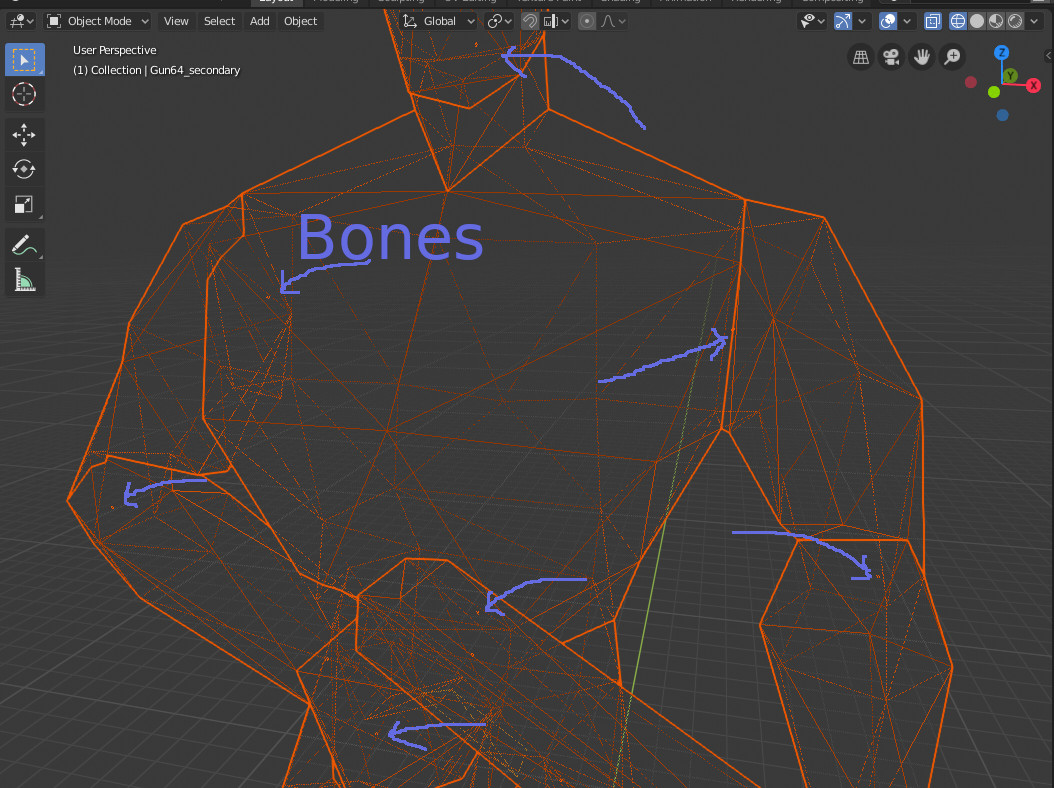
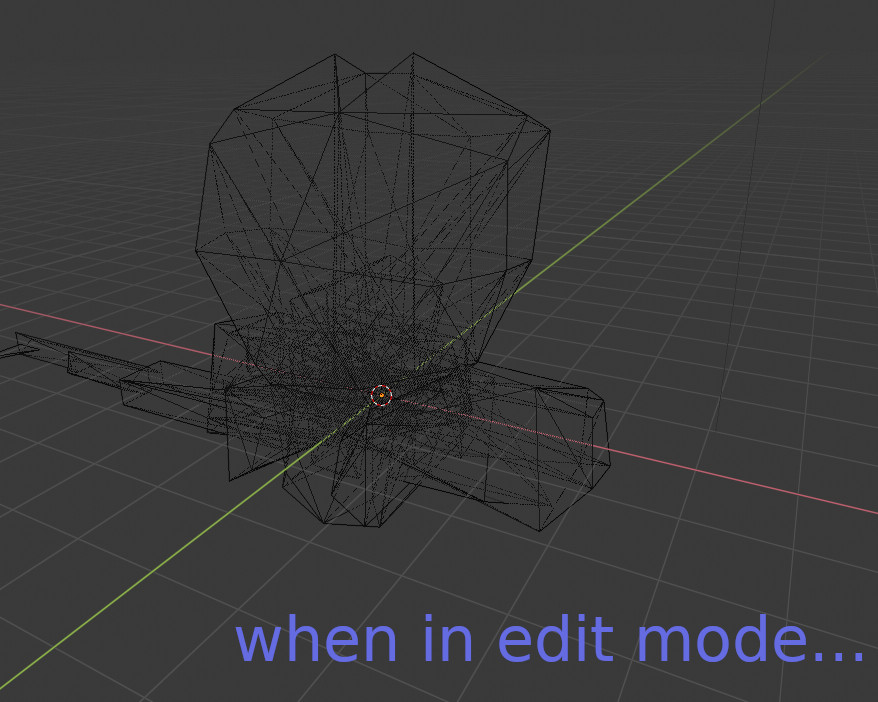
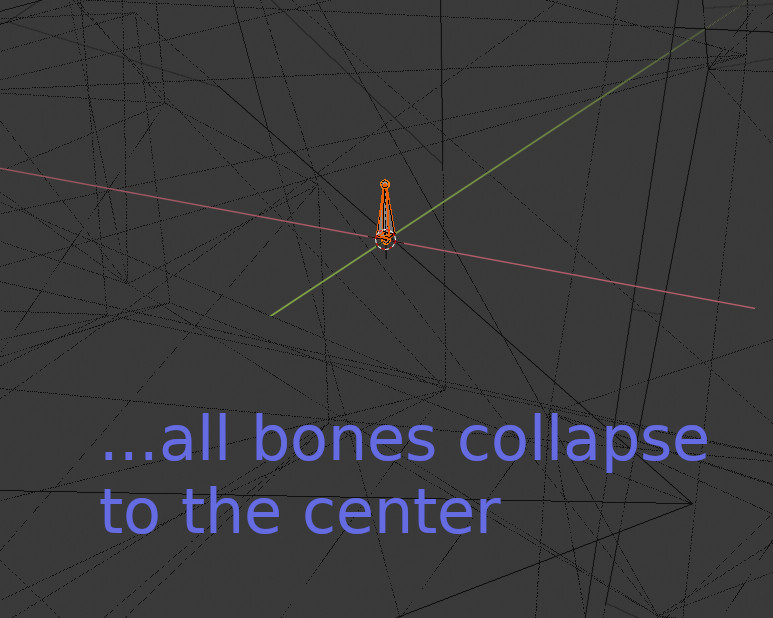 |
|
| |
|
|
|
 |
 |
 |
 |
 |
MRKane
007

Joined: 11 Dec 2008
Posts: 1081
 |
 Posted: Thu May 30, 2019 2:47 am Post subject: Posted: Thu May 30, 2019 2:47 am Post subject: |
  |
|
I've been struggling through that myself. I've not found a good way around it yet so will be all ears if someone does manage to come up with a solution!
_________________
No Mr. Bond, I expect you to be re-coded! |
|
| |
|
|
|
 |
 |
 |
 |
 |
CrashOveride
Secret Agent


Joined: 24 Oct 2016
Posts: 339
 |
 Posted: Thu May 30, 2019 4:39 am Post subject: Posted: Thu May 30, 2019 4:39 am Post subject: |
  |
|
blame blender for having terrible dae and bvh importers¯\_(ツ)_/¯
_________________
Playing old, low poly games since 2003 |
|
| |
|
|
|
 |
 |
 |
 |
 |
|
 |
 |
 |
 |
|
You cannot post new topics in this forum
You cannot reply to topics in this forum
You cannot edit your posts in this forum
You cannot delete your posts in this forum
You cannot vote in polls in this forum
|
|
|
 |