 |
 |
GoldenEye 007 Nintendo 64 Community, GoldenEye X, Nintendo 64 Games Discussion
GoldenEye Cheats, GoldenEye X Codes, Tips, Help, Nintendo 64 Gaming Community
|
 |
 |
 |
 |
|
 |
 |
 |
 |
 |
kcghost
Hacker


Joined: 18 Jan 2006
Posts: 551
 |
 Posted: Wed May 17, 2006 8:46 pm Post subject: Goldeneye ROM Text Mod Posted: Wed May 17, 2006 8:46 pm Post subject: Goldeneye ROM Text Mod |
  |
|
I am so glad I finally got this working, been working on it for 3 hours. All the weapons have associated real weapon names, I researched into it abit and found them all. I could make a big Gameshark code mod for them, but that would not be anywhere near as cool as an ips patch, would it? Of course it wouldn't.  So I uncompressed the pickup text 11 72 block, modified it, then recompressed it. At first I had problems tho, since the recompression was bigger than the original compression (not good) and causes crashes. So I just removed some of the beta pickup text to save room. So I uncompressed the pickup text 11 72 block, modified it, then recompressed it. At first I had problems tho, since the recompression was bigger than the original compression (not good) and causes crashes. So I just removed some of the beta pickup text to save room.
An interesting thing I discovered: The Soviet KF7 is NOT an AK-47. Looking through information on the movie Goldeneye on it's wiki, and remembering a pic of the Beta KF7 (looked so much cooler) I realized it is an AKSU-74. From Wiki:
Kalashnikov AKSU-74 carbine— Standard-issue carbine of the Soviet/Russian vehicle crews and certain internal security forces. The AKSU-74 is a SMG (SubMachine Gun) version of the AK-74 for issue to vehicle crews and people operating in confined spaces, it uses the same ammunition as the AK-74. The AKSU-74 (or AKS-74u) was prominately used by James Bond at the Arkangel Chemical Weapons Facility in 1986 and in St. Petersburg in 1995 when he and Natalya were escaping from the Russian military base. The AKSU-74 was also used by Xenia Onatopp when she used the weapon to kill the personnel at the Severnaya satellite control centre after General Ourumov got control of the two Goldeneye satellites. Bond can be seen wielding it on Trevelyan's Train. Also chambered for the 5.45mm x 39 Soviet M74 cartridge.
If you look at the AKSU-74's wiki, you see a picture, and you might realize that picture looks exactly like the original Beta KF7. Awesome.
Anyway, I replaced cool weapon names with basically every weapon, even the hard ones like the rocket launcher and grenade launcher. Some were very easy because you could tell when they came up with some of the fake names they used almost exactly or exactly the same amount of letters used. Example:
DD44 Dostovei
TT33 Tokorev
Well, anyway, here is an IPS patch for a regular v64 (Byteswapped) ROM, I believe it is the standard. http://kcghost.googlepages.com/pickup-text.ips
I havent tested the patch myself, as I am tired and want to go to bed now. Also, this is abit of a work in progress since I havent made the watch text mods. Well, anyway, hope you enjoy cool model names.  |
|
| |
|
|
|
 |
 |
 |
 |
 |
Wreck
Administrator


Joined: 14 Dec 2005
Posts: 7254
Location: Ontario, Canada
 |
 Posted: Wed May 17, 2006 9:33 pm Post subject: Posted: Wed May 17, 2006 9:33 pm Post subject: |
  |
|
Very nice, KC.
Once you've got the entire text modifications complete, be sure to post where we can download the IPS patch - or patches - from. Excellent to see that you're messing with the actual ROM now. 
The AKS-74U was also featured in Metal Gear Solid 2: Sons of Liberty. They were carried around by the Russian sentries. Each one had an ID tag, so that only the specific soldier could use it. |
|
| |
|
|
|
 |
 |
 |
 |
 |
ptb
Secret Agent


Joined: 29 Apr 2006
Posts: 289
Location: C.T.
 |
 Posted: Thu May 18, 2006 2:25 am Post subject: Posted: Thu May 18, 2006 2:25 am Post subject: |
  |
|
Not bad KC not bad. Had no trouble loading it.
_________________
.+*"*+..+*"*+..+*"*+..+*"*+..+*"*+..+*"*+.
Sit down, shut up, and toak!
I'm in the hauhhhhhhh!!!!!!!
 |
|
| |
|
|
|
 |
 |
 |
 |
 |
kcghost
Hacker


Joined: 18 Jan 2006
Posts: 551
 |
 Posted: Thu May 18, 2006 7:13 pm Post subject: Posted: Thu May 18, 2006 7:13 pm Post subject: |
  |
|
| Aww maaaan. I was planning on making the Watch text mod today, and I did, but im having really wierd problems I cant figure out. Again, I had to delete beta text to get the compression right. When I go into the watch menu, the current weapon is fine. Go into the list and its all messed up, the first letter of every one is missing, some are not there, they are assciated with different guns, the highlight doesn't match the text behind it, it's all complicated and a big mess. Im gonna try to figure it out tommorow, but any advice/help/info on why this is doing this or how the watch text is set up would be appreciated. |
|
| |
|
|
|
 |
 |
 |
 |
 |
kcghost
Hacker


Joined: 18 Jan 2006
Posts: 551
 |
 Posted: Mon May 22, 2006 8:08 pm Post subject: By God I think I've got it! Posted: Mon May 22, 2006 8:08 pm Post subject: By God I think I've got it! |
  |
|
By God I think I've got it!  I think that deleting and adding (I did a good bit of deleting) crashes the game only because the character count is off. In other words, not only does the size of the compressed block have to be the same, but the uncompressed block has to too. Therefore, after writing up all the guns into the watch text, it might be a major headache trying to get the compression to work in my favor by using repeating characters and everything. For some reason this watch text is like that, the pickup text was nowhere near as picky. Oh, and once I get this watch mod working, im going to update the pickup text, because I decided to change around some guns, ZMG=UZI, bigger longer cooler model names etc etc. I think that deleting and adding (I did a good bit of deleting) crashes the game only because the character count is off. In other words, not only does the size of the compressed block have to be the same, but the uncompressed block has to too. Therefore, after writing up all the guns into the watch text, it might be a major headache trying to get the compression to work in my favor by using repeating characters and everything. For some reason this watch text is like that, the pickup text was nowhere near as picky. Oh, and once I get this watch mod working, im going to update the pickup text, because I decided to change around some guns, ZMG=UZI, bigger longer cooler model names etc etc. |
|
| |
|
|
|
 |
 |
 |
 |
 |
kcghost
Hacker


Joined: 18 Jan 2006
Posts: 551
 |
 Posted: Tue May 23, 2006 7:26 pm Post subject: Posted: Tue May 23, 2006 7:26 pm Post subject: |
  |
|
Nope, lol. Well, actually, it didn't crash, and I didn't have as many problems this time around. But I still had much more problems that I can tolerate. I might be able to make a watch text mod with no adding or deleting, but that makes for many stupid names. The pickup text is a lot more rewarding, so im gonna update that when I can. The watch text just poses too many problems for a variety of reasons from the need for extra spaces at the start of many weapon names for which I do not know the formula to it's apparent intolerance toward adding or deleting and I think a letter limit for the specific weapon texts. Oh and I forgot to mention much of the weapon text is broken up and re-used. And there is a good bit that doesn't even matter, much of it is repeat text that you are not sure whether to mod or not. Therefore, I aim to make an absolutley awesome updated pickup text mod  , by taking advantage of adding and deleting (I don't think it's as picky as watch text). If I can, I can put in the best ever name for the Magnum - BlackHawk Magnum. , by taking advantage of adding and deleting (I don't think it's as picky as watch text). If I can, I can put in the best ever name for the Magnum - BlackHawk Magnum.  |
|
| |
|
|
|
 |
 |
 |
 |
 |
zoinkity
007


Joined: 24 Nov 2005
Posts: 1730
 |
 Posted: Wed May 24, 2006 8:41 am Post subject: Posted: Wed May 24, 2006 8:41 am Post subject: |
  |
|
There's a few rules:
Make sure if you fiddle with the names you fiddle with the offsets.
All text should either be NULL termianted or, if it is used for a box display, 0700 terminated
Make sure the compressed binary doesn't extend over the beginning of your next compressed binary. If it is vastly smaller compressed you may need to fiddle with the rom sizes.
Watch what loads after it. GE (very like Rare but unlike, say, Big N) sometimes uses literal offsets for things. Check the address of the next block over it in the table. It may just be acting binky.
I'm not certain, but they probably don't need to be word aligned. That should save oodles of space. I seem to remember testing that sucessfully.
_________________
(\_/) Beware
(O.o) ze
(> <) Hoppentruppen! |
|
| |
|
|
|
 |
 |
 |
 |
 |
kcghost
Hacker


Joined: 18 Jan 2006
Posts: 551
 |
 Posted: Thu May 25, 2006 3:18 pm Post subject: Posted: Thu May 25, 2006 3:18 pm Post subject: |
  |
|
Thanks zoinkity, I wasn't even bothering with the top part or the uncompressed blocks, which soon after reading that post I discovered was the offsets that were causing all my problems (Doh!) I am halfway done with fixing my watch mod, and really planned on finishing it and an update to the pickup mod all-in-one today, but unfortunetley I just got slammed with homework all-at-once from stupid teachers. (Long Story) There is not much left in school, so i'm deadlined for it. Thats good news too tho, because soon there shall be no school impeding on my work! Mwhahahaahah! 
In the meantime, everybody use your extensive gun knowledge and post in Wreck's Real World Weapons Thread so I can add cooler names to the pickup mod when I can. |
|
| |
|
|
|
 |
 |
 |
 |
 |
kcghost
Hacker


Joined: 18 Jan 2006
Posts: 551
 |
 Posted: Tue Jun 06, 2006 3:54 pm Post subject: Posted: Tue Jun 06, 2006 3:54 pm Post subject: |
  |
|
Well, I just finished making another swing at the watch mod, didnt work, but I think im closer, lol. I had an offset err offset-problem, but I fixed it by adding two extra spaces to the first item. I knew it fixed it because I suddenly got a different error: heres a new one: graphics processing error from the emualtor just before it would normally load the begining copyright text. I believe I overdid the long names a couple times, it may have overwent in memory and crashed. You may think - that doesn't make sense, why would it crash whe looking at the watch menu? Youd think it would, but all that text loads at the beginig of the game, so you never know ...
So now I gotta find the character limit for the current select watch text and find out if that is in fact my new problem. Anybody know it offhand?  |
|
| |
|
|
|
 |
 |
 |
 |
 |
ptb
Secret Agent


Joined: 29 Apr 2006
Posts: 289
Location: C.T.
 |
 Posted: Tue Jun 06, 2006 5:14 pm Post subject: Posted: Tue Jun 06, 2006 5:14 pm Post subject: |
  |
|
Your simple one day project didn't stay that way for long lol. Good work so far KC, you can get it!
_________________
.+*"*+..+*"*+..+*"*+..+*"*+..+*"*+..+*"*+.
Sit down, shut up, and toak!
I'm in the hauhhhhhhh!!!!!!!
 |
|
| |
|
|
|
 |
 |
 |
 |
 |
kcghost
Hacker


Joined: 18 Jan 2006
Posts: 551
 |
 Posted: Tue Jun 06, 2006 8:17 pm Post subject: Posted: Tue Jun 06, 2006 8:17 pm Post subject: |
  |
|
Well, I guess not:
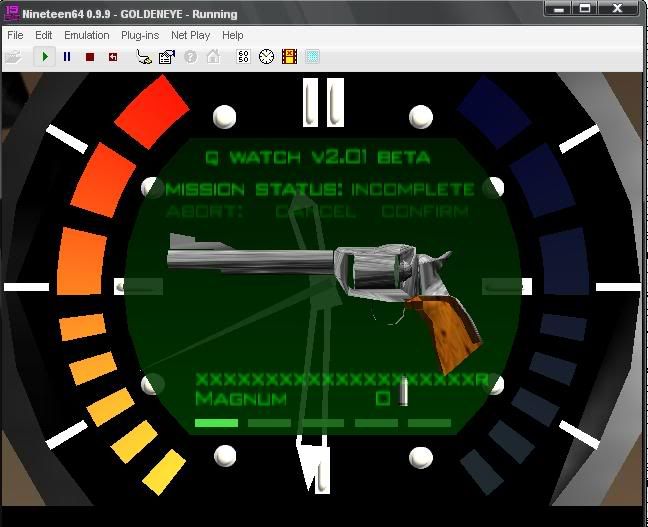
Thats 21 characters, it looks like more might crash it, but I know I didnt have that long of names, so I must have messed up somewhere else. Forget the graphics error thing, I have since re-looked at it and realized I had made a false realization that that was the correct way to format it, well anyway its still not starting up it just has the normal black screen that never loads.
I thinking a: Its compressing too much, needs filler. (Sorta unlikley, but it is pretty off, im fillin in with a lot of zeros) or b: Its 666! Thats why its not working! Hahahahahaha! Im not quite sure, Ill try to rule out filler tommorow, lol.
Yeah man, I thought this would be sooo simple. But then I had to make it more and more complicated because I wanted to take advantage of it being an IPS patch not a Gameshark code. I just had to. Oy.
400th post! w00t!  |
|
| |
|
|
|
 |
 |
 |
 |
 |
Wreck
Administrator


Joined: 14 Dec 2005
Posts: 7254
Location: Ontario, Canada
 |
 Posted: Wed Jun 07, 2006 2:46 am Post subject: Posted: Wed Jun 07, 2006 2:46 am Post subject: |
  |
|
KC's a 00 Agent! 
I'd probably blame it on either the day being the Mark of the Beast, or the file compression. Funny thing, really. When I decompress with Zoinkity's program, it doesn't do the whole file. I have to use the script written up by MrHTFord on the RWP forums. However, the compression on Zoinkity's tool has yet to let me down. I may have to use both, but it's definitely worth the extra jumping back and forth.
When I compress my binary files, I copy them into the folder that has the Re/Compressor executable. Starting up the program, it prompts you for the file name. After you've typed it in, you hit enter. It'll then ask you which compression type you'd like to use. Type in '2' for GoldenEye. Once it has finished, you'll get an '1172' file. In a Hex Editor, open up your z64 (non-byteswapped) ROM. Scroll to the position in the ROM in which you need to insert your new data. In this case, the 'LgunE' setup is located at '008ED250', ending at '008ED96F'. Highlight and delete the current information, then paste yours in. If the next file, 'LgunJ', is too far past the '008ED970' starting marker, than your file is too big. It's unusable, unless you remove part of 'LgunJ' (which isn't actually neccessary, but is in the load table), getting the following text setup (LimpE) to be in place. The binary file can't be any longer than the original one, since the load table keeps track of where in the RAM the setups are to be loaded. You don't want to over lap the next string. This could still be rather messy, so avoid it whenever possible. If the file is too small, simply fill in the rest of the space with '00's. Save your ROM and pray that it works. You probably know all of that and have tried, but trying again is important. I did get both mine and yours to work. I'll send you the patch for your older text string to check. 
By the way, that Cougar is looking sweet!  |
|
| |
|
|
|
 |
 |
 |
 |
 |
kcghost
Hacker


Joined: 18 Jan 2006
Posts: 551
 |
 Posted: Wed Jun 07, 2006 7:07 am Post subject: Posted: Wed Jun 07, 2006 7:07 am Post subject: |
  |
|
Got It! Firstly, I have to thank Wreck for helping me drastically with this watch mod by supplying a cleared out .bin and a documentation of all the offsets and what they modify, and fixing my problem. The problem was the bin that was being compressed had extra zeros at the end, likely because the decompressor I use was being abit screwy (MtFords python script acts better). This ips patch will give you a very updated watch mod as well as the older pickup text mod which I plan to update (its not over yet!).
Bugs:
1. I went too far on the text a few times, so it doesnt look perfect, in some cases it goes over the ammo. (I might spend some time on shortening names later)
2. The grenade and grenade launcher share the same text, so the grenade custom text is good in inventory and weapon of choice, but not on select. (impossible to fix)
The IPS Patch!: http://kcghost.googlepages.com/watch2-pickup1.ips
I tested the IPS patch and it works fine, it is for a V64 (Byteswapped) standard ROM. If you are not sure, you probrobly have it. Oh, and I encountered a very strange glitch that only happened once on me, while looking at one of the weapons that had too long text, my sound cut off. I restarted the game and tried to replicate, but it didnt happen again. Mighta been a fluke. |
|
| |
|
|
|
 |
 |
 |
 |
 |
zerojett
00 Agent


Joined: 01 Feb 2006
Posts: 434
Location: Saskatchewan, Canada.
 |
 Posted: Wed Jun 07, 2006 9:05 am Post subject: Posted: Wed Jun 07, 2006 9:05 am Post subject: |
  |
|
see, if it was possible to patch a n64 cart, it would be cool. but, there would have to be a master patch to return everything to normal. possible? who knows. probably not. anyone got any bright ideas?... and im almost a secret agent... woot. yeah.
_________________
zerojett lives on! |
|
| |
|
|
|
 |
 |
 |
 |
 |
Wreck
Administrator


Joined: 14 Dec 2005
Posts: 7254
Location: Ontario, Canada
 |
 Posted: Wed Jun 07, 2006 2:25 pm Post subject: Posted: Wed Jun 07, 2006 2:25 pm Post subject: |
  |
|
Not a problem, KC. I was more than happy to help out, since I had planned on doing that index anyway. It's important that we document as much as possible about this game, so that future mods may be done more efficiently. People would be better tempted to work on the game if they're handed a detailed guide through the ROM.
Tried out the patch and she worked like a charm. All of the LgunE text strings (that I've checked) seem to be in order, but some of the offsets for your LpropobjE are off a bit. I noticed it when I picked up the body armour in the Bunker i. It only came up " armor.", which told me that something was amiss. I grabbed the compressed data from the patched ROM, decompressed it and looked it over. It appears as though everything starts to fall apart after the "a Moonraker laser." offset. The last string, the one that indicates that a door is locked, is set outside the contents of the actual language file. Although it doesn't crash it, no display comes on screen. You'll need to go back through and correct your offsets. Hate to be the bearer of bad news, but it's best you fix it before other people notice. 
Oh, yeah.
I e-mailed you a little while ago.  |
|
| |
|
|
|
 |
 |
 |
 |
 |
|
 |
 |
 |
 |
|
You cannot post new topics in this forum
You cannot reply to topics in this forum
You cannot edit your posts in this forum
You cannot delete your posts in this forum
You cannot vote in polls in this forum
|
|
|
 |