 |
 |
GoldenEye 007 Nintendo 64 Community, GoldenEye X, Nintendo 64 Games Discussion
GoldenEye Cheats, GoldenEye X Codes, Tips, Help, Nintendo 64 Gaming Community
|
 |
 |
 |
 |
|
 |
 |
 |
 |
 |
Lazlo52
Secret Agent


Joined: 18 Nov 2017
Posts: 339
Location: N.J.
 |
 Posted: Sat Jan 20, 2018 5:41 pm Post subject: Posted: Sat Jan 20, 2018 5:41 pm Post subject: |
  |
|
| Garabuyo wrote: | | https://youtu.be/qknY6aUmkKc |
If that's your video, make sure it isn't set to "Private."
Subdrag, here are some of my overdue action block stuff:
0035 should be a coloured return value.
0042 is actually "If Joanna Not in Line of Sight."
0043 seems to be "If Guard Shot and Done Recoiling, Return Value"
0045 is "If Current Guard Has Line of Sight to Guard ID, Return Value."
0046's byte is set up as a Guard ID, but it should be a return value.
0047 appears to be "If Guard On Screen, Return Value"
0048 looks like it's "If Guard ID is in a Loaded Room, Return Value"
0049 is "If Room On Screen, Return Value"
004A is "If Jo is Aiming at Guard, Return Value"
004D If Jo is within X degrees of guard's counter-clockwise yaw rotation, return RR.
004F If Jo is NOT within X degrees of guard's counter-clockwise yaw rotation, return RR.
(yes, these numbers are correct. I tried everything I could think of, but 004E was having none of it)
(and, yes, it doesn't match GoldenEye)
The following two I can't figure out how to describe without giving examples. They test angles in a fan or cone shape. It's as if they test both CCW and CW rotations at the same time.
| Code: | 0050.XX.RR If Jo within angle [X] of guard, return RR.
Examples:
40 = Jo on front side of guard (180 degrees)
80 = always passes (360 degrees)
0051.XX.RR If Jo NOT within angle [X] of guard, return RR.
Example:
40 = Jo on back side of guard (180 degrees)
80 = never passes (360 degrees) |
0053.XXXX.RR has a Guard ID on its first byte, but it shouldn't. It's a 16-bit distance value, followed by an 8-bit return value.
Inserting a random question here, but do you think the special death animations (villa snipers) are defined in the 39850 file? I was thinking of looking for them in the future.
_________________
| Quote: | | 22 not happening nerds. forget about it. 23 til the day i die. |
|
|
| |
|
|
|
 |
 |
 |
 |
 |
Garabuyo
Agent


Joined: 23 Apr 2017
Posts: 74
Location: Spain
 |
 Posted: Sun Jan 21, 2018 1:11 am Post subject: Posted: Sun Jan 21, 2018 1:11 am Post subject: |
  |
|
| SubDrag wrote: | | Says video unavailable |
Sorry. Now itôs running. I set it as private video Now It is hidden (Anyone can view it with link).
The link is the same:
| Quote: | | https://youtu.be/qknY6aUmkKc |
_________________
I am a pilot copter at:
http://bf4stats.com:8601/ps4/Garabuyo
 |
|
| |
|
|
|
 |
 |
 |
 |
 |
SubDrag
Administrator

Joined: 16 Aug 2006
Posts: 6177
 |
 Posted: Sun Jan 21, 2018 3:45 am Post subject: Posted: Sun Jan 21, 2018 3:45 am Post subject: |
  |
|
| Quote: | | https://youtu.be/qknY6aUmkKc |
I know it doesn't draw the triangles, but holding I and clicking four vertices in CW motion is very similar to what you show there and works very effectively.
I updated with those PD actions, thanks. So many actions unknown in PD amazingly, and you're primarily even in the region of leftover GE ones. |
|
| |
|
|
|
 |
 |
 |
 |
 |
Omegacop_jp
Agent

Joined: 10 Aug 2014
Posts: 89
 |
 Posted: Sun Jan 21, 2018 7:41 pm Post subject: Posted: Sun Jan 21, 2018 7:41 pm Post subject: |
  |
|
| Would it be possible for the editor to automatically create a .txt file whenever an obj file is exported from any rom. Like for instance, when I want to import a map from PD to GE, the editor would ask for a "textures.txt", and usually we would create the "textures.txt" file ourselves, which is complicated when it comes to a huge amount of .bmp files (which are the textures of the obj file). |
|
| |
|
|
|
 |
 |
 |
 |
 |
Lazlo52
Secret Agent


Joined: 18 Nov 2017
Posts: 339
Location: N.J.
 |
 Posted: Sun Jan 21, 2018 10:57 pm Post subject: Posted: Sun Jan 21, 2018 10:57 pm Post subject: |
  |
|
| SubDrag wrote: | | I updated with those PD actions, thanks. So many actions unknown in PD amazingly, and you're primarily even in the region of leftover GE ones. |
I'm both eager for and dreading the actions beyond 100. I jump into these using context clues, and the three-digit actions are a bit scattered...but I found leads on a few of them through observing other blocks, and I can't wait til I can sit down with them.
Anyway, I checked what you added, looks good. Though, 0045's first byte should be a Guard ID #.
And, speaking of leftover GE actions, I appear to have skipped over one of my findings. It's not coloured in the editor, so make sure you set that up, too!
003B.RR is "If Toxic Gas Released, Return Value"
The vanilla game seems to crash when destroying gas objects. Since they were restored in GoldenEye X (5e), this action was able to do its job over there.
_________________
| Quote: | | 22 not happening nerds. forget about it. 23 til the day i die. |
|
|
| |
|
|
|
 |
 |
 |
 |
 |
Garabuyo
Agent


Joined: 23 Apr 2017
Posts: 74
Location: Spain
 |
 Posted: Thu Jan 25, 2018 12:38 pm Post subject: Posted: Thu Jan 25, 2018 12:38 pm Post subject: |
  |
|

_________________
I am a pilot copter at:
http://bf4stats.com:8601/ps4/Garabuyo

Last edited by Garabuyo on Thu Jan 25, 2018 12:42 pm; edited 1 time in total |
|
| |
|
|
|
 |
 |
 |
 |
 |
Garabuyo
Agent


Joined: 23 Apr 2017
Posts: 74
Location: Spain
 |
 Posted: Thu Jan 25, 2018 12:41 pm Post subject: Posted: Thu Jan 25, 2018 12:41 pm Post subject: |
  |
|
| SubDrag wrote: | | Quote: | | https://youtu.be/qknY6aUmkKc |
I know it doesn't draw the triangles, but holding I and clicking four vertices in CW motion is very similar to what you show there and works very effectively.
I updated with those PD actions, thanks. So many actions unknown in PD amazingly, and you're primarily even in the region of leftover GE ones. |
Hi. I do not know it. I can make portals from coordinates (x.y.z) from colored vertices (red, green, blue) but I dont know create it from 4 vertices.
The method that I know to create portals is too slow.
Could you explain me the method of 4 vertices for creating portals? Could you make a fast videocapture of this (for example AtubeCatcher)?
Regards.
_________________
I am a pilot copter at:
http://bf4stats.com:8601/ps4/Garabuyo
 |
|
| |
|
|
|
 |
 |
 |
 |
 |
SubDrag
Administrator

Joined: 16 Aug 2006
Posts: 6177
 |
 Posted: Thu Jan 25, 2018 12:54 pm Post subject: Posted: Thu Jan 25, 2018 12:54 pm Post subject: |
  |
|
All of the capture programs aren't capturing clicks in right spot.
Hopefully this picture helps
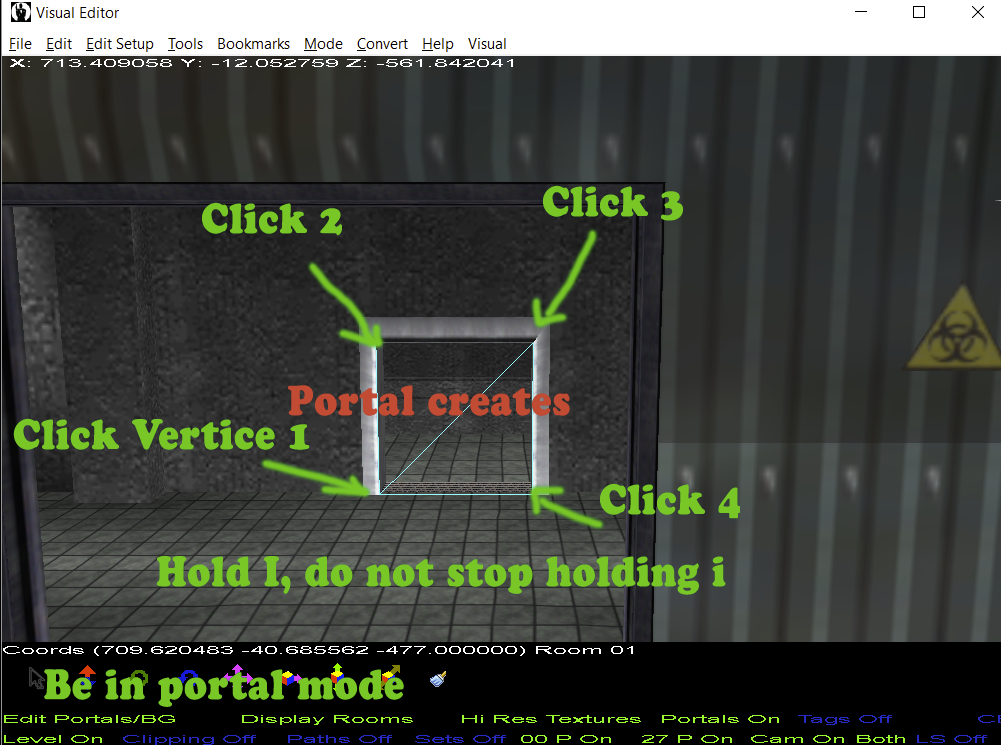 |
|
| |
|
|
|
 |
 |
 |
 |
 |
SubDrag
Administrator

Joined: 16 Aug 2006
Posts: 6177
 |
 Posted: Thu Jan 25, 2018 12:56 pm Post subject: Posted: Thu Jan 25, 2018 12:56 pm Post subject: |
  |
|
| Omegacop_jp wrote: | | Would it be possible for the editor to automatically create a .txt file whenever an obj file is exported from any rom. Like for instance, when I want to import a map from PD to GE, the editor would ask for a "textures.txt", and usually we would create the "textures.txt" file ourselves, which is complicated when it comes to a huge amount of .bmp files (which are the textures of the obj file). |
I guess I've just been doing a dir /s/b/o:n > C:\temp\textures.txt
Then you can import and fill in slots to that file. |
|
| |
|
|
|
 |
 |
 |
 |
 |
Garabuyo
Agent


Joined: 23 Apr 2017
Posts: 74
Location: Spain
 |
 Posted: Thu Jan 25, 2018 2:05 pm Post subject: Posted: Thu Jan 25, 2018 2:05 pm Post subject: |
  |
|
| SubDrag wrote: | All of the capture programs aren't capturing clicks in right spot.
Hopefully this picture helps
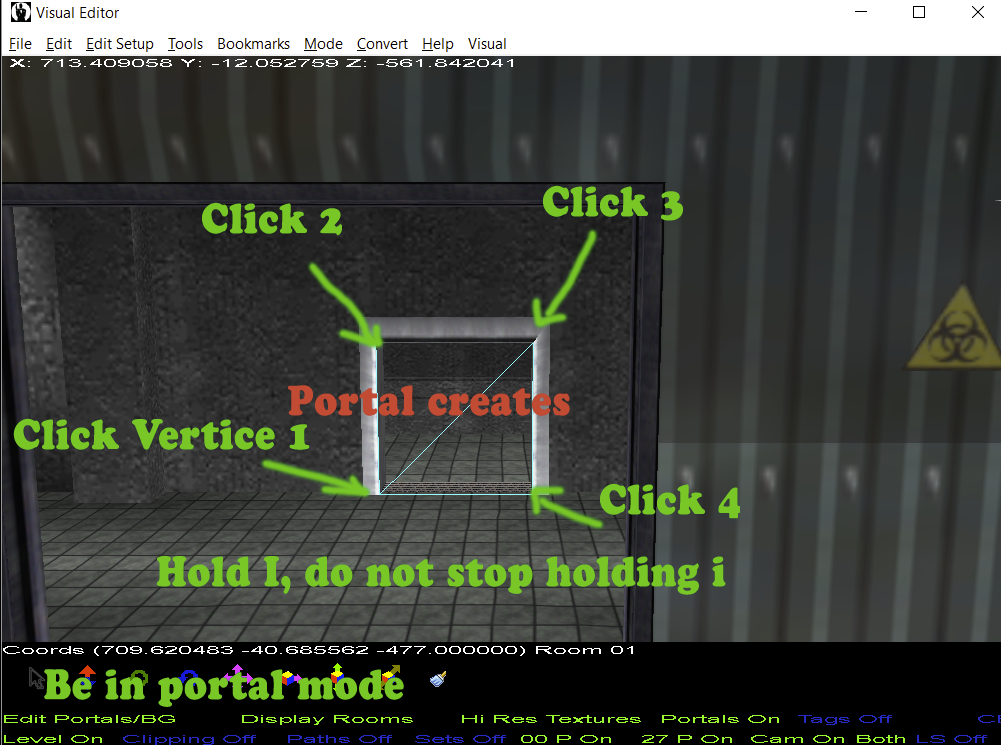 |
It works!!!
Thank you Subdrag!
_________________
I am a pilot copter at:
http://bf4stats.com:8601/ps4/Garabuyo
 |
|
| |
|
|
|
 |
 |
 |
 |
 |
Lazlo52
Secret Agent


Joined: 18 Nov 2017
Posts: 339
Location: N.J.
 |
 Posted: Sat Jan 27, 2018 12:24 am Post subject: Posted: Sat Jan 27, 2018 12:24 am Post subject: |
  |
|
While working around the spawning actions, I've found something else useful. Perfect Dark's "Explode After Destroyed" flag also allows a guard's left and right weapons to be doubled for the player. Naturally, this is a carry-over from GoldenEye.
For PD: "Explode After Destroyed/Weapon Paired for Player"
For GE: "Weapon Paired for Player"
The bit is 80000000 on the left, by the way.
And here are some other object flags, both on the left-most region:
00040000 Allow Pickup
(Already listed in GE, but works for PD as well)
00100000 Uncollectable
(Not listed in either game, works for both)
And now, catching up on a few more actions:
0045's first byte should be a Guard ID # combobox.
0056.XXXX.##.RR is "If Current Guard Within X Units of Guard ID, Return Value"
0057.XXXX.##.RR is "If Current Guard Not Within X Units of Guard ID, Return Value"
Both will need a Guard ID combobox at the ##.
0058 is "Set Closest Guard Within Units as Guard ID FC, Return Value If Successful"
0059.XXXX.####.RR is "When Jo Within X Units of Pad, Return Value"
005A.XXXX.####.RR is "When Jo Not Within X Units of Pad, Return Value"
And both will need a Pad combobox at ####.
005C is "If Jo Steps in Room, Return Value"
And, uh... 0061 (If 16-Object Loaded) was always crashing immediately on me. Thinking back now, I didn't test every possible approach--I only attempted to use it when the level immediately loads. I feel like it should work and that I'm missing something...
_________________
| Quote: | | 22 not happening nerds. forget about it. 23 til the day i die. |
|
|
| |
|
|
|
 |
 |
 |
 |
 |
SubDrag
Administrator

Joined: 16 Aug 2006
Posts: 6177
 |
 Posted: Sat Jan 27, 2018 4:59 am Post subject: Posted: Sat Jan 27, 2018 4:59 am Post subject: |
  |
|
Should be updated now with those changes.
Here's the known Bitflags from Visual Editor:
CString CVisualEditor::objectBitflag1Names[32] =
{
"00000001 Fall to Ground",
"00000002 In Air Rotated 90 Deg Upside-Down",
"00000004 In Air Upside-Down",
"00000008 In Air",
"00000010 Scale to Preset Bounds",
"00000020 X to Preset Bounds",
"00000040 Y to Preset Bounds",
"00000080 Z to Preset Bounds",
"00000100 Force Collisions",
"00000200 Align Glass to Preset",
"00000400 -Unknown-",
"00000800 Free Standing Glass",
"00001000 Absolute Position",
"00002000 Weapon Not Dropped",
"00004000 *Assigned to Actor",
"00008000 *Embedded Object",
"00010000 -Unknown-",
"00020000 Invincible",
"00040000 Allow Pickup (chr_type)",
"00080000 -Unknown-",
"00100000 Cannot Collect Object",
"00200000 Silo DAT",
"00400000 -Unknown-",
"00800000 -Unknown-",
"01000000 *Embedded Object",
"02000000 Cannot Activate Door",
"04000000 -Unknown-",
"08000000 Open Away From Player",
"10000000 Area Behind Door Invisible/Monitor Fixed",
"20000000 Open Backwards/Special Function/Conceal Weapon",
"40000000 Area Behind Door Visible/Dropped guns no ammo",
"80000000 *Right-Handed Gun/Open By Default"
};
CString CVisualEditor::objectBitflag2Names[32] =
{
"00000001 Activate Drone Gun",
"00000002 Lightweight",
"00000004 Interaction Text Not Shown for Doors",
"00000008 Don't Load in Multiplayer",
"00000010 Don't Load on Agent Mode",
"00000020 Don't Load on Secret Agent Mode",
"00000040 Don't Load on 00 Agent Mode",
"00000080 Don't Load on 007 Mode",
"00000100 Immobile",
"00000200 Mines",
"00000400 -Unknown-",
"00000800 Don't activate if clipping gap Bond/Object",
"00001000 Watch Magnet Attract",
"00002000 Remove When Destroyed",
"00004000 Immune to Gunfire",
"00008000 Can Shoot Through Object",
"00010000 Always Visible (in front)",
"00020000 -Unknown-",
"00040000 -Unknown-",
"00080000 Invisible Except to Rockets",
"00100000 Bulletproof Glass",
"00200000 Immune to Explosions",
"00400000 Don't load on 2P",
"00800000 Don't load on 3P",
"01000000 Don't load on 4P",
"02000000 Rockets/Mines/Grenades Pass Through",
"04000000 -Unknown-",
"08000000 One-Way Lock (Front)",
"10000000 One-Way Lock (Back)",
"20000000 Character AI Cannot Operate",
"40000000 Deactivate Special Feature",
"80000000 Massive Explosion (08 Objects only)"
};
CString CVisualEditor::PDobjectBitflag1Names[32] =
{
"00000001 Fall to Ground",
"00000002 In Air Rotated 90 Deg Upside-Down",
"00000004 In Air Upside-Down",
"00000008 In Air",
"00000010 Scale to Pad Bounds",
"00000020 X to Pad Bounds",
"00000040 Y to Pad Bounds",
"00000080 Z to Pad Bounds",
"00000100 Force Collisions",
"00000200 Special Environment Mapping",
"00000400 Required for 0A objects",
"00000800 Free Standing Glass",
"00001000 Absolute Position",
"00002000 Weapon Not Dropped",
"00004000 *Assigned to Actor",
"00008000 *Embedded Object",
"00010000 ",
"00020000 Invincible",
"00040000 Allow Pickup (chr_type)",
"00080000 ",
"00100000 Cannot Collect Object",
"00200000 ",
"00400000 ",
"00800000 ",
"01000000 *Embedded Object",
"02000000 Cannot Activate Door",
"04000000 AI Sees Through Door",
"08000000 ",
"10000000 Area Behind Door Invisible/Monitor Fixed/Left-Handed weapon/Disable security camera",
"20000000 Door Open Backwards/Special Function/Conceal Weapon",
"40000000 Door open by default/Dropped guns no ammo",
"80000000 *Right-Handed Gun/Door opens both ways/Weapon Paired for Player"
};
CString CVisualEditor::PDobjectBitflag2Names[32] =
{
"00000001 Counter-operative Cannot Destroy",
"00000002 Lightweight",
"00000004 Interaction Text Not Shown for Doors",
"00000008 Don't Load in Multiplayer",
"00000010 Don't Load on Agent Mode",
"00000020 Don't Load on Secret Agent Mode",
"00000040 Don't Load on Perfect Agent Mode",
"00000080 ",
"00000100 Immobile",
"00000200 Mines",
"00000400 ",
"00000800 Don't activate if clipping gap Bond/Object",
"00001000 ",
"00002000 Remove When Destroyed",
"00004000 Immune to Gunfire",
"00008000 Can Shoot Through Object",
"00010000 ",
"00020000 ",
"00040000 ",
"00080000 Invisible Except to Rockets",
"00100000 Bulletproof Glass",
"00200000 Immune to Explosions",
"00400000 Don't load on 2P (Includes co-op/counter-op)",
"00800000 Don't load on 3P",
"01000000 Don't load on 4P",
"02000000 Rockets/Mines/Grenades Pass Through",
"04000000 ",
"08000000 One-Way Lock (Front)",
"10000000 One-Way Lock (Back)",
"20000000 Character AI Cannot Operate",
"40000000 ",
"80000000 "
};
CString CVisualEditor::PDobjectBitflag3Names[32] =
{
"00000001 Can be pushed",
"00000002 Low friction, push infinitely, allow carrying",
"00000004 Door Malfunctions",
"00000008 ",
"00000010 ",
"00000020 ",
"00000040 ",
"00000080 ",
"00000100 ",
"00000200 ",
"00000400 ",
"00000800 ",
"00001000 Show Shield Effect",
"00002000 ",
"00004000 ",
"00008000 ",
"00010000 Can be activated",
"00020000 ",
"00040000 ",
"00080000 ",
"00100000 ",
"00200000 ",
"00400000 ",
"00800000 ",
"01000000 ",
"02000000 ",
"04000000 ",
"08000000 ",
"10000000 ",
"20000000 ",
"40000000 Door Highlighted IR Scanner",
"80000000 "
}; |
|
| |
|
|
|
 |
 |
 |
 |
 |
Lazlo52
Secret Agent


Joined: 18 Nov 2017
Posts: 339
Location: N.J.
 |
 Posted: Wed Jan 31, 2018 3:18 pm Post subject: Posted: Wed Jan 31, 2018 3:18 pm Post subject: |
  |
|
Okay, then. Here's what I've come up with in the past few days. First off, things that aren't in the Object Editor...
GoldenEye Object Editor Bitflags
80000000 00000000 Weapon Paired for Player
(you forgot to add it?)
04000000 00000000 AI Sees Through Door
(also shoots at it)
00200000 00000000 Bounce and Destroy If Shot
(should be renamed from Silo DAT)
00000000 80000000 Massive Explosion (08 Objects only)
00000000 00010000 Always Visible/In Front
Perfect Dark Object Editor Bitflags
00200000 00000000 00000000 Bounce and Destroy If Shot
(fun fact: used by the Villa wine bottles)
00000000 80000000 00000000 Massive Explosion (08/3A Objects only)
00000000 00010000 00000000 Always Visible/In Front
00000000 00000000 10000000 Keep Collisions After Fully Destroyed
I have no clue what "Deactivate Special Feature" refers to. What I've tried it on does nothing, and their special features can be disabled in other ways anyway.
GoldenEye's Object Editor door section is missing the bitflag range for manual edits. Clearly, it works fine without it, but if you intended it to be there, it isn't there.
"Cannot Activate Door" (both games) seems to apply to all object types. It makes alarm objects non-activate-able, and some elevators use it. You should make it appear for all object types and, of course, change it to "Door/Object".
Action 0046 is "If Current Guard Has Not Been Loaded, Return Value"
(particularly used for spawning clones)
Oops! 0056 and 0057 need the Guard ID on the third byte, not the first.
0061 should have the 16-Object combobox set to the left-most byte. That's why it was crashing for me! That being said, I dunno what the other byte is, but it seems to only like 00.
About those Visual Editor strings, they don't look fully up to date. Did you want me to fix those up to match the Object Editor?
_________________
| Quote: | | 22 not happening nerds. forget about it. 23 til the day i die. |
|
|
| |
|
|
|
 |
 |
 |
 |
 |
Wreck
Administrator


Joined: 14 Dec 2005
Posts: 7254
Location: Ontario, Canada
 |
 Posted: Wed Jan 31, 2018 3:58 pm Post subject: Posted: Wed Jan 31, 2018 3:58 pm Post subject: |
  |
|
| I think the Visual Editor may be more up to date on the bitflags than the Object Editor is. Seems as though more known uses are showing in the right-click menu. |
|
| |
|
|
|
 |
 |
 |
 |
 |
SubDrag
Administrator

Joined: 16 Aug 2006
Posts: 6177
 |
 Posted: Wed Jan 31, 2018 4:54 pm Post subject: Posted: Wed Jan 31, 2018 4:54 pm Post subject: |
  |
|
Thanks, good finds. I had always wondered what Silo DAT really meant. Editor should be update to date. If you have any fixes to those bitflags for visual editor, feel free to fix them up to include.
Maybe special feature had to do with drone guns? |
|
| |
|
|
|
 |
 |
 |
 |
 |
|
 |
 |
 |
 |
|
You cannot post new topics in this forum
You cannot reply to topics in this forum
You cannot edit your posts in this forum
You cannot delete your posts in this forum
You cannot vote in polls in this forum
|
|
|
 |