 |
 |
GoldenEye 007 Nintendo 64 Community, GoldenEye X, Nintendo 64 Games Discussion
GoldenEye Cheats, GoldenEye X Codes, Tips, Help, Nintendo 64 Gaming Community
|
 |
 |
 |
 |
|
 |
 |
 |
 |
 |
moonraker808
Secret Agent

Joined: 29 Dec 2006
Posts: 252
 |
 Posted: Sun Aug 19, 2007 11:49 am Post subject: Scaramanga's fun house Posted: Sun Aug 19, 2007 11:49 am Post subject: Scaramanga's fun house |
  |
|
I am going to make a solo level of scaramanga's fun house from "the man with the golden gun" Hopefully I'll be able to transfer all the clipping into it. But that is the project I am working on at the moment. I'll post updates; and i'll start the modeling soon.
_________________
-moonraker  |
|
| |
|
|
|
 |
 |
 |
 |
 |
SubDrag
Administrator

Joined: 16 Aug 2006
Posts: 6206
 |
 Posted: Sun Aug 19, 2007 12:03 pm Post subject: Posted: Sun Aug 19, 2007 12:03 pm Post subject: |
  |
|
I have made some clipping advances. First, in Room Positions mode, you can right click on a floor tile, and if you choose Convert Selected Room Floor to Clipping, it will convert anything on the same elevation as what you clicked to a clipping tile. Next, there's also a convert individual tri to clipping in that same menu, which helps if a triangle is slanted.
Next, there are important new clipping features that will help connect clipped rooms. If your rooms aren't perfectly placed, since you probably moved them manually, there are four connect tools. First, you need to select the two tiles in between the rooms. Then, the first option Modify Tri 1 to Tri 2 sets the points in the first triangle identical to the closest touching ones in tri 2. There are two "trys" for each, if the first one draws the triangle overlapping, choose the other "try". The second clipping version instead of moving the tris, moves the points directly across (not matching points, instead just moving straight across), and then splits the corresponding tri so the level works out. The last two options (well four, including two "trys" for each), actually generates a quad in between the two triangles. This is probably not going to be used as much.
Lastly, in portal mode, I added auto-portaling. You must tunr portals on, and make sure you delete all the old portals from the original level, and you can use auto-portaling to do that and place the right ones.
If you get any bg file going, please let me know, and I can try and help. |
|
| |
|
|
|
 |
 |
 |
 |
 |
moonraker808
Secret Agent

Joined: 29 Dec 2006
Posts: 252
 |
 Posted: Sun Aug 19, 2007 12:15 pm Post subject: Posted: Sun Aug 19, 2007 12:15 pm Post subject: |
  |
|
Thanks subdrag; what's the poly limit before I get to far in?
_________________
-moonraker  |
|
| |
|
|
|
 |
 |
 |
 |
 |
SubDrag
Administrator

Joined: 16 Aug 2006
Posts: 6206
 |
 Posted: Sun Aug 19, 2007 12:29 pm Post subject: Posted: Sun Aug 19, 2007 12:29 pm Post subject: |
  |
|
| 65536 vertices per room, but don't get that high. There is a texture limit, but not sure what it is. Are you making it in a model editor? |
|
| |
|
|
|
 |
 |
 |
 |
 |
moonraker808
Secret Agent

Joined: 29 Dec 2006
Posts: 252
 |
 Posted: Sun Aug 19, 2007 6:08 pm Post subject: Posted: Sun Aug 19, 2007 6:08 pm Post subject: |
  |
|
Yeah, i'm making it in 3ds max; is there anything I should keep in mind?
_________________
-moonraker  |
|
| |
|
|
|
 |
 |
 |
 |
 |
SubDrag
Administrator

Joined: 16 Aug 2006
Posts: 6206
 |
 Posted: Sun Aug 19, 2007 6:26 pm Post subject: Posted: Sun Aug 19, 2007 6:26 pm Post subject: |
  |
|
| Just make sure it will export to .obj files. Also, you MUST only use bitmaps, and make them all only 32 x 32. The entire map must be textured, and have floor where you walk. |
|
| |
|
|
|
 |
 |
 |
 |
 |
moonraker808
Secret Agent

Joined: 29 Dec 2006
Posts: 252
 |
 Posted: Sun Aug 19, 2007 6:48 pm Post subject: Posted: Sun Aug 19, 2007 6:48 pm Post subject: |
  |
|
ok, i'll keep that in mind
_________________
-moonraker  |
|
| |
|
|
|
 |
 |
 |
 |
 |
SubDrag
Administrator

Joined: 16 Aug 2006
Posts: 6206
 |
 Posted: Sun Aug 19, 2007 6:52 pm Post subject: Posted: Sun Aug 19, 2007 6:52 pm Post subject: |
  |
|
| Oh, and at this time, avoid stairs unless they are ramps, and avoid all ladders. |
|
| |
|
|
|
 |
 |
 |
 |
 |
moonraker808
Secret Agent

Joined: 29 Dec 2006
Posts: 252
 |
 Posted: Sun Aug 19, 2007 7:57 pm Post subject: Posted: Sun Aug 19, 2007 7:57 pm Post subject: |
  |
|
ok, can I model the whole thing as one part then brake it up?
_________________
-moonraker  |
|
| |
|
|
|
 |
 |
 |
 |
 |
SubDrag
Administrator

Joined: 16 Aug 2006
Posts: 6206
 |
 Posted: Sun Aug 19, 2007 8:03 pm Post subject: Posted: Sun Aug 19, 2007 8:03 pm Post subject: |
  |
|
| Yeah, model it as an entire thing, one thing, no groups, and talk to me when you are finished. You will also in the end when you are finished, need to create a floorplan for the level (only the places you can walk, no walls, etc). But you do that LAST. (and separation into rooms I will tell you how last as well). You can color the vertices, if you know how, and make sure it affects the Kd property of output in the .mtl file (that goes along with .obj file). |
|
| |
|
|
|
 |
 |
 |
 |
 |
moonraker808
Secret Agent

Joined: 29 Dec 2006
Posts: 252
 |
 Posted: Mon Aug 20, 2007 6:53 am Post subject: Posted: Mon Aug 20, 2007 6:53 am Post subject: |
  |
|
ok, that makes things faster!
_________________
-moonraker  |
|
| |
|
|
|
 |
 |
 |
 |
 |
moonraker808
Secret Agent

Joined: 29 Dec 2006
Posts: 252
 |
 Posted: Mon Aug 20, 2007 10:20 am Post subject: Posted: Mon Aug 20, 2007 10:20 am Post subject: |
  |
|
ok, I finished the modeling. There are upper floors, but you get to it by ramp so it's all good.
_________________
-moonraker  |
|
| |
|
|
|
 |
 |
 |
 |
 |
moonraker808
Secret Agent

Joined: 29 Dec 2006
Posts: 252
 |
 Posted: Sun Sep 09, 2007 9:46 am Post subject: Posted: Sun Sep 09, 2007 9:46 am Post subject: |
  |
|
It comes down to this, all modeling completed and aside I beleive there are under 149 vertices but it will probably be multiplied by a factor of 3 in any case when it is transfered to all triangles. Anyways I need help with the textures because I have no idea what I am doing. Ok I need textures for the walk ways, just like in bunker, then for a desert part and some wood textures. Maybe some blue carpet like on train. I often open this file and just blankly stare and I really want to get it done.
My concept is to add little consoles like death traps where a player clicks on it and the "props" (actually characters) fire at the nearest player. But I am honestly stuck right now and need help.
I have included a pick of the stage with the backface cull problem corrected.
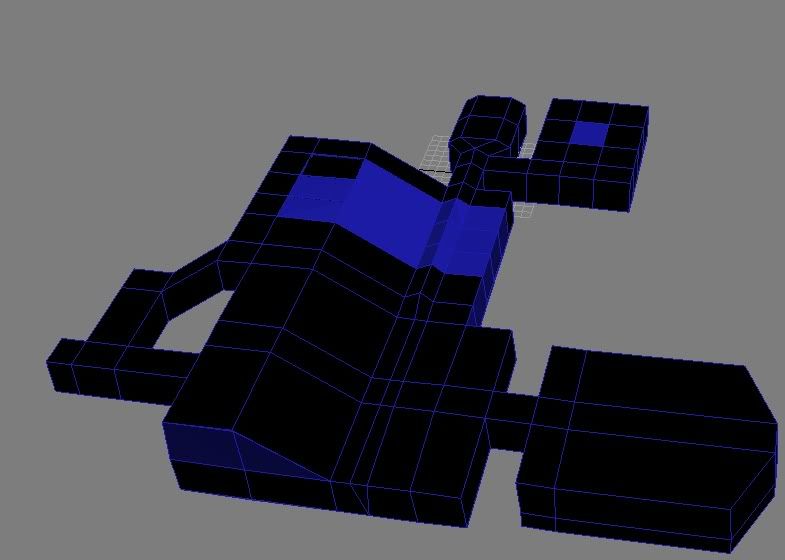
_________________
-moonraker  |
|
| |
|
|
|
 |
 |
 |
 |
 |
SubDrag
Administrator

Joined: 16 Aug 2006
Posts: 6206
 |
 Posted: Sun Sep 09, 2007 10:32 am Post subject: Posted: Sun Sep 09, 2007 10:32 am Post subject: |
  |
|
| Did you look over GoldenEye's textures to see if there were any useful ones? Just save them, and then texture. Which program are you using to do it? |
|
| |
|
|
|
 |
 |
 |
 |
 |
moonraker808
Secret Agent

Joined: 29 Dec 2006
Posts: 252
 |
 Posted: Sun Sep 09, 2007 12:38 pm Post subject: Posted: Sun Sep 09, 2007 12:38 pm Post subject: |
  |
|
I have photoshop. I am not sure what textures do what. Some of them are bigger then 32 x 32.
_________________
-moonraker  |
|
| |
|
|
|
 |
 |
 |
 |
 |
|
 |
 |
 |
 |
|
You cannot post new topics in this forum
You cannot reply to topics in this forum
You cannot edit your posts in this forum
You cannot delete your posts in this forum
You cannot vote in polls in this forum
|
|
|
 |