 |
 |
GoldenEye 007 Nintendo 64 Community, GoldenEye X, Nintendo 64 Games Discussion
GoldenEye Cheats, GoldenEye X Codes, Tips, Help, Nintendo 64 Gaming Community
|
 |
 |
 |
 |
|
 |
 |
 |
 |
 |
radorn
007


Joined: 23 Sep 2007
Posts: 1424
 |
 Posted: Tue Aug 12, 2008 12:58 am Post subject: my computer crashes on Visual Editor Posted: Tue Aug 12, 2008 12:58 am Post subject: my computer crashes on Visual Editor |
  |
|
Lately, even though my current computer is not too good to work with, I've been trying to advance some work in my level projects, even if it isn't much.
But then something is stoping me.
Whenever I use the visual editor, my computer crashes in some way or another (BSOD, Hangup, reset, a black screen, whatever...).
With some levels it is automatic, as soon as I open the visual editor, it crashes. With others, I may navigate a little before the crash, but it will come sooner or later.
I tried to lower the level of acceleration for my integrated graphics chipset (one of the reasons why this computer is not very good for this) to the level that setup editor threw me an error saying it could not "create device" or something like that. Then I upped it a notch, and I got crashes again.
Now, I'm pretty sure this is mainly my computer's fault and not the editor's but what I'm seeking for is someone that had encountered the same problems as I have in hopes that he/she has a solution.
Anyone? any suggestions? |
|
| |
|
|
|
 |
 |
 |
 |
 |
SubDrag
Administrator

Joined: 16 Aug 2006
Posts: 6206
 |
 Posted: Tue Aug 12, 2008 4:45 am Post subject: Posted: Tue Aug 12, 2008 4:45 am Post subject: |
  |
|
I'm guessing you don't have enough RAM  How much RAM do you have? How much RAM do you have?
For fun, try this to start off visual editor in lower res, and not showing all level. Also, turn down number of rooms shown (turn down in preferences) to like 3 or 4.
In your geeditor.ini, add:
Copy this into the geeditor.ini (preloadFullLevel=0 is important, no initial full load of level for stacking, show00Objects, show27objects=2 makes them boxes, might not actually help, might make worse, if it makes it worse, set to 0, as normal, useUndo=0 disables undo/redo, and the writing of the temp files for it):
[VisualEditor]
preloadFullLevel=0
textureMode=2
displayFullLevel=0
showLevel=1
showClipping=0
showPaths=0
showSets=0
showCameraPoints=1
showPortals=0
showTags=0
editMode=0
useUndo=0
show00Objects=2
show27Objects=2 |
|
| |
|
|
|
 |
 |
 |
 |
 |
radorn
007


Joined: 23 Sep 2007
Posts: 1424
 |
 Posted: Tue Aug 12, 2008 9:10 am Post subject: Posted: Tue Aug 12, 2008 9:10 am Post subject: |
  |
|
1GB DDR333 (they are actually DDR400, but my motherboard makes them run at 333 max), minus 64MB for shared video ram.
Tried again with your suggested settings.
I noticed the lower fidelity display but it didn't seem to help as it crashed again. |
|
| |
|
|
|
 |
 |
 |
 |
 |
Wreck
Administrator


Joined: 14 Dec 2005
Posts: 7270
Location: Ontario, Canada
 |
 Posted: Tue Aug 12, 2008 11:25 am Post subject: Posted: Tue Aug 12, 2008 11:25 am Post subject: |
  |
|
Back on my older computer, I had the same issues. At first, the Visual Editor window wouldn't even open without crashing the program. After SubDrag changed a few things, it was able to load small maps. I think I only managed to get Cuba (the ending cutscene area) to display alright. Runway would crash after a short period of time. Like yourself, I too had an integrated graphics card. You have a lot more RAM, though. Perhaps it's a similar situation.
_________________

YOUTUBE | TWITTER/X | FACEBOOK | VAULT | MOD DB | RHDN |
|
| |
|
|
|
 |
 |
 |
 |
 |
Dragonsbrethren
Hacker


Joined: 23 Mar 2007
Posts: 3058
 |
 Posted: Tue Aug 12, 2008 12:26 pm Post subject: Posted: Tue Aug 12, 2008 12:26 pm Post subject: |
  |
|
| radorn wrote: | | 1GB DDR333 (they are actually DDR400, but my motherboard makes them run at 333 max), minus 64MB for shared video ram. |
1GB should be plenty of RAM, I ran the setup editor on my old computer with 384MB and it was fine. |
|
| |
|
|
|
 |
 |
 |
 |
 |
SubDrag
Administrator

Joined: 16 Aug 2006
Posts: 6206
 |
 Posted: Tue Aug 12, 2008 3:14 pm Post subject: Posted: Tue Aug 12, 2008 3:14 pm Post subject: |
  |
|
| It sounds like its the graphics card then? I'm not really sure, but I do know the editor uses a large amount of RAM. |
|
| |
|
|
|
 |
 |
 |
 |
 |
radorn
007


Joined: 23 Sep 2007
Posts: 1424
 |
 Posted: Thu Aug 14, 2008 7:44 am Post subject: Posted: Thu Aug 14, 2008 7:44 am Post subject: |
  |
|
it seems I'll have to wait to have a new computer to start using the editor  . .
I actually have another one, but it is not in a usable state until I do some major work on it.
It's a notebook I bought 4 years ago that has a very disgusting story of fraud on the part of the seller... anyway.
At this point it has no hard drive, needs work on the cooling department, the screen's frame broke and it is in pieces waiting for me to turn what remains of this
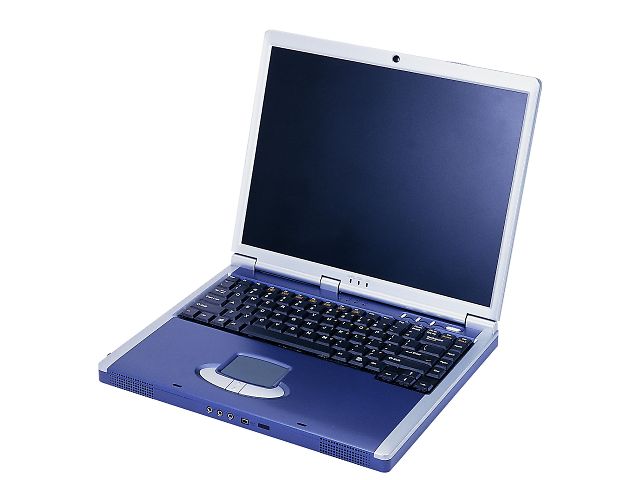
into something like this (WIP)

screen and little pcb under it are modeled after their real proportions, the case is not necesarily transparent.
It's a Clevo D400V (rebranded Hundyx, a Spanish brand) consisting in a P4 3ghz FSB800 with HyperThreading, has 1GB DDR400 and an ATI mobility 9600 (M10) with 128mb dedicated. It had a 60gb hard drive but it died. The screen is not very good and has a couple of dead pixels but it has a resolution of 1400x1050 which is quite nice.
I'm sure that sould run the GoldeneyeEditor without a problem... among other things. |
|
| |
|
|
|
 |
 |
 |
 |
 |
radorn
007


Joined: 23 Sep 2007
Posts: 1424
 |
 Posted: Fri Aug 15, 2008 1:07 pm Post subject: Posted: Fri Aug 15, 2008 1:07 pm Post subject: |
  |
|
Well, it's official, my computer sucks.
I just reinstalled XP in a clean partition, checked the last drivers and libraries, configured everything to my liking, reinstalled the setup editor, and it still crashes on the visual editor with varying levels of autonomy before the crash.
Definitelly this system is not adecuate.
I had some hopes that maybe it would work, but not too many so I didn't lose much.
I'm impacient to do that to my "other" computer but it won't be as soon as I would like. |
|
| |
|
|
|
 |
 |
 |
 |
 |
|
 |
 |
 |
 |
|
You cannot post new topics in this forum
You cannot reply to topics in this forum
You cannot edit your posts in this forum
You cannot delete your posts in this forum
You cannot vote in polls in this forum
|
|
|
 |