 |
 |
 |
 |
|
 |
 |
 |
 |
 |
PaRaDoX
007

Joined: 17 Oct 2009
Posts: 713
Location: Grid
 |
 Posted: Fri Dec 11, 2009 10:26 am Post subject: help with ge editor Posted: Fri Dec 11, 2009 10:26 am Post subject: help with ge editor |
  |
|
wel yes I need help. when I open visual editor I can't see anything. like the screen stays blue or gray but I can't see the level. pls help
*edit* Ok never mind I figured it out.sorta. |
|
| |
|
|
|
 |
 |
 |
 |
 |
PaRaDoX
007

Joined: 17 Oct 2009
Posts: 713
Location: Grid
 |
 Posted: Fri Dec 11, 2009 11:30 am Post subject: Posted: Fri Dec 11, 2009 11:30 am Post subject: |
  |
|
| another problem: whenever I click something. the program stops working. why? |
|
| |
|
|
|
 |
 |
 |
 |
 |
SubDrag
Administrator

Joined: 16 Aug 2006
Posts: 6206
 |
 Posted: Fri Dec 11, 2009 11:35 am Post subject: Posted: Fri Dec 11, 2009 11:35 am Post subject: |
  |
|
| It sounds like either directx is not installed right, or your PC or video card is not up to spec. |
|
| |
|
|
|
 |
 |
 |
 |
 |
PaRaDoX
007

Joined: 17 Oct 2009
Posts: 713
Location: Grid
 |
 Posted: Sat Dec 12, 2009 9:16 am Post subject: Posted: Sat Dec 12, 2009 9:16 am Post subject: |
  |
|
| wel I have Vista and yeah I don't really know the specs.whenever I try to move an object or modify them(anything else) the program stops working |
|
| |
|
|
|
 |
 |
 |
 |
 |
Entropy Soldier
Secret Agent

Joined: 13 Feb 2009
Posts: 263
Location: GE:S
 |
 Posted: Sat Dec 12, 2009 1:17 pm Post subject: Posted: Sat Dec 12, 2009 1:17 pm Post subject: |
  |
|
is it installed into C:/program files/Geedit2?
there's some code in the visual editor that specifically references that location, and if its not in there it will become dysfunctional.
Also, ensure that you're running as admin. |
|
| |
|
|
|
 |
 |
 |
 |
 |
Wreck
Administrator


Joined: 14 Dec 2005
Posts: 7270
Location: Ontario, Canada
 |
 Posted: Sun Dec 13, 2009 3:06 am Post subject: Posted: Sun Dec 13, 2009 3:06 am Post subject: |
  |
|
| Entropy Soldier wrote: | is it installed into C:/program files/Geedit2?
there's some code in the visual editor that specifically references that location, and if its not in there it will become dysfunctional. |
Is this true? I've never had it installed to there before. It's almost always been under My Documents someplace. The only issue I really have with the Editor is the Visual Window crashing when I attempt to Import or Export a BG File twice in a row. The first time is fine, but the second almost always fails. It attempts to correct the problem, yet it simply loads in the default BG and other data, according to Project or level chosen.
_________________

YOUTUBE | TWITTER/X | FACEBOOK | VAULT | MOD DB | RHDN |
|
| |
|
|
|
 |
 |
 |
 |
 |
SubDrag
Administrator

Joined: 16 Aug 2006
Posts: 6206
 |
 Posted: Sun Dec 13, 2009 5:05 am Post subject: Posted: Sun Dec 13, 2009 5:05 am Post subject: |
  |
|
| Nothing should be hardcoded, except the files need to appear in the expected folder/subfolders. It's also better to not use spaces in program filename or sometimes gzip for whatever reason fails. You can also set temporary folder in preferences. |
|
| |
|
|
|
 |
 |
 |
 |
 |
armymen12002003
Secret Agent


Joined: 19 Nov 2007
Posts: 211
Location: Castle Wolfenstein
 |
 Posted: Sun Dec 13, 2009 10:53 pm Post subject: Posted: Sun Dec 13, 2009 10:53 pm Post subject: |
  |
|
it does the same thing to me when i click on the visual editor
_________________
"Schutzstaffel!" "Mein leben!"
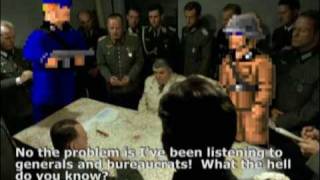 |
|
| |
|
|
|
 |
 |
 |
 |
 |
PaRaDoX
007

Joined: 17 Oct 2009
Posts: 713
Location: Grid
 |
 Posted: Wed Dec 16, 2009 12:27 pm Post subject: Posted: Wed Dec 16, 2009 12:27 pm Post subject: |
  |
|
| k you know what? Screw this. I expected a program that works perfectly but it seems that the odds are against me again |
|
| |
|
|
|
 |
 |
 |
 |
 |
Dragonsbrethren
Hacker


Joined: 23 Mar 2007
Posts: 3058
 |
 Posted: Wed Dec 16, 2009 12:39 pm Post subject: Posted: Wed Dec 16, 2009 12:39 pm Post subject: |
  |
|
Drop the attitude. The problem is likely on your end, but it's really hard for anyone to offer advice without knowing exactly what you have installed, what type of account you're using, and plenty of other little things that could be causing problems. The simplest thing you can try is running it as an administrator. Not just using an administrator account, you need to right click on the .exe, click the compatibility tab, and check the box near the bottom to run the program as an administrator. The setup editor needs administrator write privileges if it was installed to program files.
(Sub, you might want to clear up some of these problems by making the default install directory C:\GESetupEditor or something like that. This is bound to come up a lot more since a lot of people are going to be migrating to Windows 7, which has the same protection in place. Another option would be having the editor install to the same place, but putting the editable files in a folder in the user's directory.) |
|
| |
|
|
|
 |
 |
 |
 |
 |
PaRaDoX
007

Joined: 17 Oct 2009
Posts: 713
Location: Grid
 |
 Posted: Wed Dec 16, 2009 1:14 pm Post subject: Posted: Wed Dec 16, 2009 1:14 pm Post subject: |
  |
|
now it says lost device g_pd3Device
also I have version 2.0.0
It is the newest version right? |
|
| |
|
|
|
 |
 |
 |
 |
 |
SubDrag
Administrator

Joined: 16 Aug 2006
Posts: 6206
 |
 Posted: Wed Dec 16, 2009 3:12 pm Post subject: Posted: Wed Dec 16, 2009 3:12 pm Post subject: |
  |
|
| Yes in main menu, you may not have right version of DirectX or bad video card? |
|
| |
|
|
|
 |
 |
 |
 |
 |
Camaro
Secret Agent

Joined: 10 Aug 2009
Posts: 308
Location: Indiana
 |
 Posted: Wed Dec 16, 2009 5:14 pm Post subject: Posted: Wed Dec 16, 2009 5:14 pm Post subject: |
  |
|
| BGS wrote: | | k you know what? Screw this. I expected a program that works perfectly but it seems that the odds are against me again |
This program is the result of years of unpaid work by dedicated members of this community, so the fact that there is a program in the first place should be good enough for you. I'm not trying to be mean but just be grateful that there is the Setup Editor.
_________________
304 HP |
|
| |
|
|
|
 |
 |
 |
 |
 |
PaRaDoX
007

Joined: 17 Oct 2009
Posts: 713
Location: Grid
 |
 Posted: Wed Dec 16, 2009 5:21 pm Post subject: Posted: Wed Dec 16, 2009 5:21 pm Post subject: |
  |
|
| K I'm sorry for the attitude.If the problem is DirectX, where do I download it? |
|
| |
|
|
|
 |
 |
 |
 |
 |
SubDrag
Administrator

Joined: 16 Aug 2006
Posts: 6206
 |
|
| |
|
|
|
 |
 |
 |
 |
 |
|
 |
 |
 |
 |