 |
 |
GoldenEye 007 Nintendo 64 Community, GoldenEye X, Nintendo 64 Games Discussion
GoldenEye Cheats, GoldenEye X Codes, Tips, Help, Nintendo 64 Gaming Community
|
 |
 |
 |
 |
|
 |
 |
 |
 |
 |
OmegaCop13
Agent

Joined: 17 Jul 2012
Posts: 63
Location: Brownsville, Texas
 |
 Posted: Sat May 10, 2014 1:59 pm Post subject: Perfect Dark's Mainframe in GoldenEye Posted: Sat May 10, 2014 1:59 pm Post subject: Perfect Dark's Mainframe in GoldenEye |
  |
|
I don't know, this is my first time doing this with objects, but I guess it came out alright.
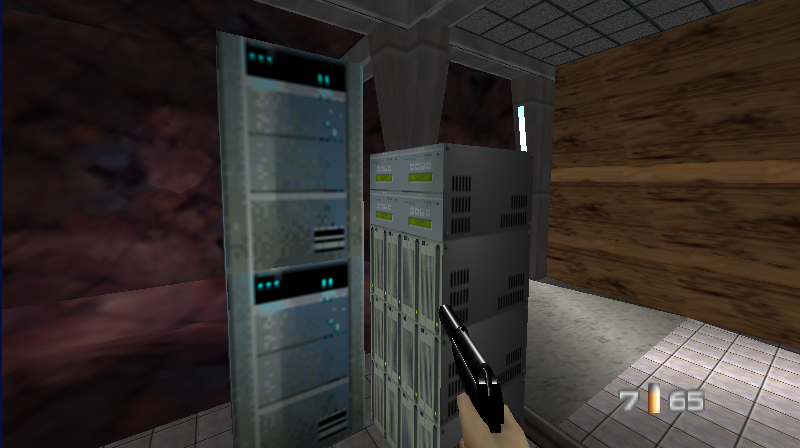 |
|
| |
|
|
|
 |
 |
 |
 |
 |
OmegaCop13
Agent

Joined: 17 Jul 2012
Posts: 63
Location: Brownsville, Texas
 |
 Posted: Sat May 10, 2014 2:07 pm Post subject: Posted: Sat May 10, 2014 2:07 pm Post subject: |
  |
|
Here's another one.
 |
|
| |
|
|
|
 |
 |
 |
 |
 |
MultiplayerX
007


Joined: 29 Jan 2006
Posts: 1211
Location: USA
 |
 Posted: Sat May 10, 2014 2:10 pm Post subject: Posted: Sat May 10, 2014 2:10 pm Post subject: |
  |
|
Cewl!
_________________
 |
|
| |
|
|
|
 |
 |
 |
 |
 |
Wreck
Administrator


Joined: 14 Dec 2005
Posts: 7270
Location: Ontario, Canada
 |
 Posted: Sun May 11, 2014 1:12 am Post subject: Posted: Sun May 11, 2014 1:12 am Post subject: |
  |
|
It's always fun seeing things from one game inside of another. Looks like you've got it going well enough.
Just remember that the item may be getting distorted by the XYZ scaling on the pad it is using in a level. You may either need to adjust the values in the setup file, or make sure it isn't using them. I think bitflags can tell it whether or not to bother with those size values. When all else fails, simply use a normal pad type (not a 27xx style).
_________________

YOUTUBE | TWITTER/X | FACEBOOK | VAULT | MOD DB | RHDN |
|
| |
|
|
|
 |
 |
 |
 |
 |
OmegaCop13
Agent

Joined: 17 Jul 2012
Posts: 63
Location: Brownsville, Texas
 |
 Posted: Sun May 11, 2014 7:19 am Post subject: Posted: Sun May 11, 2014 7:19 am Post subject: |
  |
|
Yeah, I have a problem with some of them objects. Like this one below, the ammo crate seems to be gotten small after importing the Ammo crate from Perfect Dark. Is there someway to make the object it's original size?
 |
|
| |
|
|
|
 |
 |
 |
 |
 |
SubDrag
Administrator

Joined: 16 Aug 2006
Posts: 6206
 |
 Posted: Sun May 11, 2014 7:21 am Post subject: Posted: Sun May 11, 2014 7:21 am Post subject: |
  |
|
| Are you using PD Import to GE, or manually doing 18 displaylist? If doing 18 displaylist, also need to import into the bounding box so size updates. |
|
| |
|
|
|
 |
 |
 |
 |
 |
OmegaCop13
Agent

Joined: 17 Jul 2012
Posts: 63
Location: Brownsville, Texas
 |
 Posted: Sun May 11, 2014 7:45 am Post subject: Posted: Sun May 11, 2014 7:45 am Post subject: |
  |
|
| Oh geez! Yeah, I was only using PD Import to GE. |
|
| |
|
|
|
 |
 |
 |
 |
 |
SubDrag
Administrator

Joined: 16 Aug 2006
Posts: 6206
 |
 Posted: Sun May 11, 2014 8:23 am Post subject: Posted: Sun May 11, 2014 8:23 am Post subject: |
  |
|
| If you do it that way, it will be fine. Maybe the object you picked is different in setup? |
|
| |
|
|
|
 |
 |
 |
 |
 |
OmegaCop13
Agent

Joined: 17 Jul 2012
Posts: 63
Location: Brownsville, Texas
 |
 Posted: Sun May 11, 2014 9:50 am Post subject: Posted: Sun May 11, 2014 9:50 am Post subject: |
  |
|
| But do u know if I could resize the object on 21990 Modification? |
|
| |
|
|
|
 |
 |
 |
 |
 |
Wreck
Administrator


Joined: 14 Dec 2005
Posts: 7270
Location: Ontario, Canada
 |
 Posted: Mon May 12, 2014 1:28 am Post subject: Posted: Mon May 12, 2014 1:28 am Post subject: |
  |
|
You should be able to set the scale of the object in 21990. It is in the menu section where you can modify aspects of the various models (props and characters). You'll have to get the value from PD and use the GoldenEye equivalent. I think it is this...
PD -> GE
0199 -> 0.100000
1000 -> 1.000000
If you're using the wrong one, it will affect how it shows up in the game.
_________________

YOUTUBE | TWITTER/X | FACEBOOK | VAULT | MOD DB | RHDN |
|
| |
|
|
|
 |
 |
 |
 |
 |
|
 |
 |
 |
 |
|
You cannot post new topics in this forum
You cannot reply to topics in this forum
You cannot edit your posts in this forum
You cannot delete your posts in this forum
You cannot vote in polls in this forum
|
|
|
 |