 |
 |
GoldenEye 007 Nintendo 64 Community, GoldenEye X, Nintendo 64 Games Discussion
GoldenEye Cheats, GoldenEye X Codes, Tips, Help, Nintendo 64 Gaming Community
|
 |
 |
 |
 |
|
 |
 |
 |
 |
 |
Carnivorous
Moderator

Joined: 15 Oct 2016
Posts: 657
Location: Ukraine
 |
 Posted: Wed Jun 17, 2020 4:00 pm Post subject: Posted: Wed Jun 17, 2020 4:00 pm Post subject: |
  |
|
36 is an unused command like 27/2B. I thought of changing the description to show this instead. However if some mods use 36 as a alarm check then nevermind my request
 |
|
| |
|
|
|
 |
 |
 |
 |
 |
SubDrag
Administrator

Joined: 16 Aug 2006
Posts: 6206
 |
 Posted: Wed Jun 17, 2020 4:33 pm Post subject: Posted: Wed Jun 17, 2020 4:33 pm Post subject: |
  |
|
I am not seeing 0x36 like that. I don't believe any mods have ever used 0x36. I was just saying what editor had.
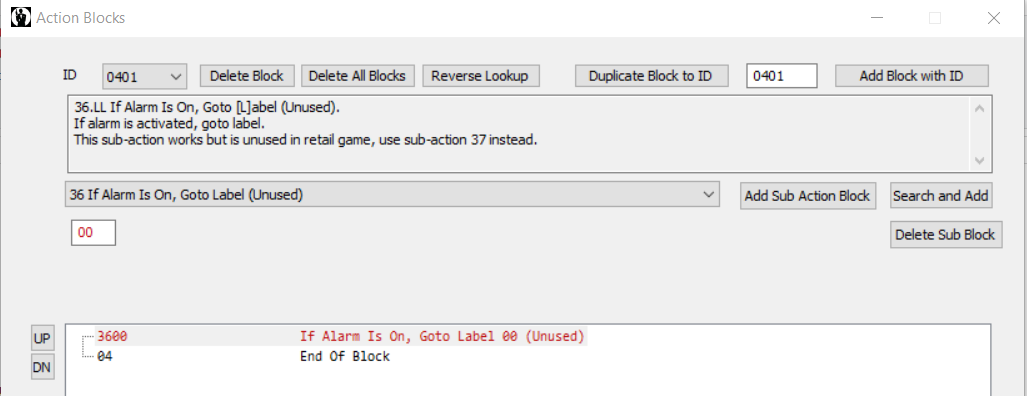
Was I supposed to change something.
Actions.ini
<36>
36.LL If Alarm Is On, Goto [L]abel (Unused).
If alarm is activated, goto label.
This sub-action works but is unused in retail game, use sub-action 37 instead.
If we change it, we probably want them all changed to show something like, if footsteps, is different in some fashion? |
|
| |
|
|
|
 |
 |
 |
 |
 |
Carnivorous
Moderator

Joined: 15 Oct 2016
Posts: 657
Location: Ukraine
 |
 Posted: Wed Jun 17, 2020 5:16 pm Post subject: Posted: Wed Jun 17, 2020 5:16 pm Post subject: |
  |
|
I wouldn't add any footsteps information to actions.ini as it could likely confuse first time users. I was just suggesting an idea for sub-action 36's description as it is likely to be used to toggle objectives. Because the objectives are +1 in the other dialogs, this would show the correct objective #.
But again, it's optional and up to you. Or you could just do what you suggested and show the IDs + letters in the briefing/objective editor
| Code: | 0 (A)
1 (B)
2 (C)
... |
|
|
| |
|
|
|
 |
 |
 |
 |
 |
SubDrag
Administrator

Joined: 16 Aug 2006
Posts: 6206
 |
 Posted: Thu Jun 18, 2020 1:41 am Post subject: Posted: Thu Jun 18, 2020 1:41 am Post subject: |
  |
|
| I'd want the actions.ini and info to match everywhere right? I mean it'd want to be consistent if changing to a footsteps action version. |
|
| |
|
|
|
 |
 |
 |
 |
 |
Carnivorous
Moderator

Joined: 15 Oct 2016
Posts: 657
Location: Ukraine
 |
 Posted: Thu Jun 18, 2020 1:53 am Post subject: Posted: Thu Jun 18, 2020 1:53 am Post subject: |
  |
|
I don't know if the editor should start to change the actions.ini info for a non-official patch - I spent hours confirming every AI command and I'd rather keep it accurate to the NTSC ROM.
Would it be possible to make actions.ini load from a ROM? So if I were to add my own 'actions.ini' file to the footsteps patch, then the editor can load from that when if detected. |
|
| |
|
|
|
 |
 |
 |
 |
 |
SubDrag
Administrator

Joined: 16 Aug 2006
Posts: 6206
 |
 Posted: Thu Jun 18, 2020 7:01 am Post subject: Posted: Thu Jun 18, 2020 7:01 am Post subject: |
  |
|
| If we want we could do something. Or just the project mode ini including an override. . We can do that but what are we talking about. Is it a lot of actions or just 36.l? I'm not well versed in the patch to do a ton though. Normally in project mode and game configuration edit visual it detects a special rom and updates based on that internally. It was done a couple times like for the extra heads patch, 7 Meg, etc. |
|
| |
|
|
|
 |
 |
 |
 |
 |
Carnivorous
Moderator

Joined: 15 Oct 2016
Posts: 657
Location: Ukraine
 |
 Posted: Thu Jun 18, 2020 7:20 am Post subject: Posted: Thu Jun 18, 2020 7:20 am Post subject: |
  |
|
AI commands 27/2B/E9/F2/FB have been changed for the footsteps patch, with 2B being a multi functioning command [check ActionBlock.cpp for more info]. Some guard flags have secondary functions for the no guard fade patch. Ideally my workflow has always been loading the patch via game config and then launching visual editor via stage options (I've never used project mode).
What would work great is if the editor detects the 'actions_mod.ini' file in the ROM filelisting, it will load that for the description command information instead of GE/actions.ini. That way I would be able to put the reference command info/tutorials in the description. I'm sure it would save time for users who have to continually check the bunker i setup tutorial.
Would this be possible? I can provide a sample patch if you need |
|
| |
|
|
|
 |
 |
 |
 |
 |
CrashOveride
Secret Agent


Joined: 24 Oct 2016
Posts: 339
 |
 Posted: Thu Jun 18, 2020 7:26 am Post subject: Posted: Thu Jun 18, 2020 7:26 am Post subject: |
  |
|
Sorry to interrupt, but I am getting reports that the "Export PAL Rom 480i" button in Game Config is broken. Is it possible to make it not change the resolution to 480i and help framerate?
_________________
Playing old, low poly games since 2003 |
|
| |
|
|
|
 |
 |
 |
 |
 |
SubDrag
Administrator

Joined: 16 Aug 2006
Posts: 6206
 |
 Posted: Thu Jun 18, 2020 10:46 am Post subject: Posted: Thu Jun 18, 2020 10:46 am Post subject: |
  |
|
| Carnivorous wrote: | AI commands 27/2B/E9/F2/FB have been changed for the footsteps patch, with 2B being a multi functioning command [check ActionBlock.cpp for more info]. Some guard flags have secondary functions for the no guard fade patch. Ideally my workflow has always been loading the patch via game config and then launching visual editor via stage options (I've never used project mode).
What would work great is if the editor detects the 'actions_mod.ini' file in the ROM filelisting, it will load that for the description command information instead of GE/actions.ini. That way I would be able to put the reference command info/tutorials in the description. I'm sure it would save time for users who have to continually check the bunker i setup tutorial.
Would this be possible? I can provide a sample patch if you need |
OK so thinking about it, I think we should just have an actions_Footsteps.ini. If it detects a particular set of bytes (let me know which), it will go into Footsteps mode. That way any ROM using it, and not having to have a ton of copies of the same actions.ini for Footsteps by the many ROM names. That will load that actions ini (if it exists in main folder), and also update action 36's description, or anything else that you let me know.
Please let me know those details and I guess provide a sample setup to check it out with, and I can do it once I have those details. |
|
| |
|
|
|
 |
 |
 |
 |
 |
SubDrag
Administrator

Joined: 16 Aug 2006
Posts: 6206
 |
 Posted: Thu Jun 18, 2020 10:48 am Post subject: Posted: Thu Jun 18, 2020 10:48 am Post subject: |
  |
|
| CrashOveride wrote: | | Sorry to interrupt, but I am getting reports that the "Export PAL Rom 480i" button in Game Config is broken. Is it possible to make it not change the resolution to 480i and help framerate? |
I'm not sure I understand, maybe something got a little weird in the 4.X series. There used to be a button that just made it PAL normal resolution.
Edit
Carnivorous had labeled the real make PAL as:
// don't use this, 240p is just downsizing 480i framebuffer, useless
But it was actually not doing that for PAL. It was really just doing PAL. I will restore the button. The 480i PAL was a totally different thing.
When you say PAL 480i doesn't work, please elaborate on what doesn't work. |
|
| |
|
|
|
 |
 |
 |
 |
 |
SubDrag
Administrator

Joined: 16 Aug 2006
Posts: 6206
 |
 Posted: Thu Jun 18, 2020 1:25 pm Post subject: Posted: Thu Jun 18, 2020 1:25 pm Post subject: |
  |
|
I gave it a shot for Footsteps, overriding a couple action names, and allowing for you to have actions_Footsteps.ini in the GE folder. It will append anything in actions_Footsteps.ini to the actions.ini, after you edit in visual from Game Configuration.
Also I restored Make ROM PAL which was supposed to be the normal way to convert ROMs to PAL (not 480i). Not sure what you mean 480i is wrong, I don't have a PAL TV to test. But it worked emulator. And I compared to old version and what was done is identical for 480i PAL. |
|
| |
|
|
|
 |
 |
 |
 |
 |
CrashOveride
Secret Agent


Joined: 24 Oct 2016
Posts: 339
 |
 Posted: Thu Jun 18, 2020 1:54 pm Post subject: Posted: Thu Jun 18, 2020 1:54 pm Post subject: |
  |
|
| SubDrag wrote: | I gave it a shot for Footsteps, overriding a couple action names, and allowing for you to have actions_Footsteps.ini in the GE folder. It will append anything in actions_Footsteps.ini to the actions.ini, after you edit in visual from Game Configuration.
Also I restored Make ROM PAL which was supposed to be the normal way to convert ROMs to PAL (not 480i). Not sure what you mean 480i is wrong, I don't have a PAL TV to test. But it worked emulator. And I compared to old version and what was done is identical for 480i PAL. |
I'm sorry for the wait; here's what the report says:
| Quote: | | it seems to screw up the menu text and crash the levels on console if thatââ¬â¢s enabled |
What emulator did you use? I was going to test on CEN64 when I get home.
_________________
Playing old, low poly games since 2003 |
|
| |
|
|
|
 |
 |
 |
 |
 |
SubDrag
Administrator

Joined: 16 Aug 2006
Posts: 6206
 |
 Posted: Thu Jun 18, 2020 2:10 pm Post subject: Posted: Thu Jun 18, 2020 2:10 pm Post subject: |
  |
|
Yeah it runs in Cen64, bounces around, but not sure if that's a PAL vs NTSC issue or what. Menus are always off on 480I. That was on base GoldenEye ROM PAL 480i. Not sure if what was tried was a mod or base ROM.
I am not sure I ever actually tested 480i PAL but Trevor may have. But try the new PAL option, that was absolutely tested by Trevor and others and it did work GF64 too. |
|
| |
|
|
|
 |
 |
 |
 |
 |
Carnivorous
Moderator

Joined: 15 Oct 2016
Posts: 657
Location: Ukraine
 |
 Posted: Thu Jun 18, 2020 3:39 pm Post subject: Posted: Thu Jun 18, 2020 3:39 pm Post subject: |
  |
|
| SubDrag wrote: | Carnivorous had labeled the real make PAL as:
// don't use this, 240p is just downsizing 480i framebuffer, useless
But it was actually not doing that for PAL. It was really just doing PAL. I will restore the button. The 480i PAL was a totally different thing. |
Oops
| SubDrag wrote: | | If it detects a particular set of bytes (let me know which) |
Thanks, the bytes to detect would be part of the distance calculation for footsteps. In 21990, if 0x3B8C8 == 0x3C018008 then it is a footsteps based ROM.
Edit
The command names appear correct, one slight change would be to rename F2 as [If Bond's Distance Traveled > X, Goto Label].
E9 should be [Instant Toggle Alternate Fog]
EC should be [Bond Disable Damage And Pickups Toggle]
FB should be [Fade Fog Toggle]
Another thing I noticed was the name for 2B. Instead of just showing 2BFE Memory Peek/Poke, it now shows 2BFE Multi-Functional Command Memory Peek/Poke. I find this harder to read at a glance - could you store it to how it worked previously for command 2B? |
|
| |
|
|
|
 |
 |
 |
 |
 |
SubDrag
Administrator

Joined: 16 Aug 2006
Posts: 6206
 |
 Posted: Thu Jun 18, 2020 4:42 pm Post subject: Posted: Thu Jun 18, 2020 4:42 pm Post subject: |
  |
|
| Ah yeah I made a typo for that first one, fixed beta. I cleared out 2B so it's blank on Footsteps so it just uses that special logic you added. |
|
| |
|
|
|
 |
 |
 |
 |
 |
|
 |
 |
 |
 |
|
You cannot post new topics in this forum
You cannot reply to topics in this forum
You cannot edit your posts in this forum
You cannot delete your posts in this forum
You cannot vote in polls in this forum
|
|
|
 |