 |
 |
GoldenEye 007 Nintendo 64 Community, GoldenEye X, Nintendo 64 Games Discussion
GoldenEye Cheats, GoldenEye X Codes, Tips, Help, Nintendo 64 Gaming Community
|
 |
 |
 |
 |
|
 |
 |
 |
 |
 |
SubDrag
Administrator

Joined: 16 Aug 2006
Posts: 6204
 |
 Posted: Thu Oct 22, 2020 2:57 pm Post subject: Posted: Thu Oct 22, 2020 2:57 pm Post subject: |
  |
|
I will update to bring the dialog to forefront. Yes double click is intentional.
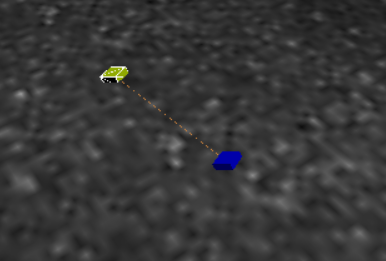
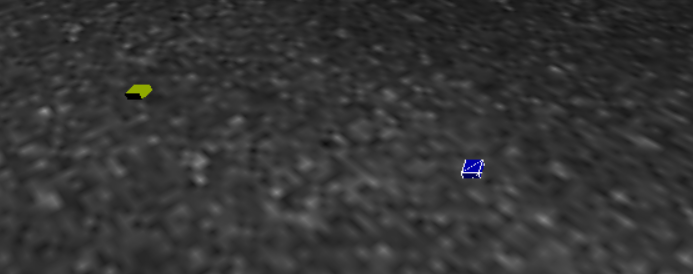
Can't reproduce the problem mentioned - is there an easy recreation set of steps from a new setup or an existing level? |
|
| |
|
|
|
 |
 |
 |
 |
 |
elfor
Agent

Joined: 28 Oct 2020
Posts: 7
 |
 Posted: Wed Oct 28, 2020 4:54 am Post subject: Posted: Wed Oct 28, 2020 4:54 am Post subject: |
  |
|
No invert control options, for both SINGLE PLAYER & MULTI (like the NoInvert2P3P4P patch).
The search for how to hard-patch the rom with no invert for SP actually led me here.
Thanks & first post! |
|
| |
|
|
|
 |
 |
 |
 |
 |
Uufje
Agent

Joined: 26 Feb 2007
Posts: 69
 |
 Posted: Wed Oct 28, 2020 10:44 am Post subject: Posted: Wed Oct 28, 2020 10:44 am Post subject: |
  |
|
After I've used 1964 with full screen, I notice the editor always crashes with the visual window open. It doesn't really matter which plugin I use, as soon as I quit playing and go back to the editor, it just freezes in place and disappears shortly after.
_________________
Oofjay |
|
| |
|
|
|
 |
 |
 |
 |
 |
SubDrag
Administrator

Joined: 16 Aug 2006
Posts: 6204
 |
 Posted: Wed Oct 28, 2020 3:39 pm Post subject: Posted: Wed Oct 28, 2020 3:39 pm Post subject: |
  |
|
No invert is already an option so it didn't need it. Doesn't it save your options?
The editor crashes restoring directx in that case. Not sure why it fails hard when returning from full screen, it restores OK from minimize. |
|
| |
|
|
|
 |
 |
 |
 |
 |
Carnivorous
Moderator

Joined: 15 Oct 2016
Posts: 657
Location: Ukraine
 |
 Posted: Fri Oct 30, 2020 6:13 am Post subject: Posted: Fri Oct 30, 2020 6:13 am Post subject: |
  |
|
The 16:9 ratio option within game config->cheats is rounded slightly on save: 3FE38E39 -> 3FE38E3B
Please keep this to the original value as the mouse injector's ratio override looks for that exact value |
|
| |
|
|
|
 |
 |
 |
 |
 |
SubDrag
Administrator

Joined: 16 Aug 2006
Posts: 6204
 |
 Posted: Fri Oct 30, 2020 7:53 am Post subject: Posted: Fri Oct 30, 2020 7:53 am Post subject: |
  |
|
| I updated the precision where it made sense for floating point. That spot should be ok now. |
|
| |
|
|
|
 |
 |
 |
 |
 |
Carnivorous
Moderator

Joined: 15 Oct 2016
Posts: 657
Location: Ukraine
 |
 Posted: Fri Oct 30, 2020 7:56 am Post subject: Posted: Fri Oct 30, 2020 7:56 am Post subject: |
  |
|
| Thank you |
|
| |
|
|
|
 |
 |
 |
 |
 |
connery as bond
Secret Agent


Joined: 21 Jun 2007
Posts: 340
 |
 Posted: Sat Oct 31, 2020 9:58 am Post subject: Posted: Sat Oct 31, 2020 9:58 am Post subject: |
  |
|
Something I've noticed...unsure if it's able to be fixed.
Say I'm writing an action block that is supposed to destroy a tagged 16 object. If I delete the object that is tagged, the 16 tag doesn't get removed. Instead, it gets reassigned to the first tagged 16 object in the list.
Example: I have a door that is tag 01. I have a box that is tagged 02. If I delete the box, the door will now be assigned both tags 01 and 02.
_________________
Missions:
- Return to Arkhangelsk
- Q-Lab VR
- Mt. Hochkonig
- TBA |
|
| |
|
|
|
 |
 |
 |
 |
 |
SubDrag
Administrator

Joined: 16 Aug 2006
Posts: 6204
 |
 Posted: Sun Nov 01, 2020 4:43 am Post subject: Posted: Sun Nov 01, 2020 4:43 am Post subject: |
  |
|
| That's intentional. Usually it warns deleting something in use. |
|
| |
|
|
|
 |
 |
 |
 |
 |
Carnivorous
Moderator

Joined: 15 Oct 2016
Posts: 657
Location: Ukraine
 |
 Posted: Wed Nov 11, 2020 11:15 pm Post subject: Posted: Wed Nov 11, 2020 11:15 pm Post subject: |
  |
|
Noticed a few errors with actions.ini, I've updated the github with the latest changes.
Please rename sub-action 3E to the following:
| Code: | | If Guard Was Shot/Saw Bond Within Last 10 Secs, Goto Label |
| Quote: | | Say I'm writing an action block that is supposed to destroy a tagged 16 object. If I delete the object that is tagged, the 16 tag doesn't get removed. Instead, it gets reassigned to the first tagged 16 object in the list. |
Ensure that `disable object link checks` is unchecked within preference, and when deleting an object that is tagged, delete the tag first in the object editor then the object itself, along with any references to said tag. |
|
| |
|
|
|
 |
 |
 |
 |
 |
SubDrag
Administrator

Joined: 16 Aug 2006
Posts: 6204
 |
 Posted: Thu Nov 12, 2020 3:49 pm Post subject: Posted: Thu Nov 12, 2020 3:49 pm Post subject: |
  |
|
| OK I updated 3E editor name for GoldenEye. |
|
| |
|
|
|
 |
 |
 |
 |
 |
Wreck
Administrator


Joined: 14 Dec 2005
Posts: 7270
Location: Ontario, Canada
 |
 Posted: Fri Nov 13, 2020 8:33 pm Post subject: Posted: Fri Nov 13, 2020 8:33 pm Post subject: |
  |
|
Would there be any way to add to the Animation Editor, a way to Shift Whole Animation function? A button, which would open a window, that asks how much you want to shift X, Y and Z of the entire animation selected? I know that might sound a tiny bit odd, but it would have its uses...
In PD, there are some animations which put the character slightly into the floor. When you use these in GE, the character visibly lowers down while performing the animation, and then raises back up when finished.
Also from PD, are the animations that use absolute positions, such as for cutscenes. You would be able to "recenter" these ones, and use them in any level, PD or GE.
I realize you can do this sort of thing by exporting the animation and altering it in an external program, but I don't even know where to begin with that right now. Something I am working on uses a few PD animations in GE that lowers the actor in scenes, and throws the whole thing off. |
|
| |
|
|
|
 |
 |
 |
 |
 |
SubDrag
Administrator

Joined: 16 Aug 2006
Posts: 6204
 |
 Posted: Sat Nov 14, 2020 5:43 am Post subject: Posted: Sat Nov 14, 2020 5:43 am Post subject: |
  |
|
| OK I added an Offset all Keyframe Translation button to beta, to try and make that work. |
|
| |
|
|
|
 |
 |
 |
 |
 |
Wreck
Administrator


Joined: 14 Dec 2005
Posts: 7270
Location: Ontario, Canada
 |
 Posted: Sat Nov 14, 2020 6:42 pm Post subject: Posted: Sat Nov 14, 2020 6:42 pm Post subject: |
  |
|
Awesome. I will try that out in a bit and let you know how it goes. 
Edit: Seems to have worked out great! I adjusted all the animations I liked that could be used, and three of them that I did utilize look much better. No more sinking into the floor and then raising back up again. It'll be trickier to try and use the absolute position ones in PD, but with time and patience, they should be possible. Thanks! |
|
| |
|
|
|
 |
 |
 |
 |
 |
elfor
Agent

Joined: 28 Oct 2020
Posts: 7
 |
|
| |
|
|
|
 |
 |
 |
 |
 |
|
 |
 |
 |
 |
|
You cannot post new topics in this forum
You cannot reply to topics in this forum
You cannot edit your posts in this forum
You cannot delete your posts in this forum
You cannot vote in polls in this forum
|
|
|
 |