 |
 |
GoldenEye 007 Nintendo 64 Community, GoldenEye X, Nintendo 64 Games Discussion
GoldenEye Cheats, GoldenEye X Codes, Tips, Help, Nintendo 64 Gaming Community
|
 |
 |
 |
 |
|
 |
 |
 |
 |
 |
Omegacop_jp
Agent

Joined: 10 Aug 2014
Posts: 89
 |
 Posted: Tue Feb 10, 2015 4:18 pm Post subject: Perfect Dark Mines in GoldenEye Posted: Tue Feb 10, 2015 4:18 pm Post subject: Perfect Dark Mines in GoldenEye |
  |
|
Like the Female CI Tech used to say,"Practice makes Perfect!". This only took me five minutes to work with these three mines to work in GoldenEye 007.
 |
|
| |
|
|
|
 |
 |
 |
 |
 |
Ami
Agent


Joined: 24 Aug 2014
Posts: 87
Location: USA
 |
 Posted: Tue Feb 10, 2015 7:14 pm Post subject: Posted: Tue Feb 10, 2015 7:14 pm Post subject: |
  |
|
| Is it just a texture swap? |
|
| |
|
|
|
 |
 |
 |
 |
 |
Wreck
Administrator


Joined: 14 Dec 2005
Posts: 7270
Location: Ontario, Canada
 |
 Posted: Tue Feb 10, 2015 10:05 pm Post subject: Posted: Tue Feb 10, 2015 10:05 pm Post subject: |
  |
|
I think he used the GE/PD Editor to convert over the prop models and textures. So they're the actual models from Perfect Dark, and not some sort of recreation using the images.
Looks good. Now you need to bring over the hand grenade to complete the thrown explosives set.
_________________

YOUTUBE | TWITTER/X | FACEBOOK | VAULT | MOD DB | RHDN |
|
| |
|
|
|
 |
 |
 |
 |
 |
Omegacop_jp
Agent

Joined: 10 Aug 2014
Posts: 89
 |
 Posted: Wed Feb 11, 2015 4:30 pm Post subject: Posted: Wed Feb 11, 2015 4:30 pm Post subject: |
  |
|
Wreck. For this, I used the Model Editor to import the models from Perfect Dark to GoldenEye 007. Here's a little problem I'm having with the three mines. I used the Timed Mine as a example, now I noticed behind the Timed Mine, there's like two yellow spots. The reason why this occurs because the way I exported the the model as [Export .obj as Original Order] from Perfect Editor, and in GoldenEye Setup Editor, I imported the mine using [Import from .obj if already added add textures]. Now is this the right way to do it, or do you know another way to fix this model glitch?
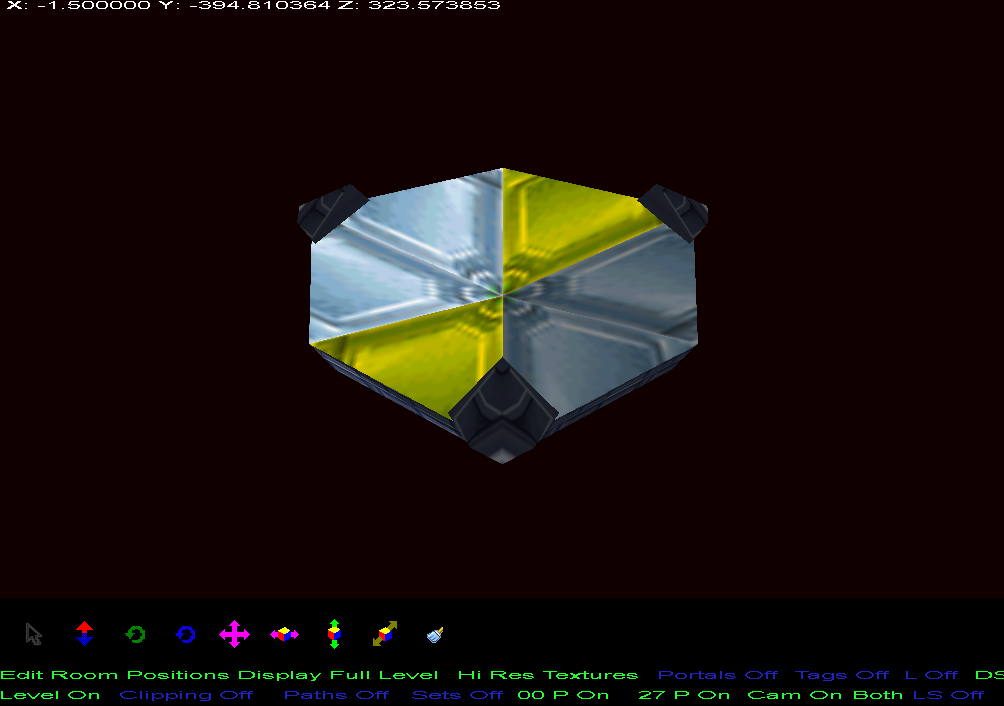 |
|
| |
|
|
|
 |
 |
 |
 |
 |
EternallyAries
007

Joined: 05 Oct 2009
Posts: 1943
Location: Las Vegas
 |
 Posted: Tue Feb 17, 2015 7:26 am Post subject: Re: Perfect Dark Mines in GoldenEye Posted: Tue Feb 17, 2015 7:26 am Post subject: Re: Perfect Dark Mines in GoldenEye |
  |
|
| Omegacop_jp wrote: | | Like the Female CI Tech used to say,"Practice makes Perfect!". This only took me five minutes to work with these three mines to work in GoldenEye 007. |
They look fantastic in Goldeneye. You should replace the images on the bottom right of the screen. Other then that good job.
_________________
There totally nothing to read here. |
|
| |
|
|
|
 |
 |
 |
 |
 |
|
 |
 |
 |
 |
|
You cannot post new topics in this forum
You cannot reply to topics in this forum
You cannot edit your posts in this forum
You cannot delete your posts in this forum
You cannot vote in polls in this forum
|
|
|
 |